Annotation, 1 annotation – CIRCUTOR PowerStudio Series User Manual
Page 89
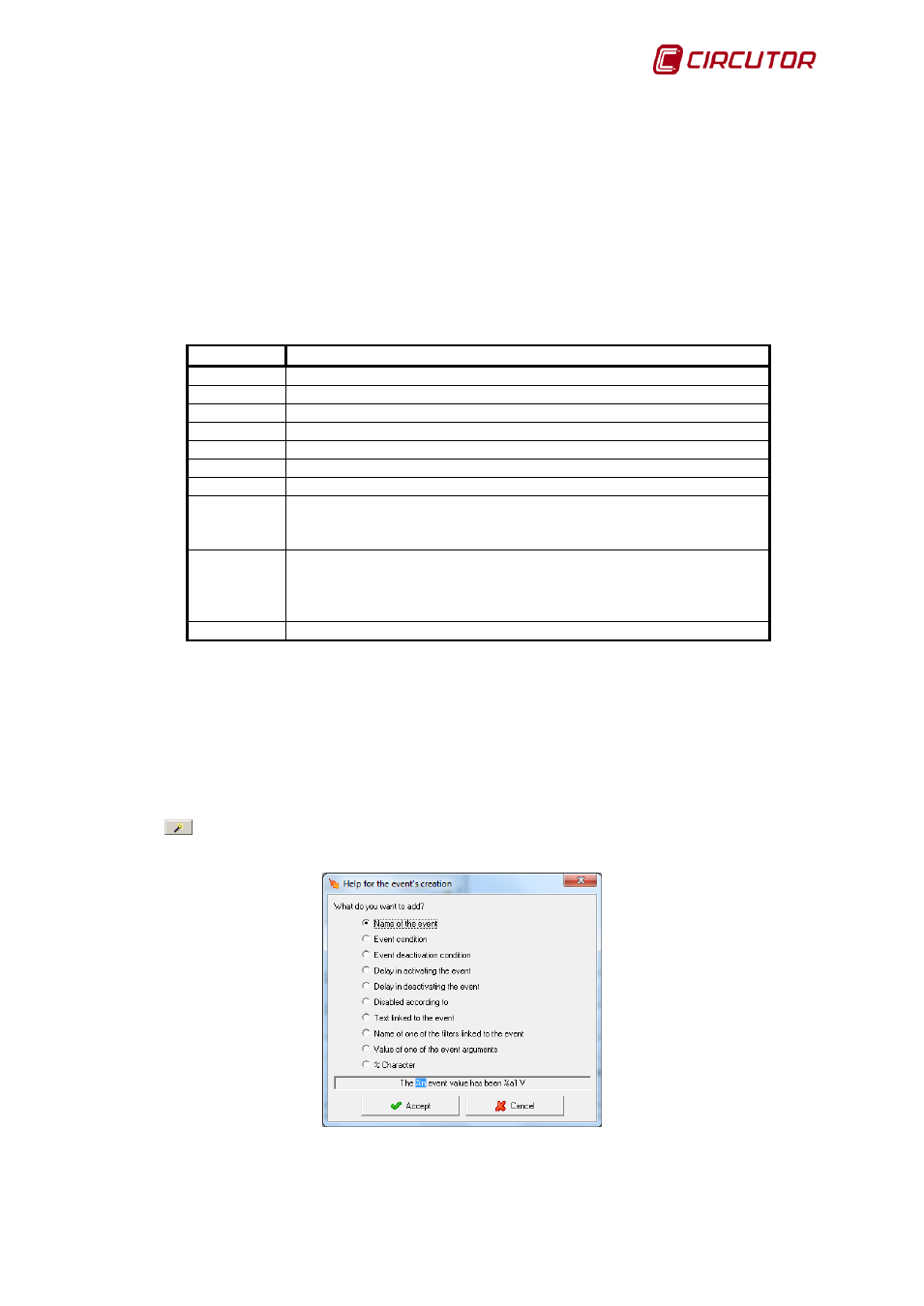
PowerStudio
User Manual 89
7.9.1 Annotation
The annotation of an event is text, with a number of variable parameters, which is associated
with the activation of an event.
The parameters will be replaced by their corresponding value when the event is enabled,
hence, for two different activations of a single event two separate annotations may be made.
One of the uses of annotations is to record the value of a specific variable at the time the event
is enabled, extra information can be displayed in the event viewer.
Below are the different parameters that may be used in the annotation.
Parameter
Description
%n
Name of event
%c
Event condition.
%s
Deactivation condition
%b
Delay in enabling
%e
Delay in disabling
%d
Name of disabled schedule
%t
Text associated with the event
%gx
Group Name x, where x is the order of the group within the list of
groups. The order will be displayed with a number to the left of the
name of the group.
%ax
Argument x, where x will be the order of the argument within the list
of arguments. The order will be displayed with a number on the left
side of the argument. The arguments are explained in more detail in
section 7.9.1.1 Arguments.
%%
Character%
Each of these parameters will be replaced correspondingly when the event is enabled, for
example if the annotation is:
Event name ‘% n’ was enabled when the voltage marked %a1 V.
When the event is enabled the annotation created specifically for this activation will be:
Event name Main voltage was enabled when the voltage marked 256 V.
To facilitate creation of the annotation, click on the ‘wizard’ button and the following
dialogue will appear:
Here you can choose a parameter to be added to the annotation.