Calculated, Variables, On 7.5 calculated variables) – CIRCUTOR PowerStudio Series User Manual
Page 70: Calculated variables
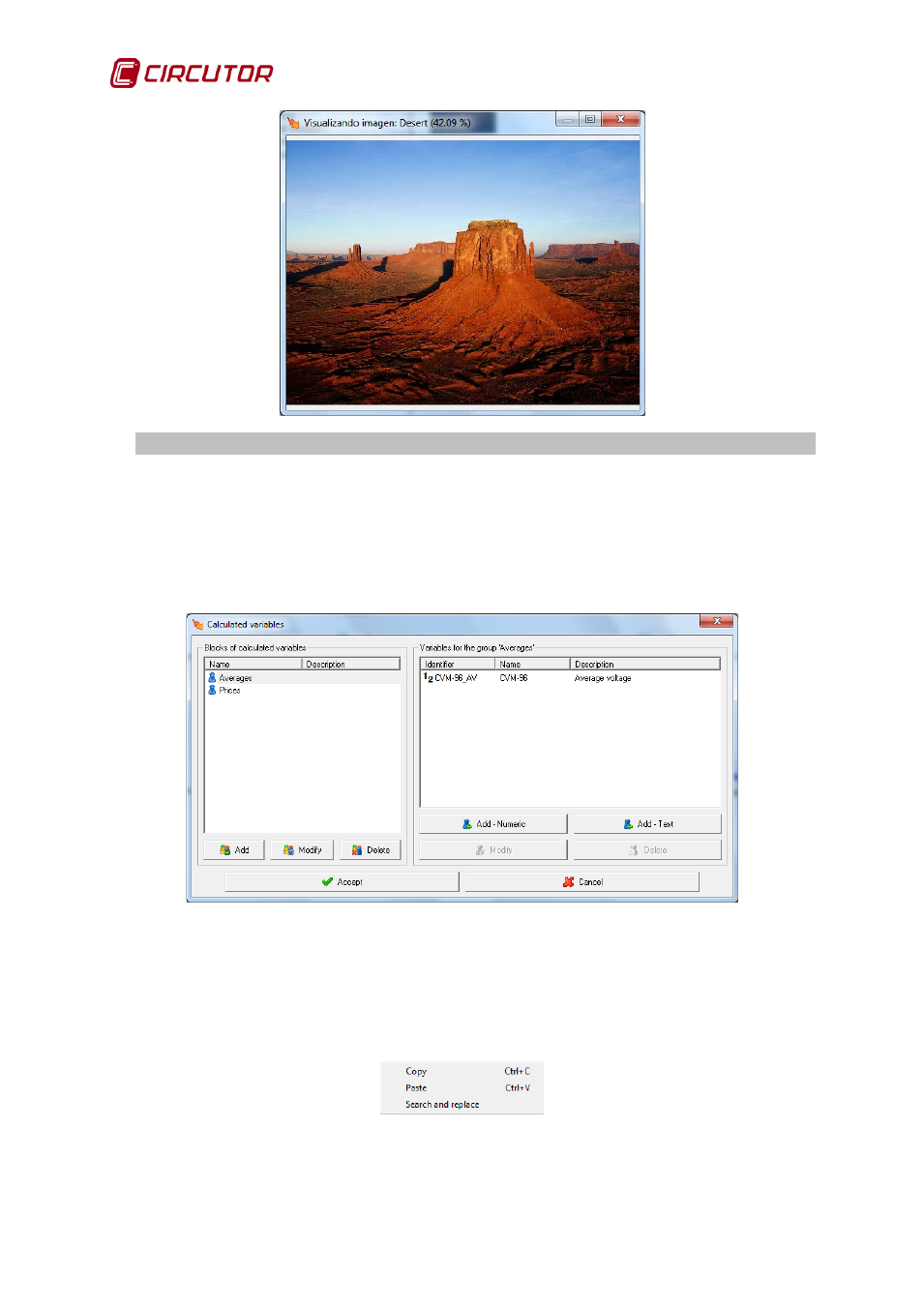
PowerStudio
70 User Manual
7.5.- CALCULATED VARIABLES
There are certain situations where it is necessary to obtain the results of an operation between
the variables of the different devices, for example the sum of energies. PowerStudio has this type of
feature available for the so-called calculated variables. The values of these variables will be the result
of formulas comprising variable values from other devices or other calculated variables.
For a better organization, the calculated variables will be divided into groups of calculated
variables.
Use this dialogue to define the groups and variables calculated to be used in the software.
The list situated on the left contains the different groups of variables calculated, while the list
on the right will show the variables calculated from the selected group.
Right click on the group list and the context appears.
Firstly by allowing groups of calculated variables to be cut or pasted and secondly by using the ‘Find
and replace’ option. Some of the options from the context menu may not appear. Copy will only appear
if there is a style selected, and the paste option only if the styles have been copied onto the clipboard.