CIRCUTOR PowerStudio Series User Manual
Page 46
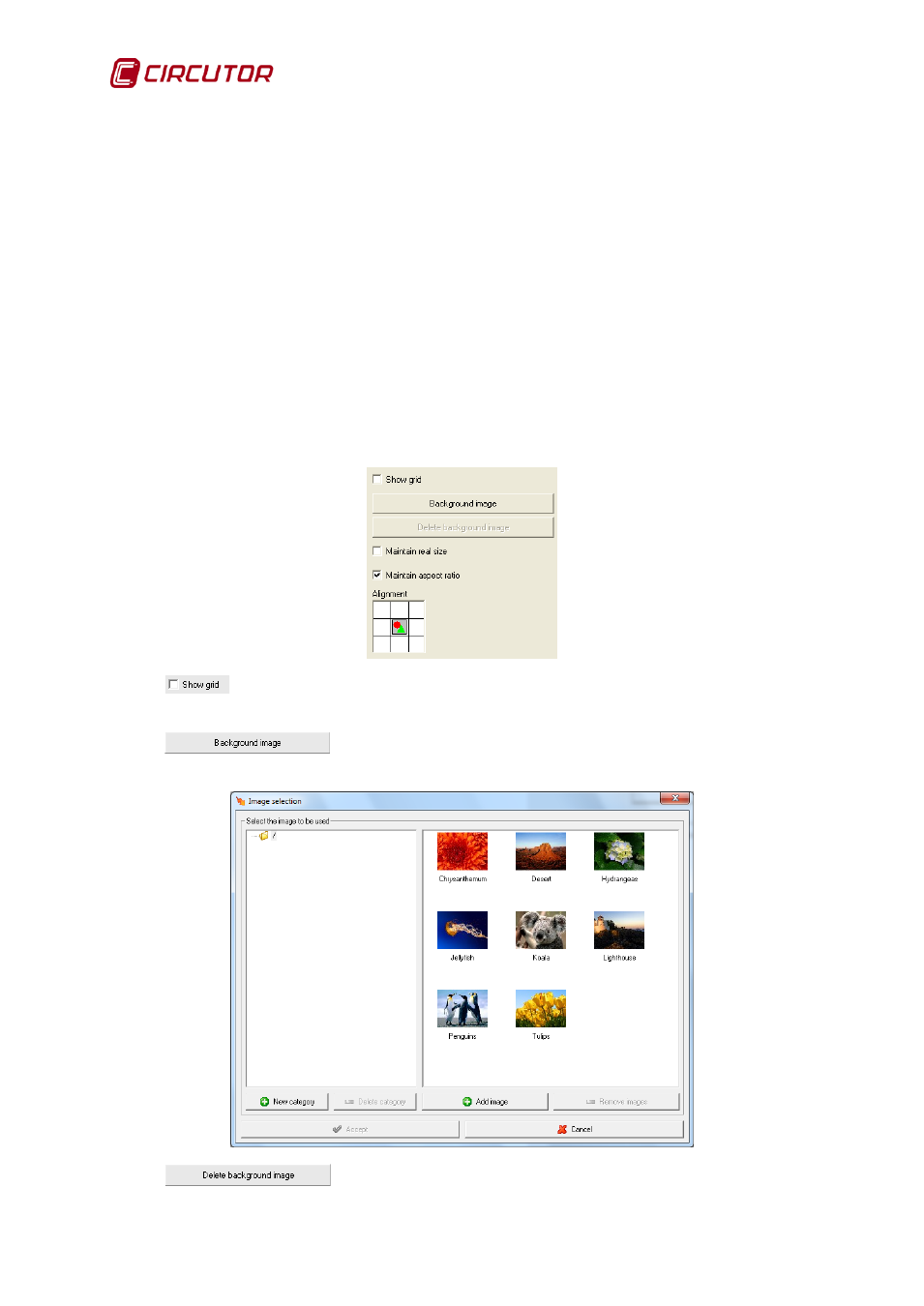
PowerStudio
46 User Manual
The window is divided into three areas:
• Tools (1)
• Information panel (2)
• SCADA screen (3)
The tools permit a simpler configuration of the SCADA screen design.
The information panel allows access to all the configuration options of a selected control being
added to the design of the SCADA screen.
The SCADA screen is the design view from which the controls are implemented.
Thus, using the tools (1) controls may be entered on the SCADA screen (3) whose properties
may be configured in the information panel (2).
When creating a new SCADA screen, its background configuration properties will appear by
default on the information panel.These properties are the same as those which appear when no control
selected.
The ‘Display grid’ option displays or hides the grid, which indicates the position of
objects on the screen. If the grid is shown, the object will be automatically aligned to the grid.
Select this option to add an image from the image manager (see
section 7.4 Image manager) so that it can appear in the report background.
Click on this button to delete the present background image.