11 common action tool options, 2 positioning tools, Common action tool options – CIRCUTOR PowerStudio Series User Manual
Page 52: Positioning tools
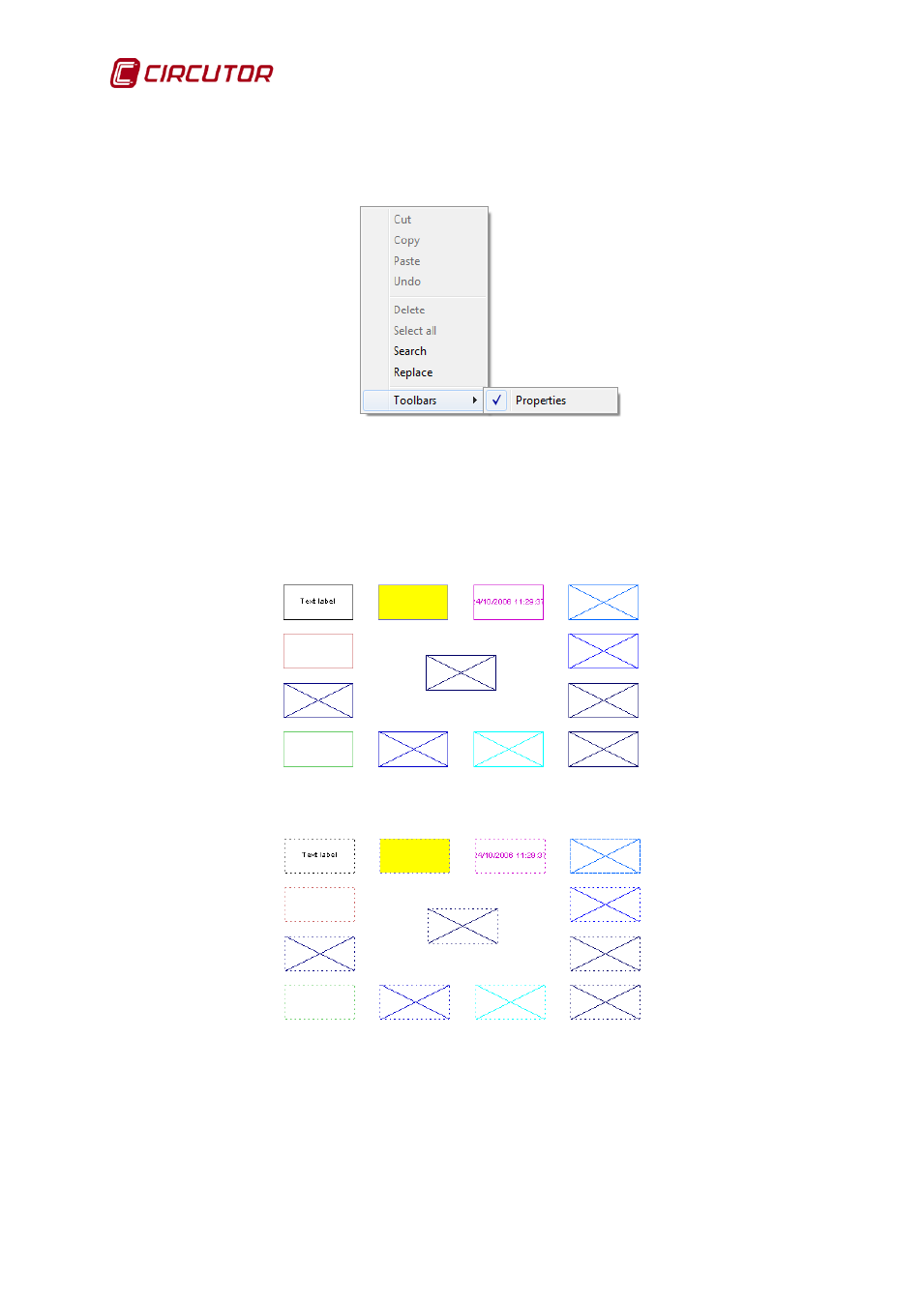
PowerStudio
52 User Manual
6.2.1.11 Common action tool options
Right click on the SCADA screen to add controls. In the same way, the toolbars can be
displayed or hidden:
Any control placed on the SCADA screen may be resized and moved. To re-size a control just
place the mouse pointer on one side of the rectangle which surrounds the control and hold down while
moving it in the desired direction. Left click and hold on a control to drag it to a new position. Move
multiple controls by grouping them inside a selection box. Left click and hold to group two or more
controls, drawing a selection box including the desired controls within.
Controls entered into a SCADA screen present the following aspect in normal mode:
When controls are selected a dashed line is shown around them:
6.2.2 Positioning tools
Operation of positioning tools is the same as that explained in Chapter 5.2.2 but applied to
SCADA screen controls.