3 calendar, Calendar – CIRCUTOR PowerStudio Series User Manual
Page 80
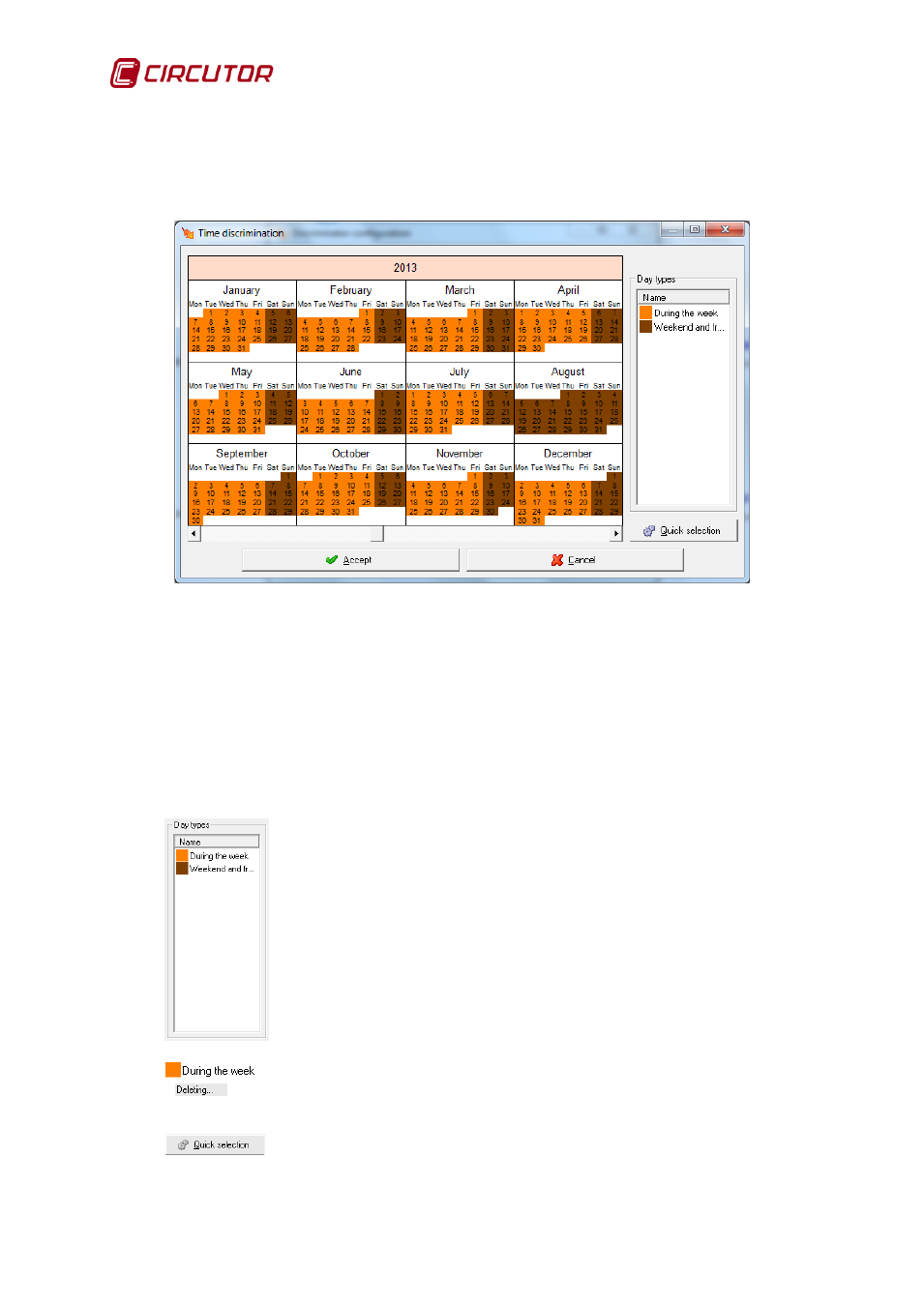
PowerStudio
80 User Manual
7.7.1.3 Calendar
Once the day types making up the filter are defined they will be distributed in a complete
calendar. To this end, the day types created beforehand in the filter process will be distributed on these
calendars.
Day types may be assigned to the days of the year in course as well as to previous and
forthcoming years. Day selection is done as follows:
• Pressing on the desired day.
• Pressing on the day of the week selects all the days of the month for that day of the
week.
• Pressing on the month name selects all the days of the month.
• Pressing on the year selects all the days of the year.
• Left click on a starting day and drag to select all the days that the cursor has passed
through.
• Using the fast selection option.
Listing with the different day types configured under the rate.
Day type assigned to the calendar if selections are made. If no day type is
selected
will appear, indicating that the days on the calendar will be selected rather than
deleted.
with this option, selections will be made automatically. The following dialogue
will appear.