CIRCUTOR PowerStudio Series User Manual
Page 32
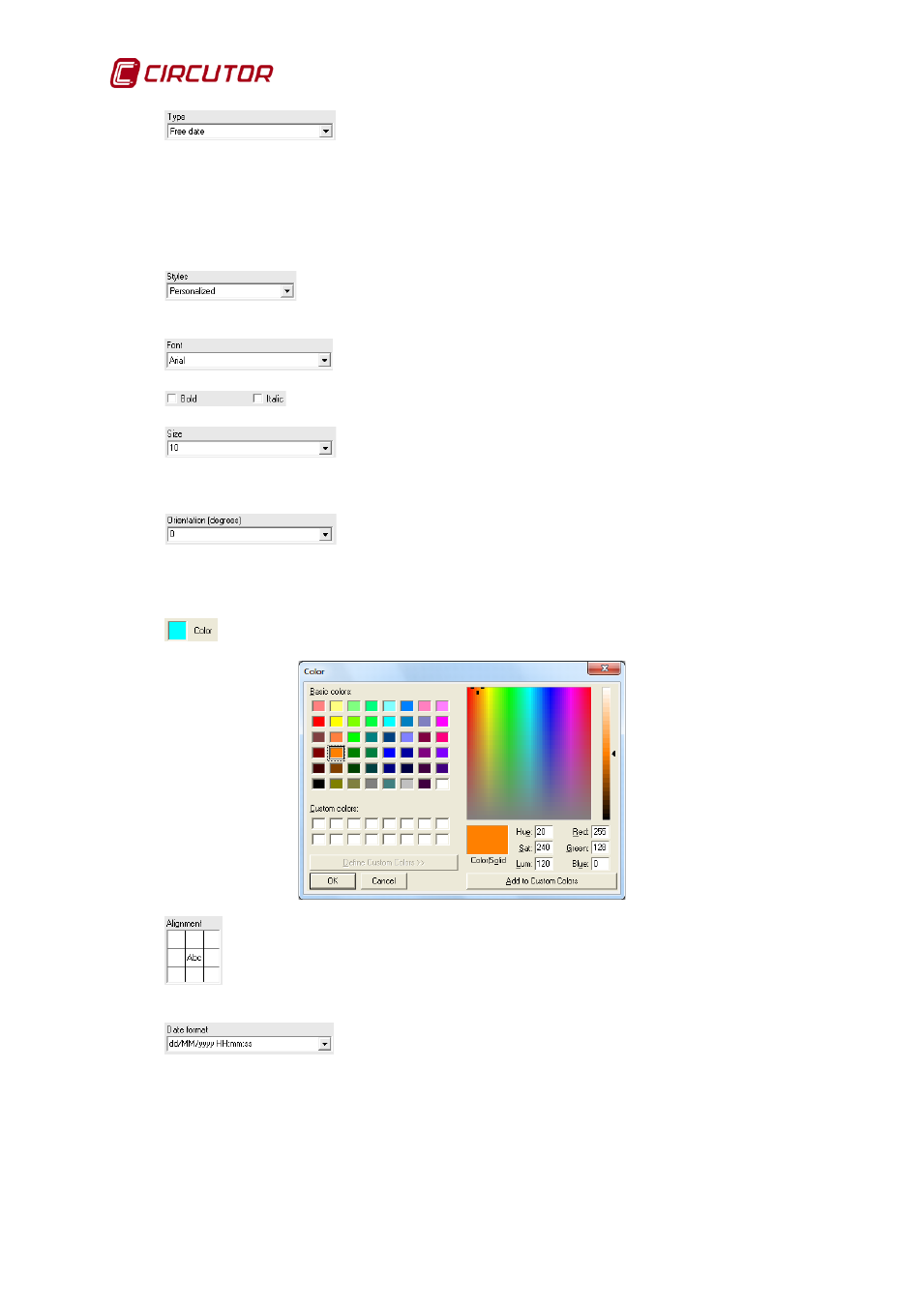
PowerStudio
32 User Manual
This option enables the type of date shown on the report to be
chosen. The following choices are available:
• Any date: Any date defined by the user.
• Present date: The date at the moment the report is made.
• Start date: The start date of the information used in the report.
• End date: The end date of the information used in the report.
The previously created text style may be selected or a new personalized
one created for the date.
This corresponds to the type of font used for the date text.
Depending on the font selected, bold and / or italics may be chosen.
Corresponds to the size of the date text font. The size may be
between 1 and 90. The size can either be entered manually or selected from the dropdown
menu showing the options available.
Corresponds to the orientation of date text. The orientation
(expressed in degrees) may be between 0 and 350. The size can either be entered manually or
selected from the dropdown menu showing the options available.
Click the button to select the date text color.
This will allow us to decide on which part of the rectangle defined in the report sheet
the date text will be placed.
Here the date format may be established. Several are pre-defined
and can be manually entered from the keyboard. The different models defined are:
o
y
year. If the number of letters is 3 or more the full year is represented (2006) and if
not the abbreviated value (06).
o
M
Month of the year. If the number of letters is 3 or more it will be interpreted as the
name of the month, if not the number of the month.