10 ip camera control, Ip camera control – CIRCUTOR PowerStudio Series User Manual
Page 51
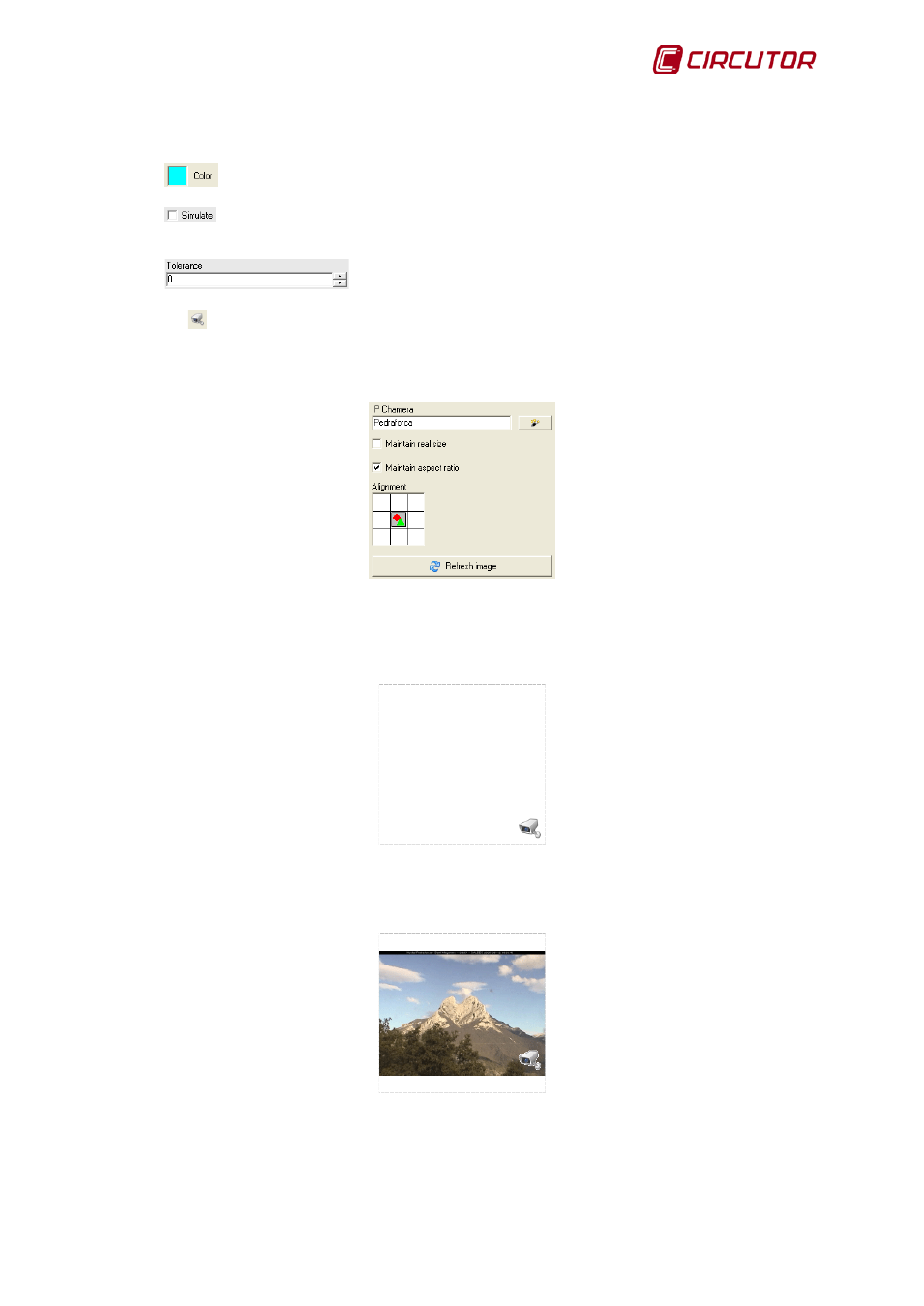
PowerStudio
User Manual 51
‘Delete’ button. When there is more than one condition on the list, the control will activate when one of
more of them is complied with.
Will allow the fill color to be applied.
If this box is enabled, a simulation of the final outcome of the fill control will be shown,
painting the area to be painted as it would appear from the client.
The control tolerance may also be set, with a maximum of 1000.
6.2.1.10
IP camera control
Use the IP camera control to add an image of one of the system cameras in any area of any
SCADA screen. The image is refreshed in real time. The properties of this control are as follows:
IP camera control property area
Use to indicate which camera will supply the image feed, as well as the properties to be
applied to those images relative to the control size (these properties are equivalent to those available
for controlling still pictures).
IP camera control representation in the SCADA screens editor
Use the "refresh image" button to obtain and display the last available table of the camera, to
verify the image arrives properly and that the image adjustment properties are properly configured.
IP control camera representation with the image refreshed.