CIRCUTOR PowerStudio Series User Manual
Page 14
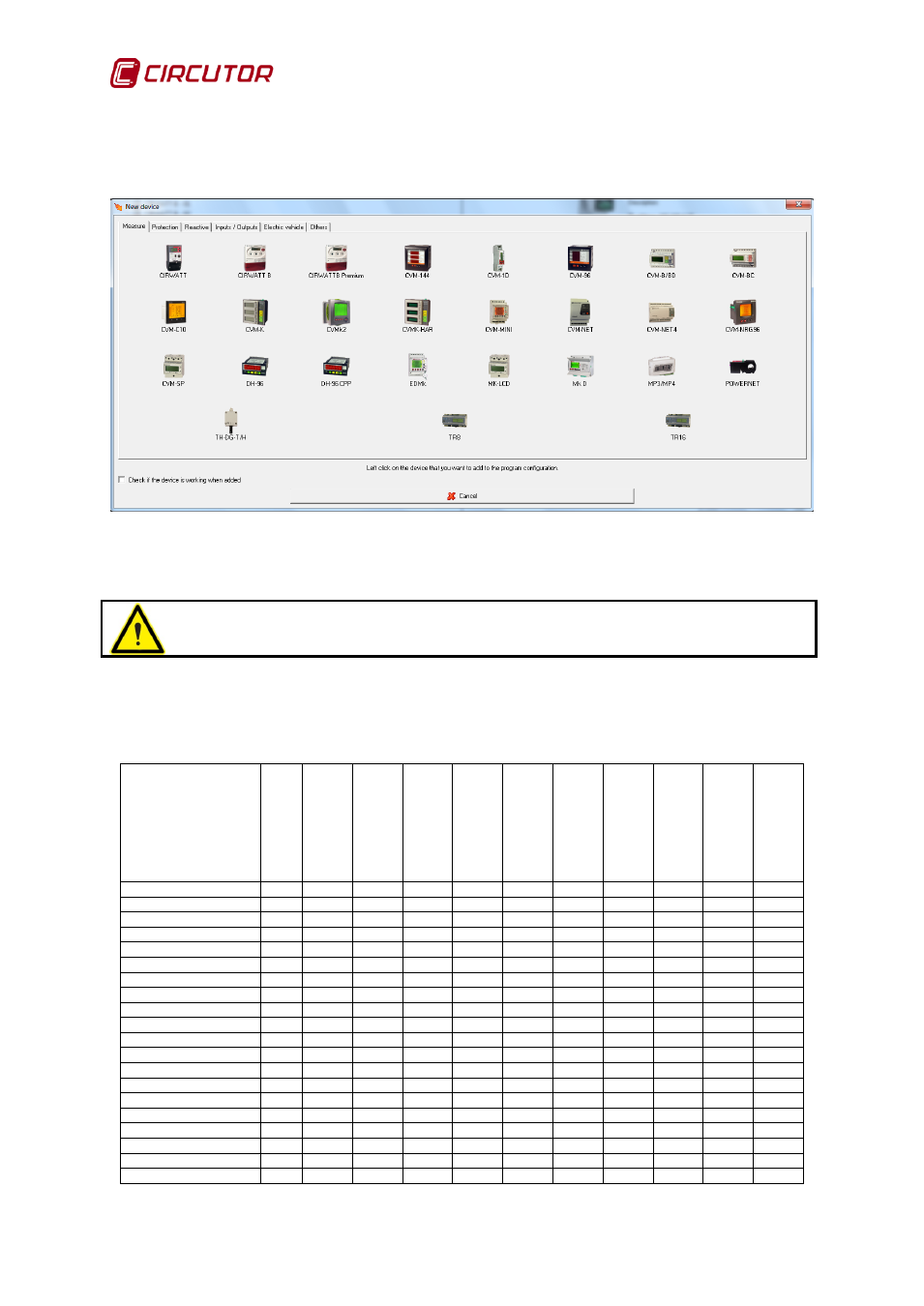
PowerStudio
14 User Manual
Once the first-level device has been added, the devices connected to it may be added by
clicking on the ‘Add device’ button while we have selected the first-level device. In this case only those
devices which can be connected to a first-level device appear in the dialogue selection.
The ‘Check device operation when added’ option tells the software to verify the connection and
send an error message if the device is not working correctly or is absent. Deselect this option f a check
is not required, either because the device has not been installed yet or for any other reason.
Communication may not be possible while adding or modifying devices whose
communication speed varies from the connection, but this will be resolved once the
software finalizes the speed configuration process.
Below is a table showing the possible combinations between different devices, with first-level
devices shown in the columns and the possible second-level devices that can be connected to them in
the rows.
R
S
232/
485
T
CP
1
RS
T
CP
2
RS
T
CP
2
RS
M
odbus
T
C
P
T
CP
2
RS
Q
NA
RS
4
8
5
LM
50
-T
CP
LM
50
-T
CP
M
odbus
T
C
P
T
CP
5
0
-A
la
rm
G
ener
ic
U
D
P
3
G
ener
ic
T
C
P
3
G
ener
is
M
odubs
T
C
P
3
AFQ
X
CARD READER
X
C-14d
X
X
X
X
X
X
X
X
CBS-4
X
X
X
X
X
X
X
X
X
X
CBS-8
X
X
X
X
X
X
X
X
X
X
CCL
X
X
X
CIRWATT
X
X
X
X
1
X
X
1
X
1
X
X
X
1
CIRWATT B
X
X
X
X
CIRWATT B Premium
X
X
X
X
CDR-8
X
X
X
X
X
X
X
X
X
X
COMPUTER PLUS
X
X
X
X
X
X
X
X
X
X
COMPUTER SMART
X
X
X
X
CVM-144
X
X
X
X
X
X
X
X
X
X
CVM-1D
X
X
X
X
CVM-96
X
X
X
X
X
X
X
X
X
X
CVM-B/BD
X
X
X
X
2
X
X
2
X
2
X
X
X
2
CVM-BC
X
X
X
X
X
X
X
X
X
X
CVM-C10
X
X
X
X
CVM-K
X
X
X
X
2
X
X
2
X
2
X
X
X
2
CVM-K2
X
X
X
X
X
X
X
X
X
X