CIRCUTOR PowerStudio Series User Manual
Page 73
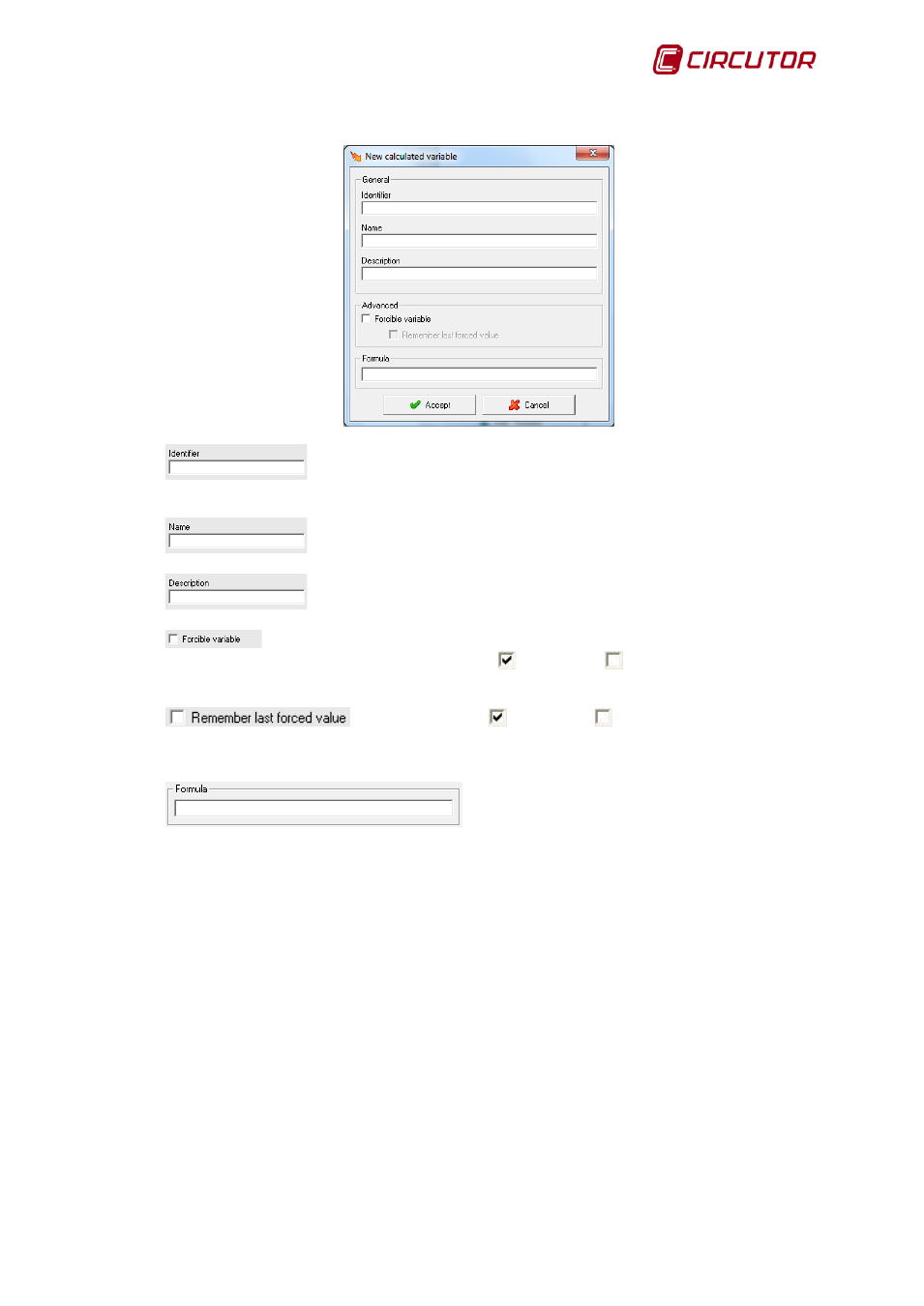
PowerStudio
User Manual 73
If we choose ‘Add - Text’, we will be shown the following dialogue:
Allows each of the calculated variables to be used in expressions and
conditions, see section 11.1 Expressions and conditions
Name of the calculated variable, used to better identify the variables.
Allows a text description of the calculated variable to be entered.
Here you may enable or disable the ability to change the value of the variable
from the SCADA screen, or an event may be enabled
or disabled
. Only variables that do not
contain references to other variables, devices or calculations in the formula may be forced.
Allows for enabling
or disabling
the possibility of recalling the
last forced value of the variable. This field is useful for rebooting the software using the last forced
value.
Here the formula which will give the result of the
calculated variable is shown. It will be entered manually and defined variables or formulae can be
used.
The calculated variables are codified for their use in formulas and expressions like
R$CAL_group.variable
Using the prefix R$CAL tells the program that this is a calculated variable rather than a device variable,
group is the name of the group to which the calculated variable belongs and finally, variable to the
identifier entered in the field corresponding to the calculated variable.