Events, On 7.9 events) – CIRCUTOR PowerStudio Series User Manual
Page 84
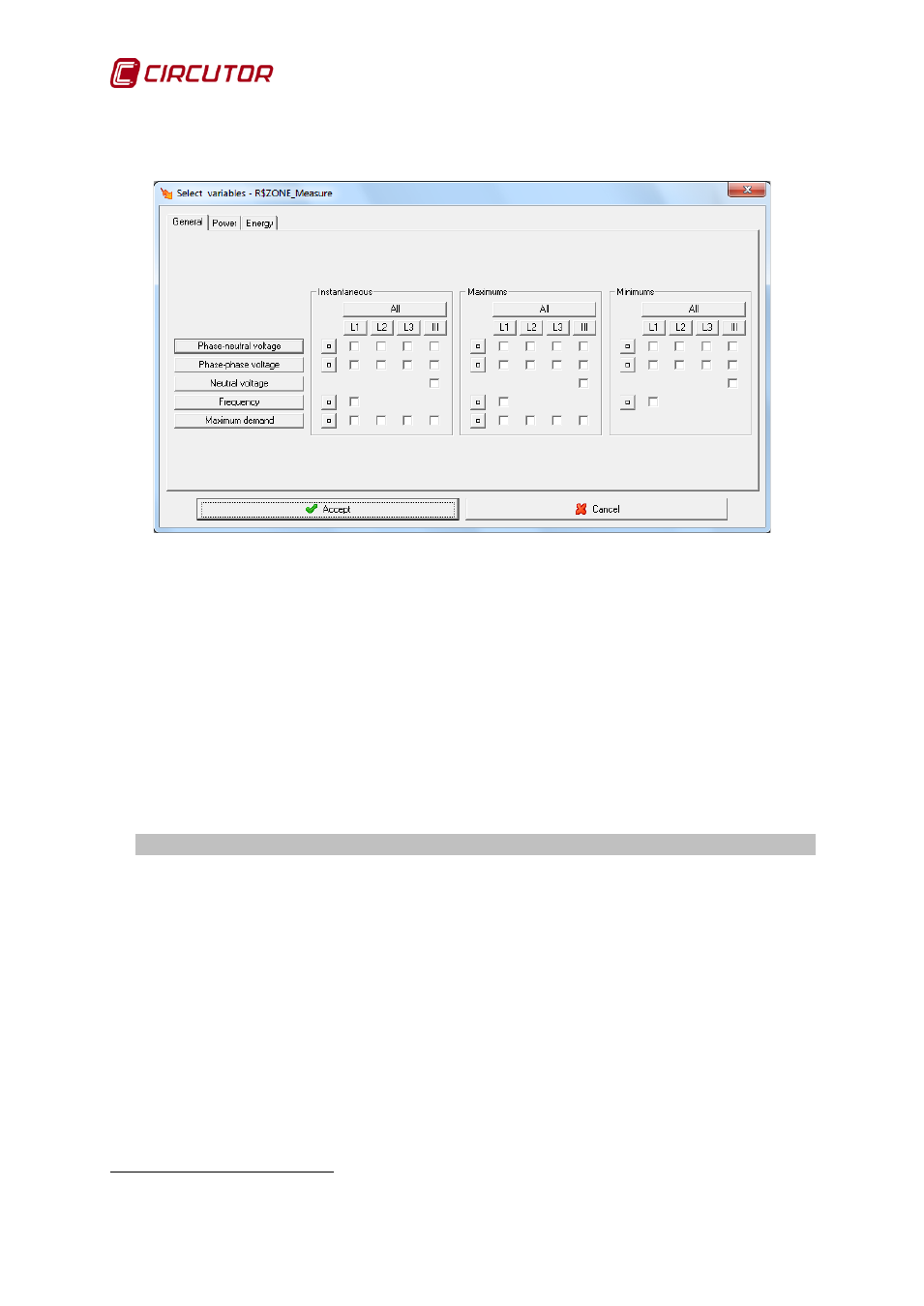
PowerStudio
84 User Manual
This program function considers the characteristic name of the unit variables. Consult the Units
manual to see what kinds of variables form the units from those available and whether these have
common variables.
For instance, in the case of a unit's active energy, this will always be identified as .AE, if it is a unit
without tariff control or billing closes. This function would add up all of the values of the .AE variables of
the units on the list.
The total value of the energy measured by the units on the list will be accessible from any part of the
programming with the assistant or “Wizard”. A SCADA screen would obtain the sum of the readings of
the energy meters of each of the units. A REPORT would indicate the sum of the energy increments
provided by each of the units in the display period selected in the report.
In this case, Measurement.AE would return the active energy of all the units in this area or use; this
would be the same as configuring an endless chain of .AE variable sums of each of the units in a
formula.
NB: If there is a header unit for this use or area, it should not be included in the programmed list as the
values of this device are broken down in the units contained in it.
7.9.- EVENTS
You may add, modify or delete various events of use in warning of possible dangerous or
exceptional states in the installation.
The events may be reported. In this case the events will be shown from a Java client by means
of a pop-up screen when enabled, and remain on screen until they have been acknowledged and
disabled.
In addition for each event a disabled schedule may be defined. That is, periods during which the event
is disabled can be defined, and the software will ignore them during that time.
You may also associate a note each time that the event is enabled, for example to save the
value of a variable which has caused the event.
Finally, for each of the possible states of the events, a series of actions can be defined that the
software will execute while the event is found in each one of these states. Possible states are:
3
Only available in SCADA and Deluxe version