2 conditions, Conditions – CIRCUTOR PowerStudio Series User Manual
Page 81
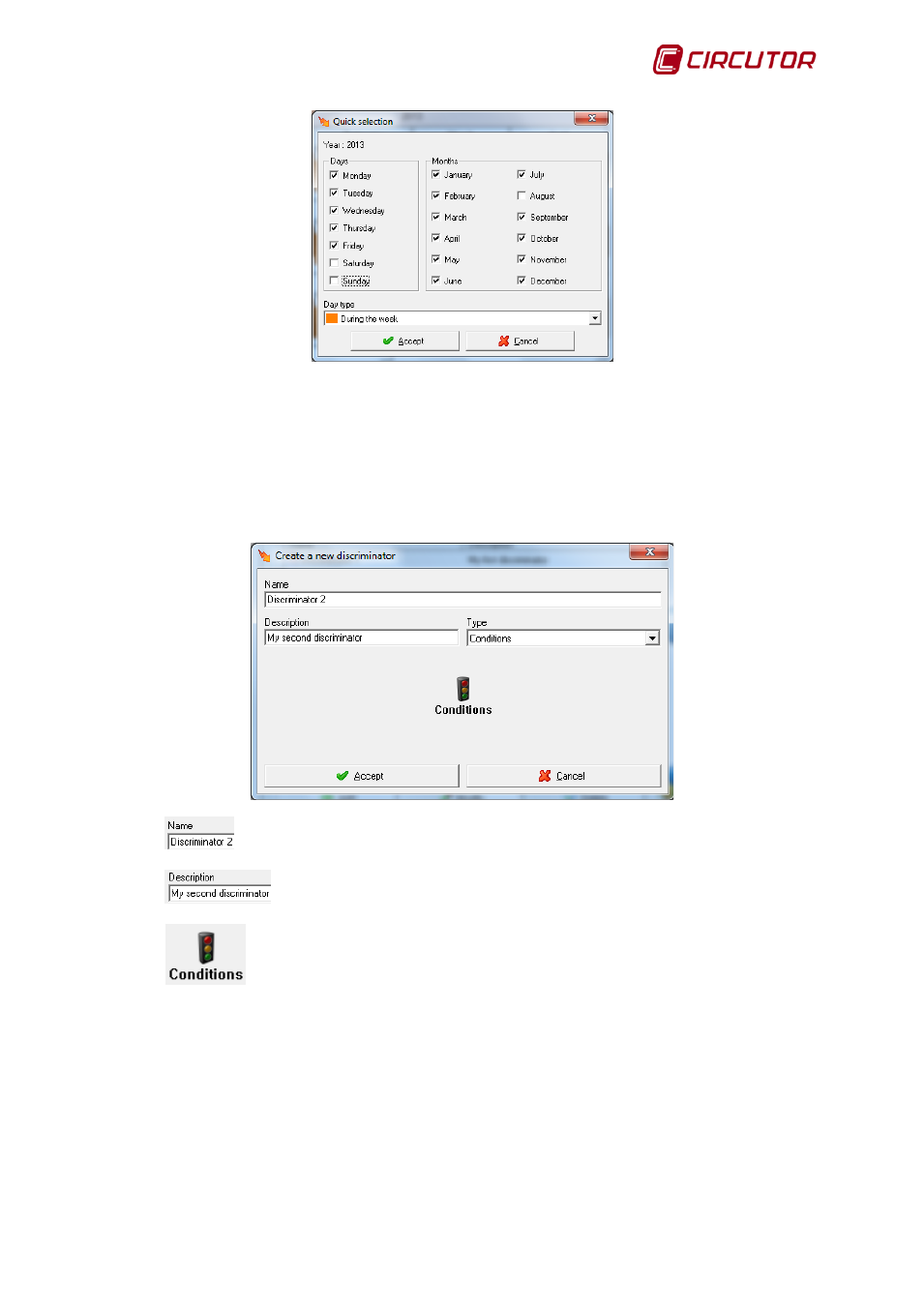
PowerStudio
User Manual 81
In this case every working day of 2013 will be checked with the "During the week" type.
Eliminate the selection by pressing on the day with the same selected day type.
7.7.2 Conditions
When “Add” or “Modify” is clicked on the “Filter configuration” dialogue, and if we select a ‘Conditions’
filter, the following dialogue will appear:
Alphanumeric type data enabling unique identification of the filter.
Alphanumeric type data enabling user to enter a brief description of the filter.
This configures the conditions on which the filter will be based in order to be
activated or not.
If we enter the ‘Conditions’ option, a new dialogue will show the conditions added to the filter, if any,
and where we can add new conditions.