6 conditioned control, Conditioned control – CIRCUTOR PowerStudio Series User Manual
Page 34
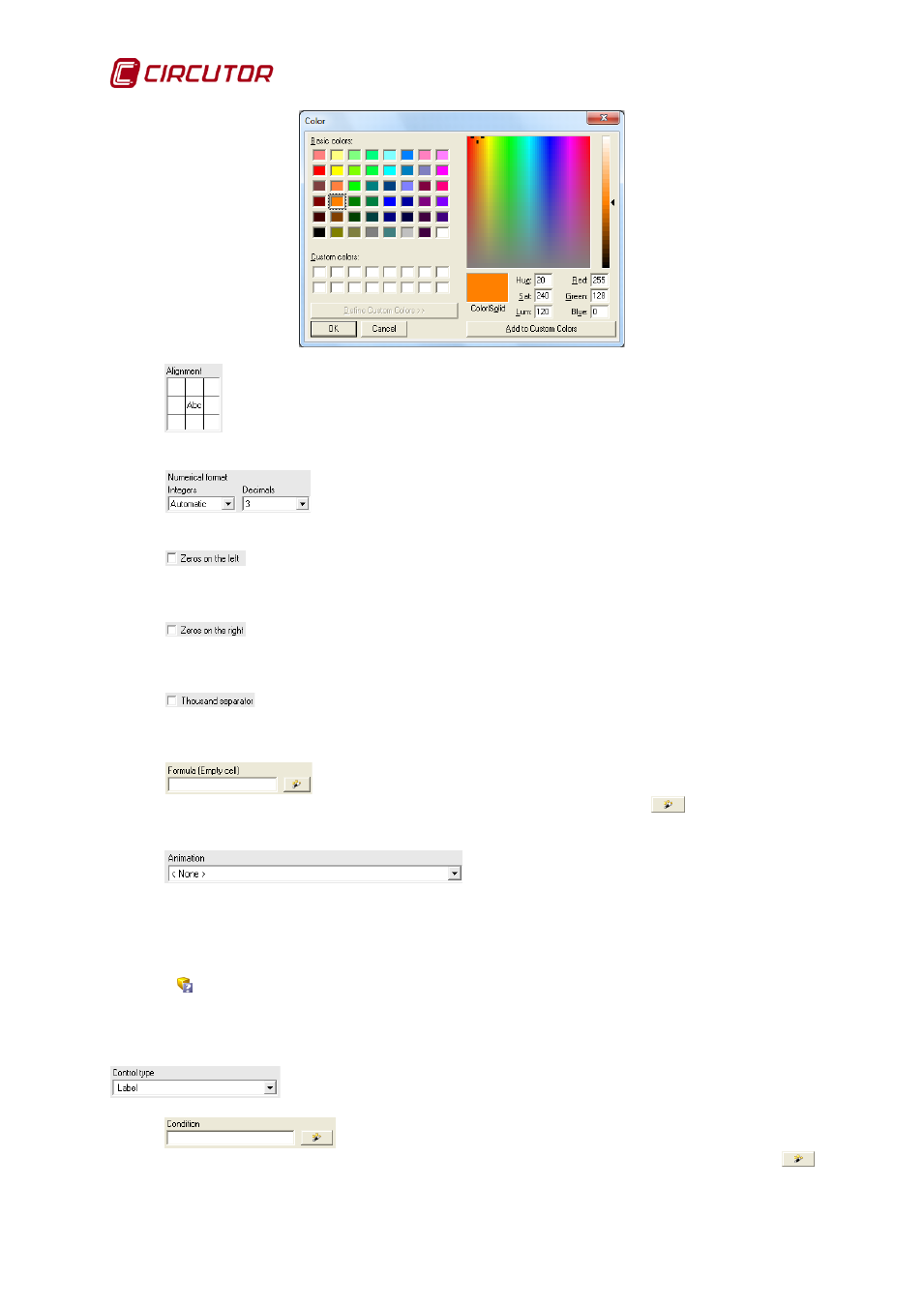
PowerStudio
34 User Manual
This will permit us to decide on which part of the rectangle defined in the report sheet
the text formula will be situated.
Using these selectors the number of whole and decimal numbers shown
by the result value of the formula calculation can be specified.
This option will only be available if a specific number of whole numbers has been
specified in the previous option. If the value resulting from the formula does not reach the
specified whole number, the remaining spaces will be padded with zeros
This option will be available only in the event that a specific number of decimal
places has been selected in the previous option. If the value resulting from the formula does
not reach the specified whole number, the remaining spaces will be padded with zeros
Will display a thousands separator in the value resulting from the formula. This
separator will depend on the regional configuration of the system where the program is
running.
Here the formula that will produce the result to be displayed on the report
page is specified. It can be entered manually or using the “wizard”
button (see 11.1.1
Expressions and Conditions Creation Wizard).
This option will allow an animation to be selected
between ‘Scroll’, which will move the formula off to the right of the control and make it appear
on the left, and ‘Alternate’, which will move the formula from left to right without it going beyond
the control limits.
5.2.1.6
Conditioned control
This tool will allow us to include both a control (text label, image, formula, date, dynamic image
and variables forced) in the report that will be shown only during specified conditions. The properties
that can be configured for this tool will depend on the type of control which has been chosen in
. The common options will be:
Here the condition which gives rise to the appearance of the chosen
control on the report page is specified. It can be entered manually or using the “wizard”
(see 11.1.1 Expressions and Conditions Creation Wizard)