5 formula control, Formula control – CIRCUTOR PowerStudio Series User Manual
Page 33
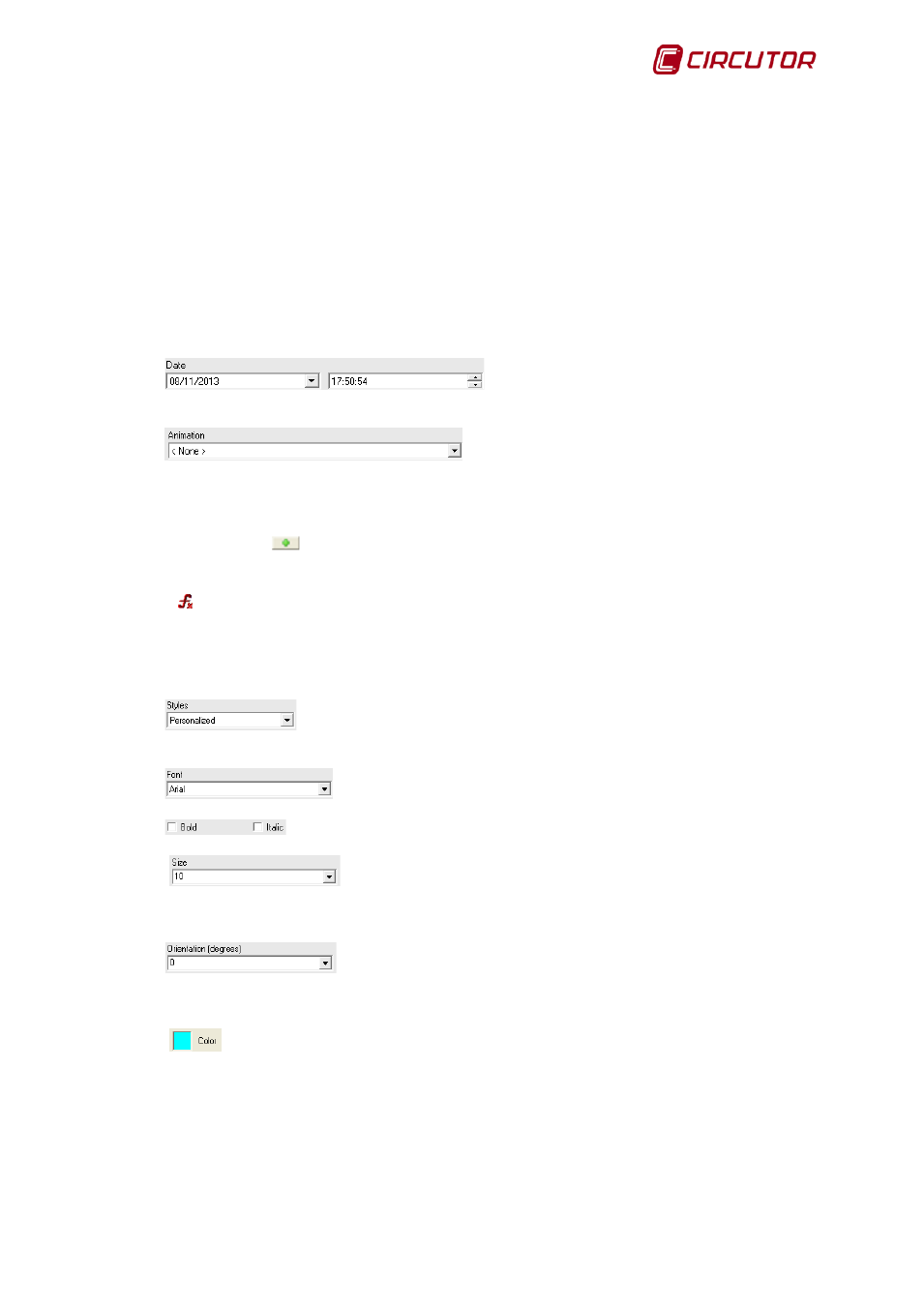
PowerStudio
User Manual 33
o
d
Day of the month. The number of letters will be the minimum number of digits with
which the value can be represented.
o
E
Day of the week. If the number of letters is 4 or more the full name of the day of
the week is displayed. If the value is less the abbreviation of the name is displayed.
o
H
Time of day from 0 to 23. The number of letters will be the minimum number of
digits with which the value can be represented.
o
m
minutes. The number of letters will be the minimum number of digits with which
the value can be represented.
o
s
seconds. The number of letters will be the minimum number of digits with which
the value can be represented.
o
‘
Text may be added to any part of the model using quotation marks. The single
quotation marks are only needed if some of the characters used in the models are
desired.
This option will only appear in the case of
having selected ‘Any date’. Where in a specific date can be chosen to show in the report.
This option will allow an animation to be selected
between ‘Scroll’, which will move the date off to the right of the control and make it appear on
the left, and ‘Alternate’, which will move the date from left to right without it going beyond the
control limits.
Use this button
to add the personalized configuration created for the active text control as
a style for use with other controls.
5.2.1.5
Formula control
This tool will permit a formula to be included in the report (the final result will be seen in the
report). Select this tool and draw a selection box on the report by keeping the left mouse button
pressed. The properties than can be configured from this control are:
The previously created text style may be selected or a new personalized
one created for the date.
This corresponds to the type of font used for the formula text.
Depending on the font selected, bold and / or italics may be chosen.
Corresponds to the size of the formula text font. The size may be
between 1 and 90. The size can either be entered manually or selected from the dropdown
menu showing the options available.
Corresponds to the orientation of text formula. The orientation
(expressed in degrees) may be between 0 and 350. The size can either be entered manually or
selected from the dropdown menu showing the options available.
Click the button to select the formula text color.