Variable selection – CIRCUTOR PowerStudio Series User Manual
Page 24
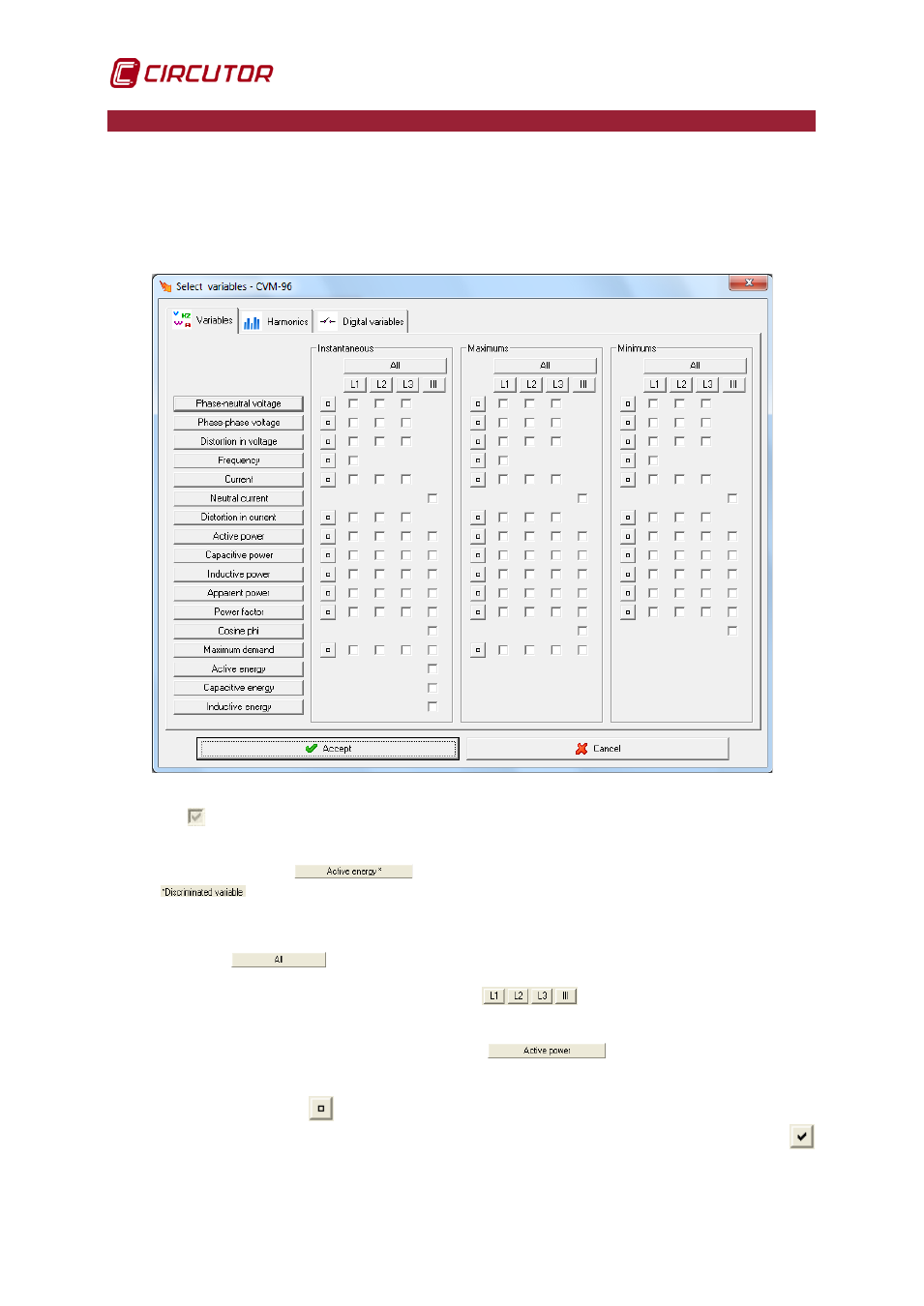
PowerStudio
24 User Manual
4.- VARIABLE SELECTION
When selection of one or more device variables is necessary, the variable selection dialogue
will appear. It is possible to select both analogue variables (voltage, current, power, etc...), as well
digital variables on equipment which permits this.
First the selection of analogue variables will be detailed. This dialogue will depend on the
device connected; the explanation corresponding to CVM-96 can be used for this section.
Where the desired variables may be checked. If any variable is already selected it will appear
marked as
and may not be unchecked.
If a filter has been selected, either by default or otherwise, the filter variables will appear
marked on the button as
and an explanation will appear on the lower part of the
screen
The following buttons can be used to fast select the variables:
-
If the
button is clicked all the variables will be selected or deselected.
-
Clicking on one of the phase buttons
will select or deselect only the
variables for that phase.
-
Click on one of the variables, for example
and all boxes for this variable
will be selected.
-
Finally, click on
phases 1, 2 or 3, and instant, maximum or minimum, are selected
according to the button pressed. If all three phases are selected the button switches to
and when pressed the 3 phases are deselected.