CIRCUTOR PowerStudio Series User Manual
Page 66
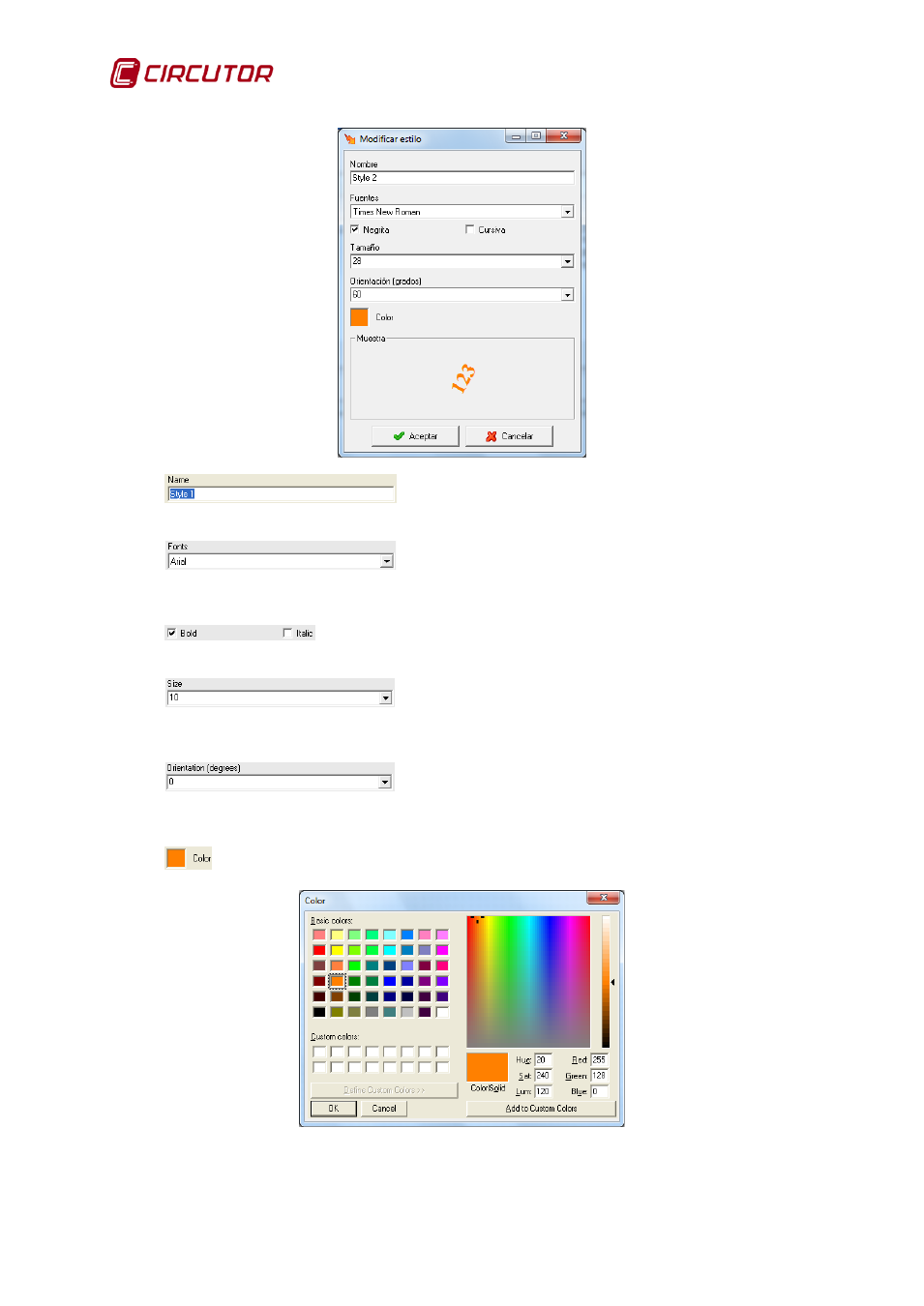
PowerStudio
66 User Manual
Corresponds to the name of the style. This name will
uniquely identify the style; there are no two styles with the same name.
Will correspond to the type of font used for the style. Fonts
must be used that are available in the computer where the application is run. The recommended fonts
are the TTF.
Corresponds to the style of the font. Depending on the font selected,
you can choose bold and / or italics.
Corresponds to the size of the font. The size may be
between 1 and 90. The size can be either keyed in or selected from the dropdown menu which shows
the options available.
Corresponds to the text direction. The orientation
(expressed in degrees) could be between 0 and 350. The size can be either keyed in or selected from
the dropdown menu which shows the options available.
Click the button to select the style color.