2 actions, Actions – CIRCUTOR PowerStudio Series User Manual
Page 91
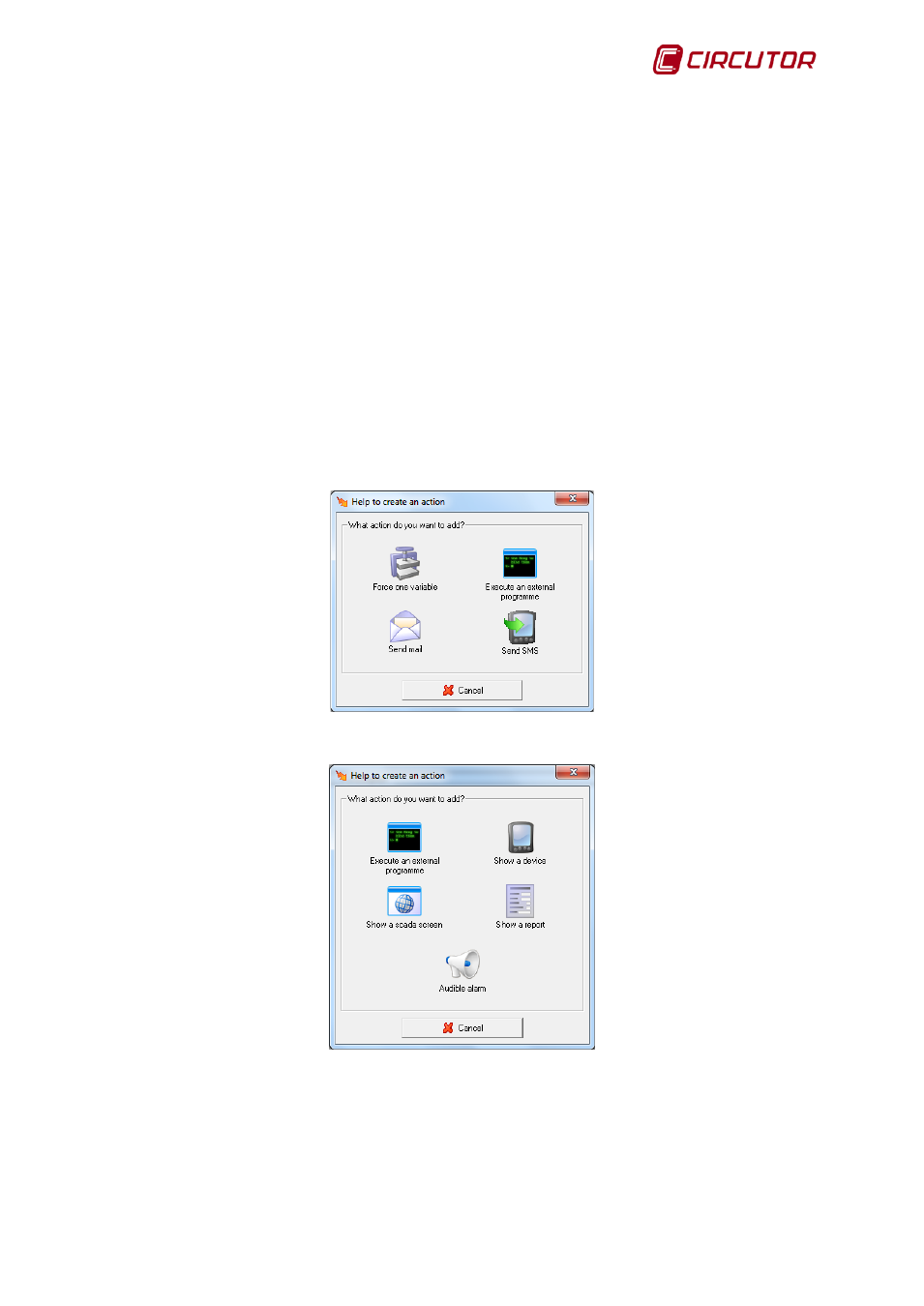
PowerStudio
User Manual 91
7.9.2 Actions
For each event a series of actions to be taken in each event status may be defined. You may
formulate actions both in the communications engine and for the client application. However,
depending on the action, it will only be possible on one of them.
According to the event state the actions are divided into:
• On activating: These actions are executed only once when the event is enabled.
• While active: While the event is active, it will continuously execute this group of actions.
Caution must be exercised in configuring actions, because they are running continuously they
may block the system or connected devices.
• On deactivating: These actions are executed only once when the event is disabled.
• When acknowledged: These actions are executed only once when the operator acknowledges
the event. This group of actions will only be available when the event must be reported.
By adding an action in the engine the following dialogue will appear:
Whereas if you want to add an action to the client the following will appear:
As can be seen actions that can be made by the engine are different from those that can be
made by the client application. Bear in mind when adding actions, where they will be carried out. Once
the action has been selected the corresponding window will appear for the configuration of these
actions.
Because there are incompatibilities between actions, (e.g., it is not possible to show a device
and a screen at once), adding non-compatible actions to the existing ones is not possible.