CIRCUTOR PowerStudio Series User Manual
Page 107
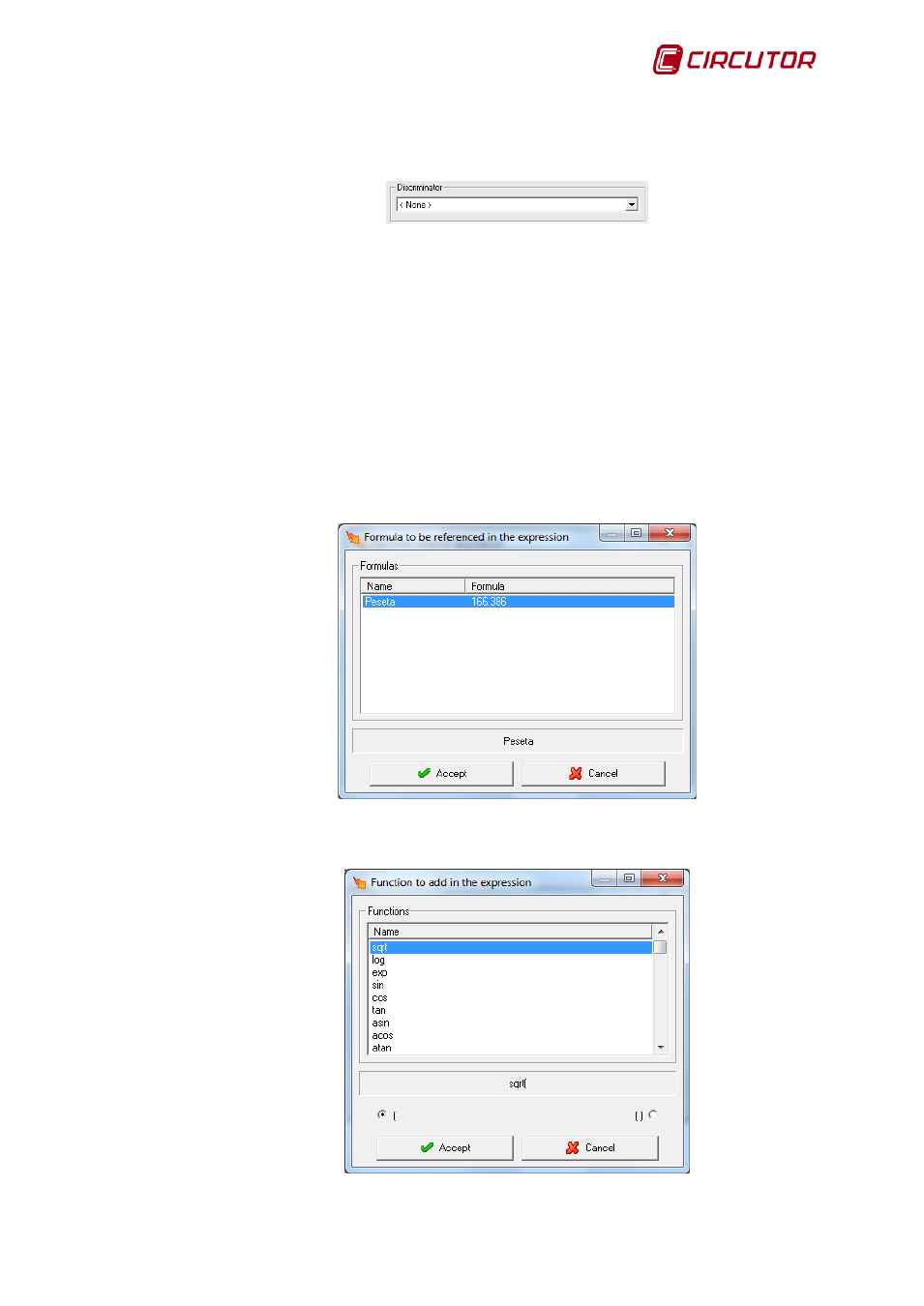
PowerStudio
User Manual 107
Likewise, you may specify a previously defined specific filter (see chapter 4 Variable
selection) using the control:
Once you have chosen the unit and the filter (where appropriate) the variables
selection window will be displayed allowing you to choose the variable to be entered in
the formula (see 4 Variable selection)
Finally, if we choose a device, the ‘Number of groups back’ option will be activated and
enable a control to be assigned the property of showing the data for a past period that
we select. For example, if we have chosen a period of 1 week in the report and we
select a group with value 1, this control will show the grouped data from 1 week before
the present period. These groups can also be personalised with virtuals, as in 5.1 Add,
modify and delete reports.
o
Add a reference to an already defined formula: This option enables you to enter a
reference to another previously defined formula. This option is only available in reports
and SCADA screens. Selecting this option will display a window where a previously
defined formula can be selected:
o
Add one of the functions provided: This option allows access to a list of typical
mathematical functions which can be entered into the formula being edited: