Discriminators, Configuration, On 7.6 – CIRCUTOR PowerStudio Series User Manual
Page 74: Discriminators configuration
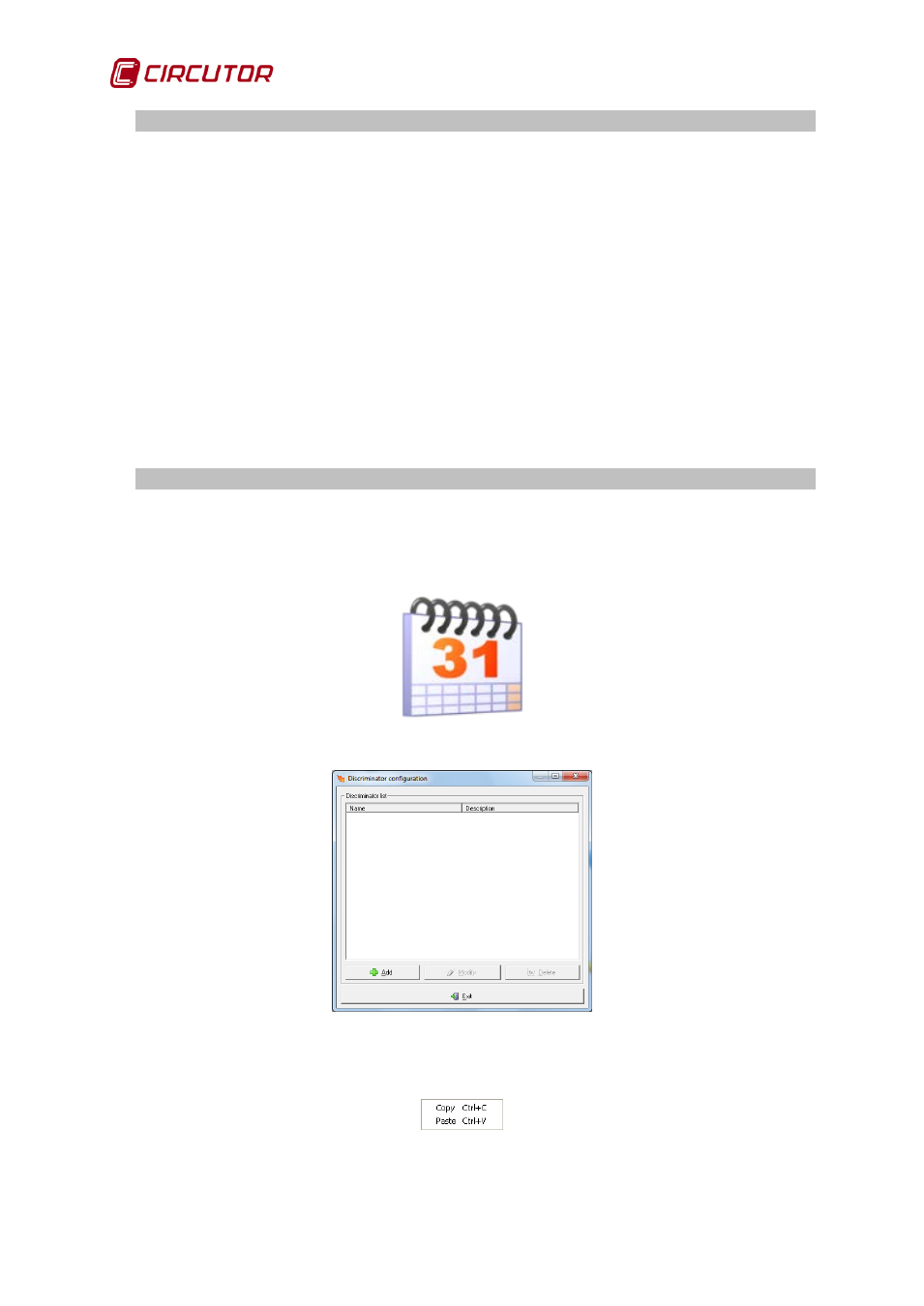
PowerStudio
74 User Manual
7.6.- DISCRIMINATORS
PowerStudio provides a complete set of tools that allow the definition of energy filters as well
as further analysis and study on the data collected by the devices in both a powerful and intuitive
manner.
A filter study provides a consistent result in an energy consumption representation for each
type of hour (counter) defined at any moment. This representation can be displayed either as a table or
graph.
It is also possible to study this data displaying it at different time intervals or grouping it
together in different periods. They may be displayed in annual intervals and grouped by months, in
monthly intervals and grouped by days, etc.
The filter studies consist basically of defining the filters (typically a calendar) and applying said
filter to the data stored in a device. Therefore, a representation of the study realized can be obtained as
the user desires (and visible both in graph and table format.)
The time bands defined in the filters are in the editor's local time.
7.7.- DISCRIMINATORS CONFIGURATION
The first stage is configuration of the discriminators we want to apply to the data for analysis.
The user can add new filters and delete or modify existing filters.
To manage these actions the option "Filters" must be selected from the "Set up" menu.
The following dialogue will appear:
Here filters can be added, deleted or modified.
Right click the filter list and the following contextual message will appear.
enabling filters to be copied or pasted. Some of the options from the context menu may not appear.
Copy will only appear if there is a style selected, and the paste option only if the styles have been