5 show a device, 6 show a scada screen, 7 show a report – CIRCUTOR PowerStudio Series User Manual
Page 94: 8 sound alarm, Show a device, Show a scada screen, Show a report, Sound alarm
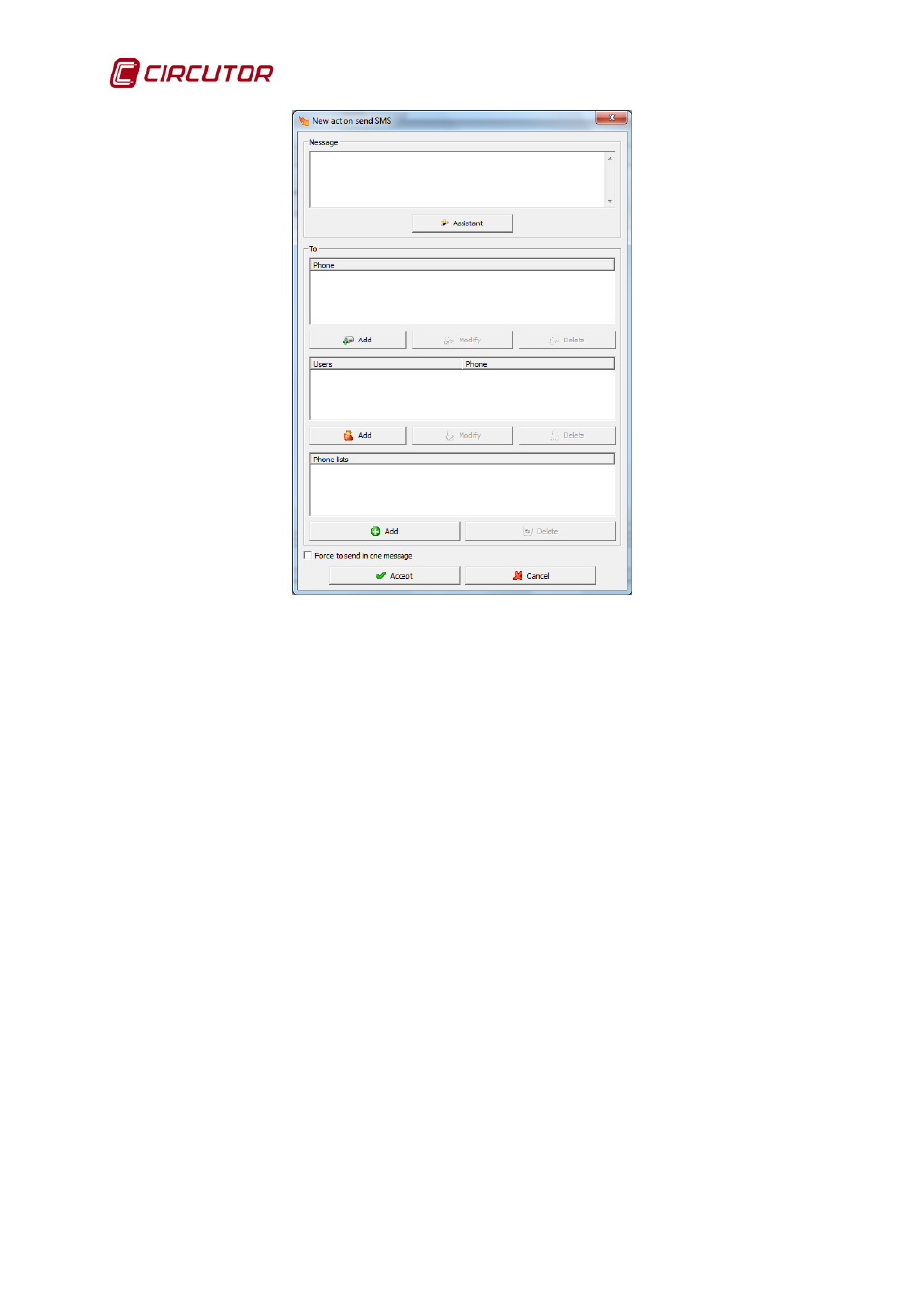
PowerStudio
94 User Manual
this dialogue is included in the message to be sent by SMS. The format of this message is similar to
the event annotation (see 7.9 Sucesos) allowing any of the arguments configured in the event to be
used. To facilitate entering the message the wizard can be used by clicking the button.
At the bottom we can manually add a mail in the ‘To’ section, choose a user from our User
management and finally choose a telephone number from the telephone lists.
For more information on how to configure the mail server see section 7.1 Preferencias.
7.9.2.5 Show a device
This action can only be done on the client application. In conducting the action, the client
application will automatically display the selected screen monitoring device.
7.9.2.6 Show a SCADA screen
This action can only be done on the client application. In conducting the action, the client
application will automatically display the selected SCADA screen. Only in SCADA en Deluxe versions.
7.9.2.7 Show a report
This action can only be done on the client application. In conducting the action, the client
application will automatically display the selected report. Only in SCADA and Deluxe versions.
7.9.2.8 Sound Alarm
This action can only be done on the client application. On conducting the action, the application
will emit a bleep.