Reports, Modify, Delete – CIRCUTOR PowerStudio Series User Manual
Page 25: Add, modify and delete reports
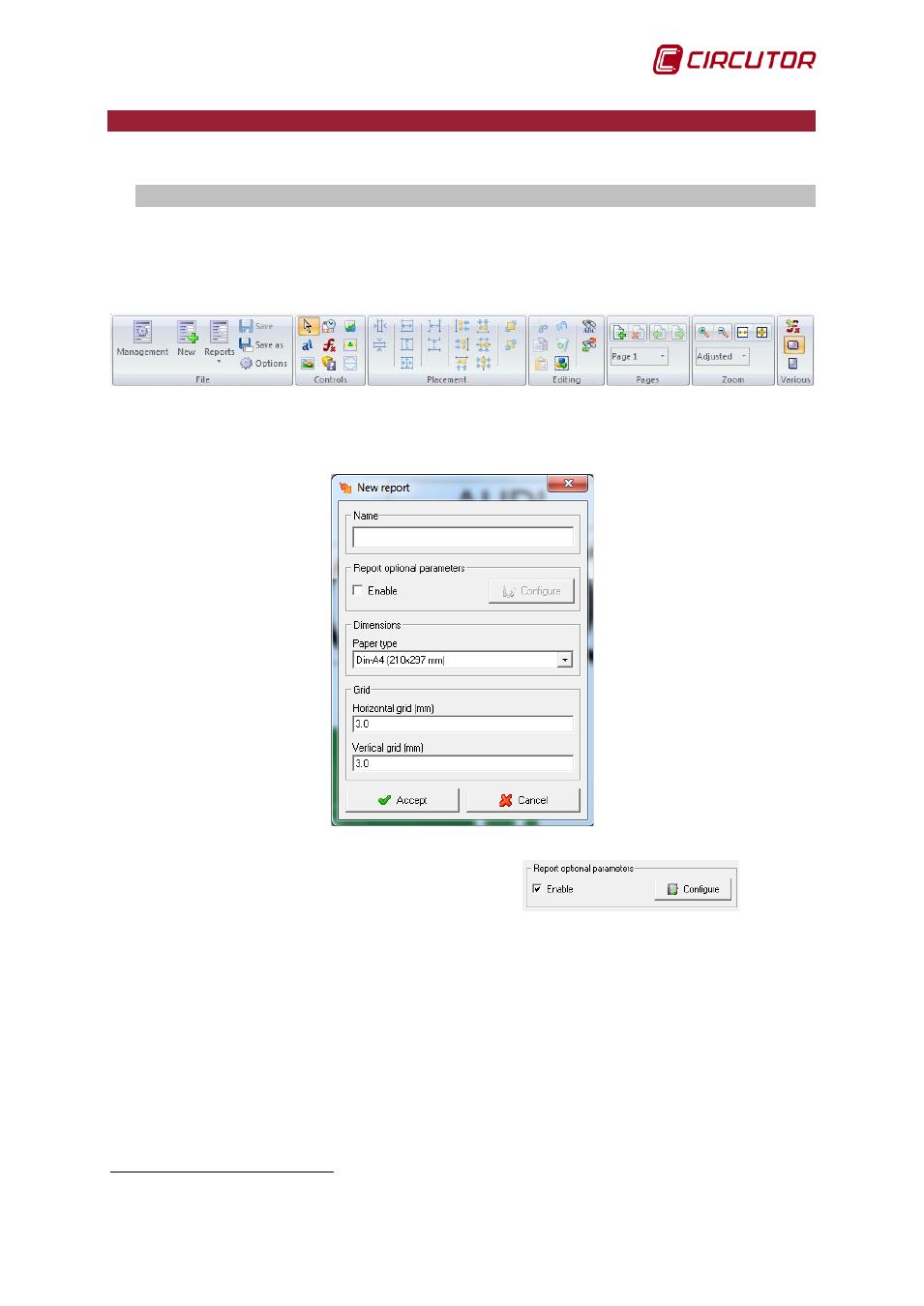
PowerStudio
User Manual 25
5.- REPORTS
The "Reports" option enables templates for reports to be designed.
5.1.- ADD, MODIFY AND DELETE REPORTS.
Click the "Reports" option to create, modify or delete reports. Several options will appear if
reports have been previously created.
As can be seen on the bar, we will have the ‘Management’, ‘New’ and ‘Reports’ options.
If no report has been created, on accessing ‘Reports’ we will be shown the same panel as
when we click ‘New’, and a window where the name and dimensions of the new report to be created
can be chosen. This name uniquely identifies the report.
If, when a ‘Report' is added, we choose the option of
we will access the ‘Virtual device configuration’ creation screen. On the left of the panel, ‘Virtual
devices’ will be able to be created; these will be free variables that can be used with any device, event
or area to create a general report.
On the right of the panel, we can create ‘Number of groups back’ free; in other words groups of past
periods whose value will be asked for when we enter the report.
1
Only available in SCADA and Deluxe version