2 installing the pdu3 – Adept Python User Manual
Page 122
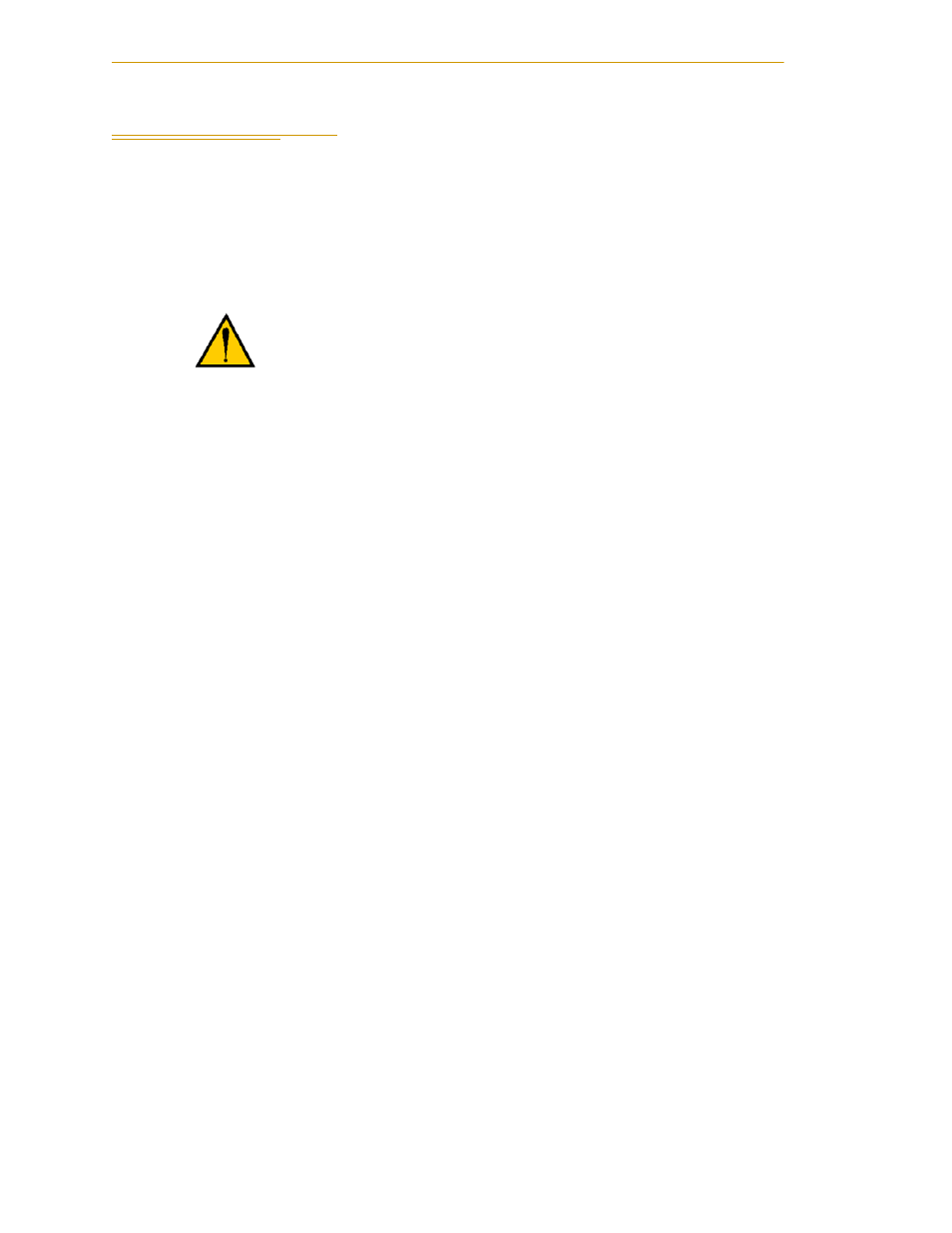
Chapter 8 - Power Distribution Unit
122
Adept Python Modules User’s Guide, Rev. E
8.2
Installing the PDU3
for details about the connectors and indicators on the PDU3.
1. Mount the PDU3 in an appropriate location. Interface cables from the first MB-10
to the PDU3 are 4.5 meters, so the PDU3 must be within that distance. Mounting
brackets are supplied with the PDU3 (see
). For dimensions
2. Connect the 24 VDC cable coming from the MB-10 to the XDCS connector on the
PDU3.
3. Connect the AC power cable coming from the MB-10 to the AC PWR AMP
connector on the PDU3.
4. Connect the XSLV1 connector on the PDU3 to the XSYS connector on the
SmartController using the supplied 9-pin cable.
NOTE: The unused XSLV connector must be terminated using the
Adept-supplied terminating jumper.
5. Connect the user-supplied AC power source (200-240 VAC) to the AC PWR IN
connector on the PDU3. See the AC power diagrams that follow. Also see
for AC power specifications.
NOTE: The PDU3 is designed to operate with both MB-10 amps and the
previous generation of Adept SmartAmps. Python module systems with
the MB-10 require 200-240 VAC input. Any 110 VAC SmartAmp
installations that are being upgraded to MB-10 must be upgraded to
200-240 VAC input.
CAUTION:
To allow for proper cooling, mount the PDU3
with 50 mm clearance at the top and bottom of the unit.