Run module calibration setup program, Figure 10-5. calibration setup screen – Adept Python User Manual
Page 149
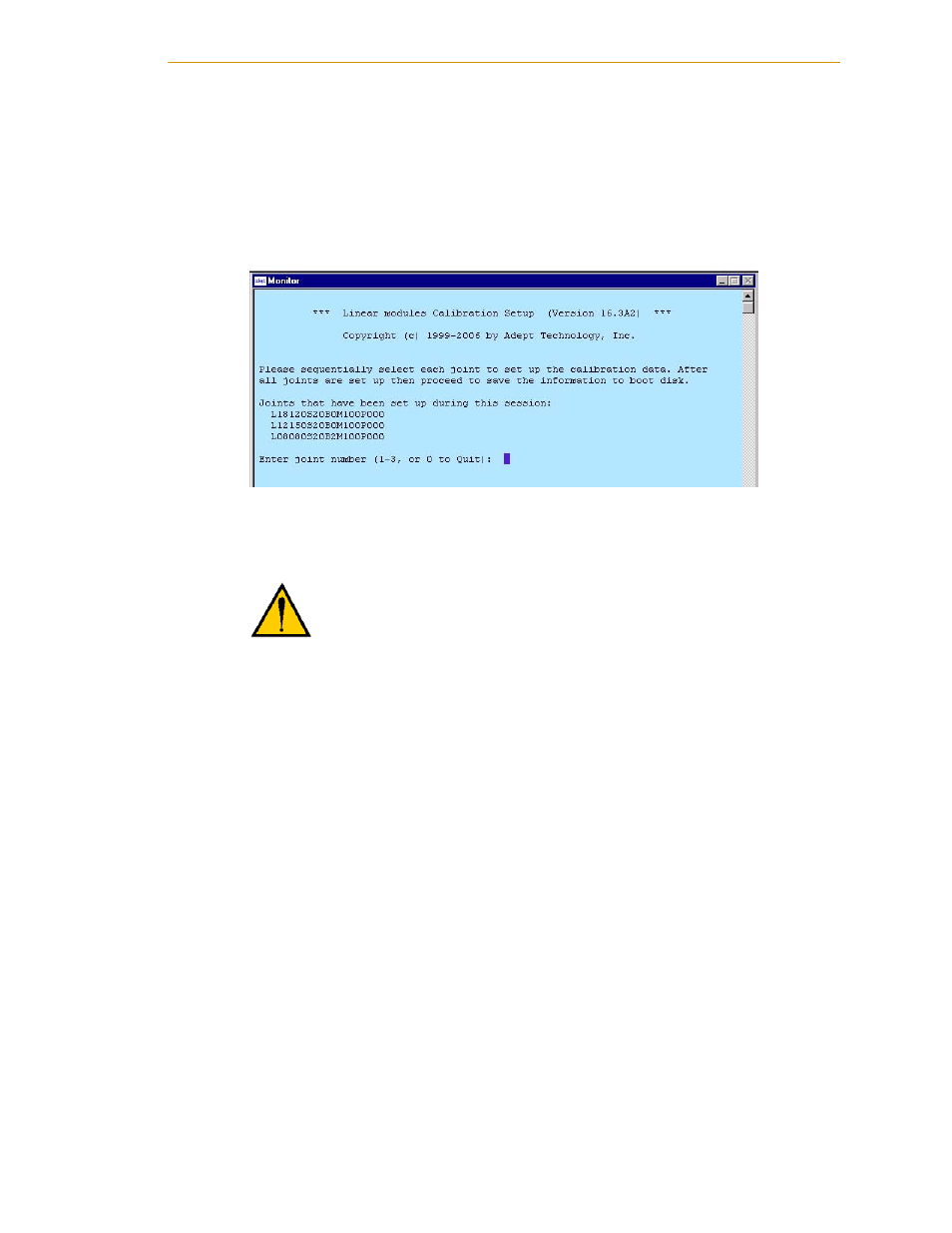
Software Configuration
Adept Python Modules User’s Guide, Rev. E
149
Run Module Calibration Setup Program
The Linear Module Calibration Setup program starts automatically after the configuration
program is complete. You can also select the program from the Setup screen shown in
shows a typical screen as you begin the calibration process.
Figure 10-5. Calibration Setup Screen
1. Follow the instructions on the screen as you proceed through the program.
2. During calibration, the program instructs the module to start moving towards the
motor side until it finds the hard stop, backs off approximately 4 mm, and then
sets the zero location for the absolute encoder. You can choose to move the zero
location to the opposite end of the module if necessary. This will also change the
orientation of positive motion.
NOTE: Adaptive feed-forward compensation is enabled by default for
Python modules; use the SPEC utility if you need to disable adaptive feed
forward. See
“Adaptive Feed-Forward Compensation” on page 150
for
information.
3. Remember to save the new data to the system boot disk when prompted.
4. Exit DC_SETUP by selecting “Exit to system monitor.”
You are now ready to start the system.
CAUTION:
The axes will move during calibration. Make
sure the workcell is clear of any obstructions.