Adept Python User Manual
Page 158
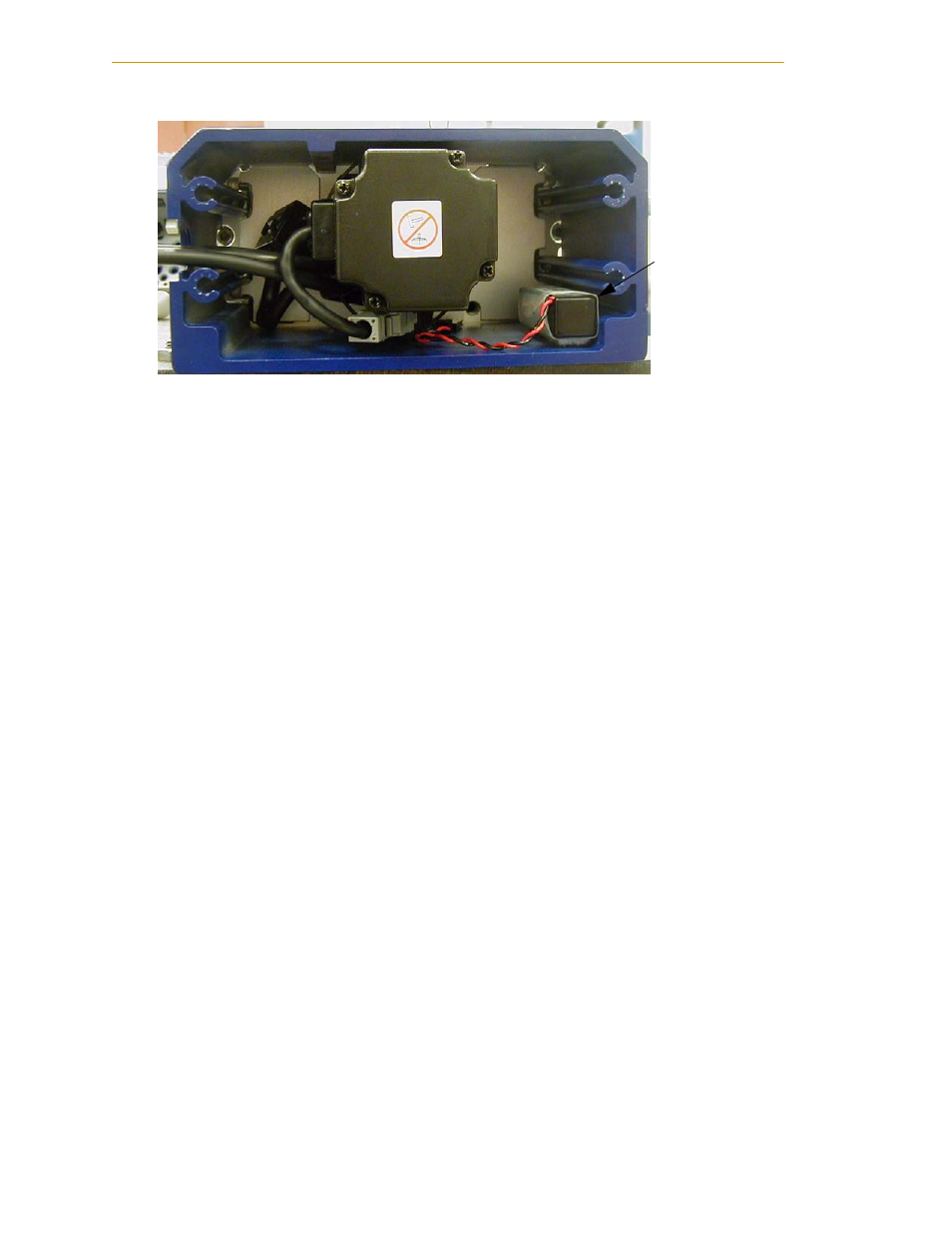
Chapter 11 - Maintenance
158
Adept Python Modules User’s Guide, Rev. E
Figure 11-4. Replacement Cable Assembly Installed in Module
Battery Not Easily Accessible, MB-10 Removal Required
1. Turn off the 24 VDC power to the SmartController and turn off the AC power
switch on the PDU3.
2. At the PDU3, unplug the AC cable between the MB-10 and the PDU3.
3. Remove the cover from the MB-10 mounting bracket and unplug all of the cables
from the MB-10.
4. Remove the MB-10 from the MB-10 T-bracket by loosening the four screws at the
corners of the MB-10. Lift the MB-10 straight up and off of the bracket.
5. Remove the MB-10 T-bracket from the module by unscrewing the two screws on
the top and the two screws on the side.
6. Remove the end cap from the module by removing four screws.
7. Slide the encoder and motor cable bundle out from the end of the module, and
unwrap the flexible grommet from the bundle. Note the location of the grommet
and the amount of cable extension. This info. is useful for a step later in this
procedure.
8. Disconnect the old battery and plug the replacement battery into the matching
connector on the replacement encoder cable.
9. Coil the encoder cable assembly and tuck it into the open area of the module,
under and next to the motor. Secure the battery to the inside of the module using
the self-adhesive Velcro tape on the battery.
10. Wrap the flexible grommet around the encoder and motor cables at the same
location as the original position, so that the cables extend a similar distance.
11. Slide the flexible grommet into the slot in the side of the module and push it all
the way to the back of the slot.
12. Ensure that all cables are tucked inside the module and that none of them will be
crimped when the end cap is replaced.
13. Install the end cap and secure it with four screws.
14. Install the T-bracket and reconnect all cables. Turn on DC and AC power to the
system.
Replacement
battery secured
inside module.