Section 2: mechanical installation – Daktronics AB-1600-1.5,2.5 User Manual
Page 17
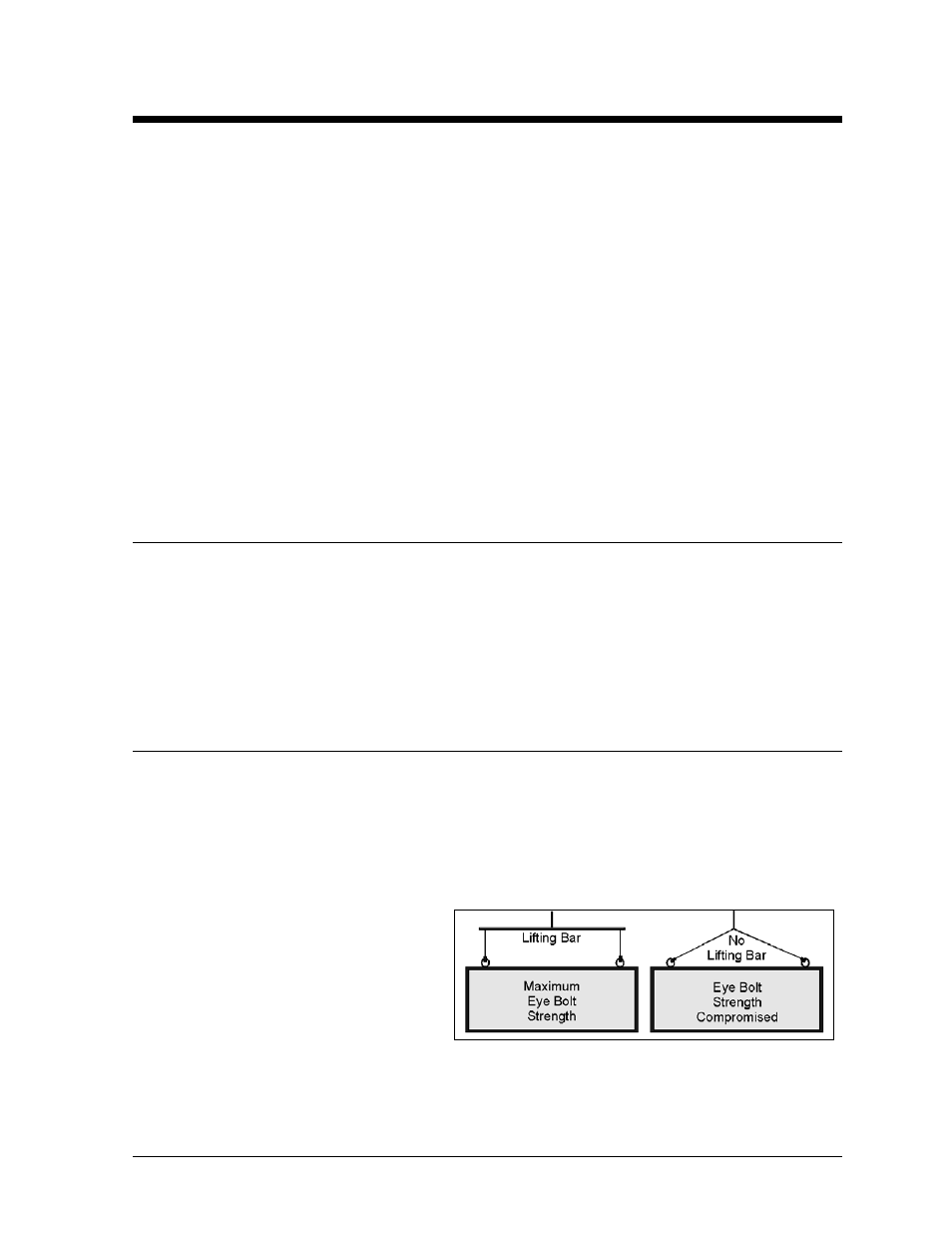
Mechanical Installation
2-1
Section 2: Mechanical Installation
The Daktronics engineering staff must approve any changes that may affect the weather
tightness or cooling ability of this display. This includes, but is not limited to:
•
Border shrouding
•
Back sheets
•
Cooling fans
•
Fan filters
•
Filler panels
Submit detailed drawings of the proposed changes to our engineering staff for evaluation and
approval or the warranty will be null and void.
Appendix B contains two copies of the Installation Quality Checklist. It covers both mechanical and
electrical installation. This form is intended to assist in display installation and assure its dependable
operation. Make sure to act upon each item of the checklist. Following installation, return one copy to
Daktronics Customer Service to receive a free set of replacement air filters. Contact Daktronics
Customer Service if any product quality questions or concerns should arise.
2.1
Support Column Selection
Support column size is dependent on the height and total wind loading of the display and any other
signage attached, such as advertising panels.
Column selection is critical; only a qualified individual should do this.
It is the installer’s responsibility to specify the exact type of column and number of columns used.
Using more columns generally allows smaller columns.
2.2
Lifting the Display
The top of the display (or display sections) will be equipped with eyebolts to lift the unit. Take special
care not to exceed the rated load of the eyebolts. Refer to the information in Appendix B labeled Eye
Bolts to determine the allowable load of the eyebolts shipped with the display.
Figure 24 illustrates both the correct (left example) and the incorrect (right example) method of lifting
a display. Lift the display as shown on the left, with the lifting bar.
Stress on the eyebolts increase as the angle
between the cable and the display top
decreases.
Use every lifting point provided!
Do not attempt to permanently support the
display by the eyebolts.
If mounting this display outside, make sure water or moisture doesn’t get into the display.
Figure 24: Display Lifting