Daktronics AB-1600-1.5,2.5 User Manual
Page 49
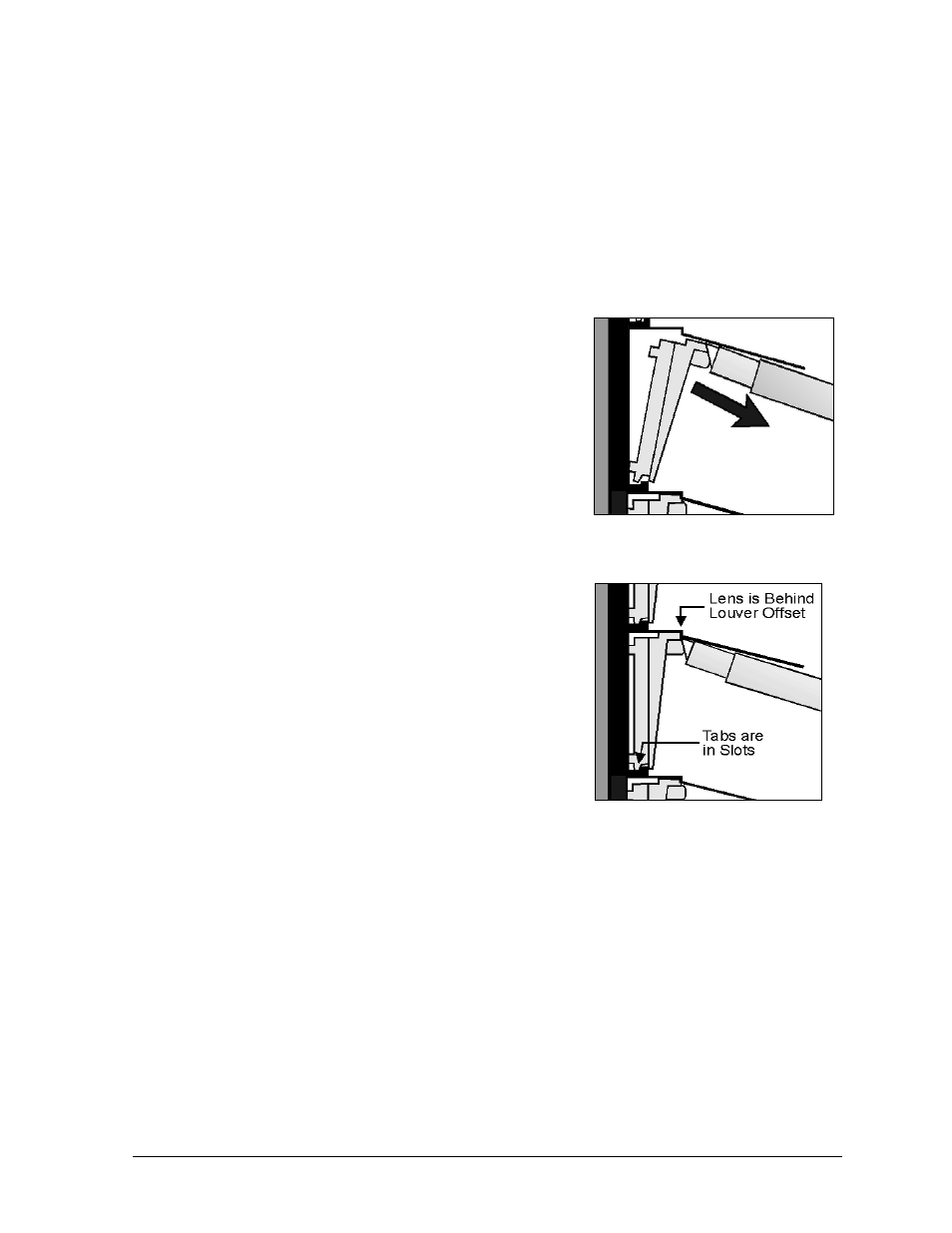
Maintenance & Troubleshooting
4-7
This sub-section explains the functions of the various display components and the procedures for
removing and replacing them. It also addressed the meaning of any diagnostic LEDs found on the
circuit boards.
Access to lamps in this display can be made by either removing the lampbank to which the lamps
attach or by removing the lens in front of the lamp. If needing to replace only a few lamps, it is easier
to remove the lenses in front of them. If there are many lamps requiring replacement on a lampbank
(five or more), it is easier to remove the lampbank from the lens assembly. This sub-section addresses
both methods of lamp removal and replacement.
Lenses
A lens is positioned in front of each lamp in each
lens/reflector assembly. The lenses, along with the
reflectors, direct the light from the display. Sixty-four lenses
are found on each lens/reflector assembly.
Compete the following steps to remove a lens from a
lens/reflector assembly.
•
Carefully pry out the lens tab using the lens/lamp
extractor found in the tool kit. The lens tab is located at
the top center of the lens. Refer to Figure 46. If
necessary, gently press up on the louver above the lens
to aid in removal. Applying excessive force to the louver may cause it to become deformed.
Complete the following steps and refer to Figure 47 to
insert a lens into the lens/reflector assembly.
1. Insert the lens’ indexing tabs into their respective slots
on the lens/reflector assembly. There is one indexing tab
on the bottom-left and bottom-right corners of the lens.
2. Push the lens into position behind the louver offset. If
necessary, gently press up on the louver above the lens
to aid in insertion. Applying excessive force to the
louver may cause it to become deformed.
3. Verify that the lens position and placement is consistent
with others in that row. If a lens looks out of position it
is likely an indexing tab is not in its slot.
Figure 46: Removing a Lens
Figure 47: Replacing a Lens