14 troubleshooting – Daktronics AB-1600-1.5,2.5 User Manual
Page 69
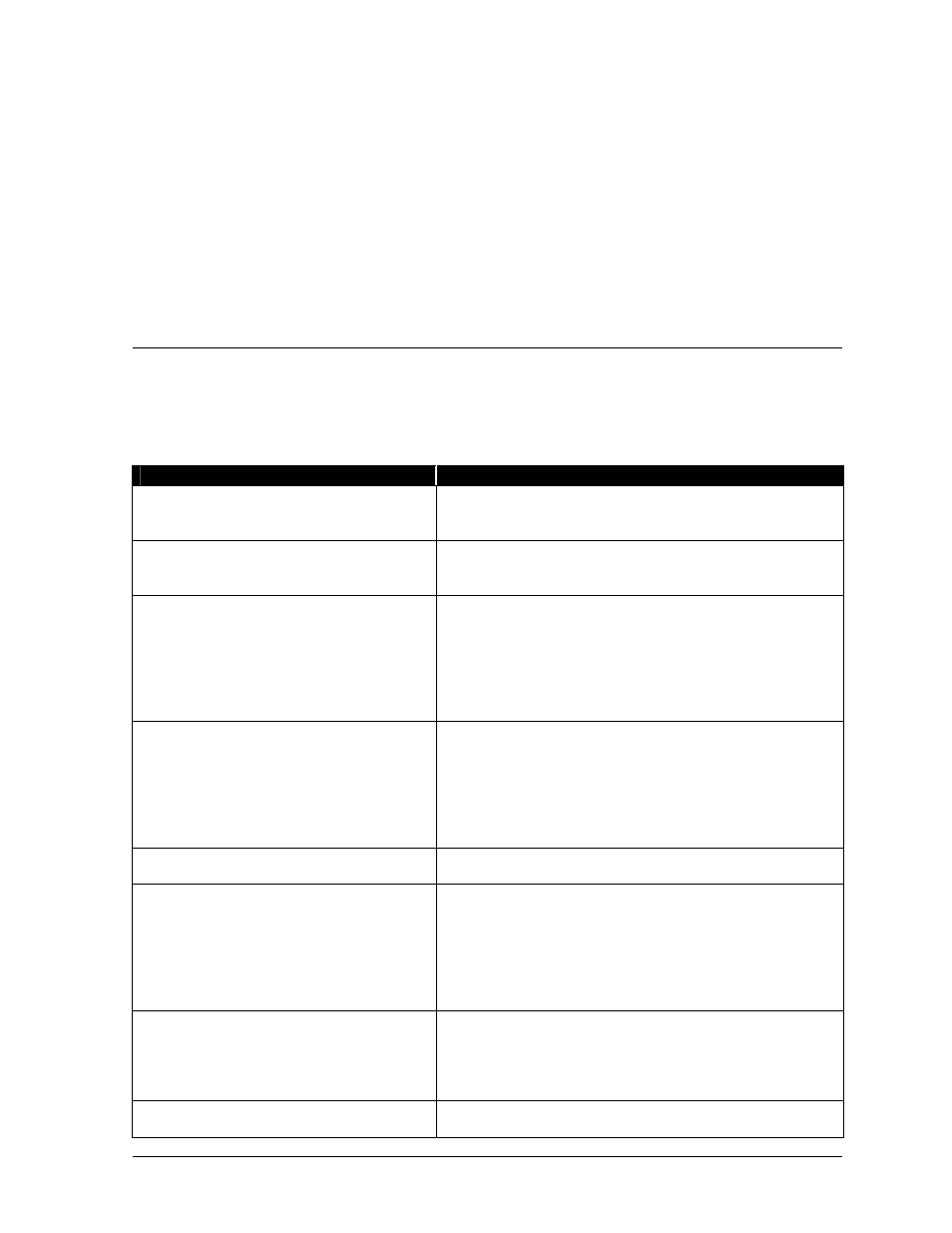
Maintenance & Troubleshooting
4-27
If the system causes harm to the telephone network, the telephone company may discontinue service
temporarily. If possible, they will notify the customer in advance. If advance notification is not
practical, the company will notify the customer as soon as possible. The telephone company may
make changes in its facilities, equipment, operations or procedures that could affect proper functioning
of the equipment. If this is done, the customer will be notified in advance to give ample opportunity to
maintain uninterrupted telephone service.
If modem problems occur, please contact Daktronics customer service for information on obtaining
service or repairs. The telephone company may request the device be disconnected until the problem
has been corrected or until it is certain that the device is not malfunctioning.
4.14 Troubleshooting
The following table lists some possible operational problems that you could encounter in a 1600 series
small matrix display. The problems are under “Symptoms/Conditions” and the possible causes are
under “Possible Cause/Remedy.” This table does not include every possible problem, but does
represent those most likely to occur.
Symptoms/Conditions
Possible Cause/Remedy
One or more lamps will not light.
•
Replace the lamp.
•
Replace the socket.
•
Replace the lampbank.
One or more lamps will not turn off.
•
Check for metallic foreign objects on the lampbank
causing a short.
•
Replace the lampbank.
None of one row of modules or part of
one row of modules is working. A row can
be 7 or 8 pixels high, depending on
lens/reflector assembly model.
•
Check for a bad vertical shift board (VSB) by
swapping in a known good vertical shift board.
•
Replace the ribbon cable from the VSB to the
underlying lampbank.
•
Check appropriate fuse on power termination panel.
•
Check for 120 VAC incoming display power.
•
Replace the last working lampbank in that row.
Garbled display or shifted sequence.
•
Set computer and serial line interface to high line
feed.
•
Double check serial line interface is set for correct
display size.
•
Replace serial line interface.
•
Replace the control computer's Venus transmitter
card.
Group of 2 modules does not work.
•
Check appropriate fuse on power termination panel.
•
Check transformer for correct output (24 VAC).
Entire display does not work
•
Check for 120 VAC incoming display power.
•
Check fuse in fan control enclosure.
•
Check all signal connections.
•
Verify the serial line interface is receiving data.
•
Power down/up the display to verify Venus 1500
controller boot-up.
•
Check the controller LEDs.
Single module does not work
•
Check signal connection.
•
Check power connections.
•
Check appropriate fuse on transformer termination
panel.
•
Replace lampbank.
Display works for a short time and then
blanks.
•
Check fans, filters and fuses.