Daktronics AB-1600-1.5,2.5 User Manual
Page 63
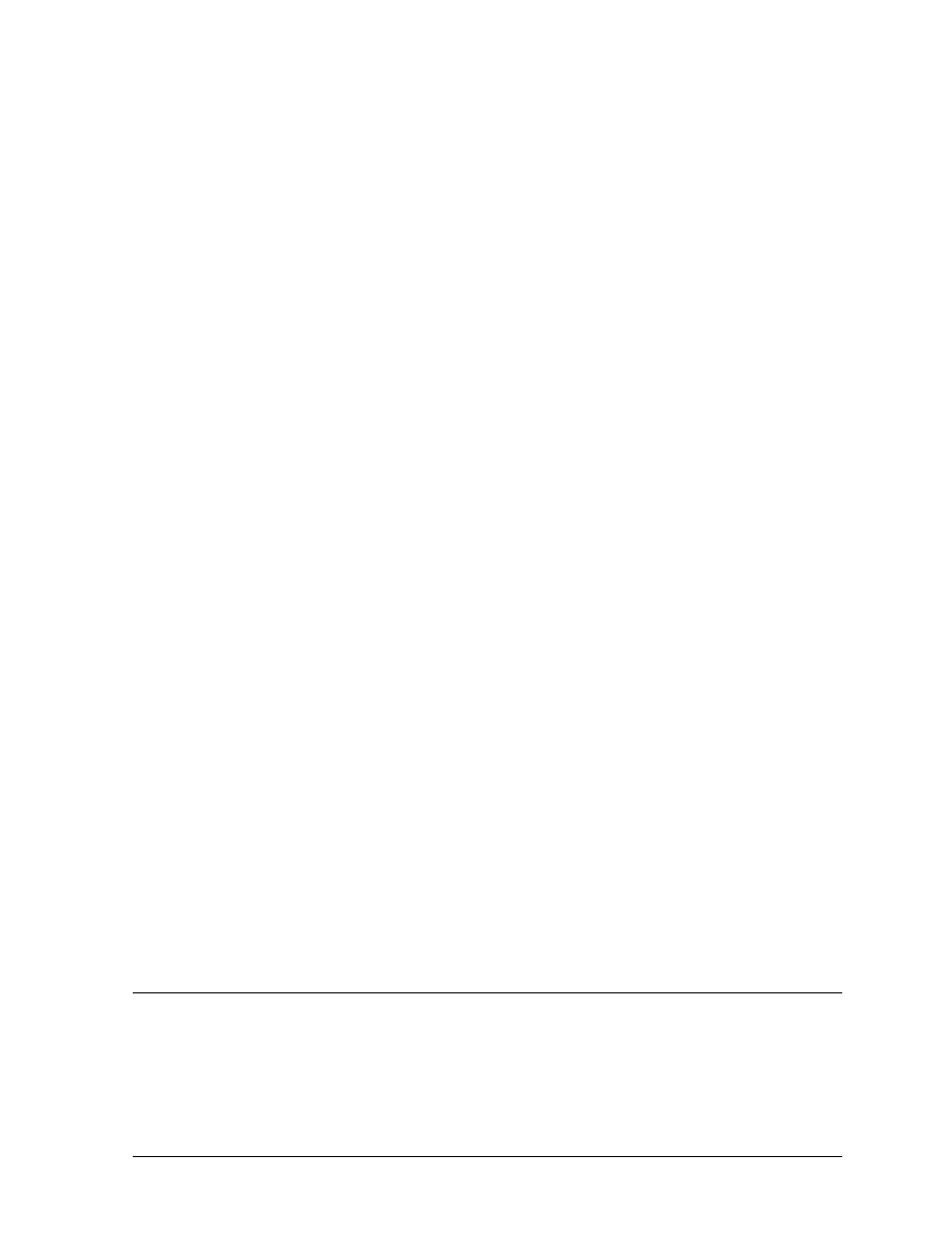
Maintenance & Troubleshooting
4-21
To exit test mode complete the following steps:
1. Turn off display power.
2. Set address back to original setting.
3. Restore power to display.
Venus 4600 Lamp Test:
The Venus 4600 software provides two lamps tests: the Pattern Test and the Pixel Locator method.
The Diagnostics section of the Venus 4600 Operator’s Manual, ED4602 explains both sections.
Use the Pattern Test if the controller computer is out of sight from the display. Use the Pixel Locator
method if the display is visible from the controller computer.
Refer to ED4602 for instructions on running either of the above tests.
Appendix B provides a lamp test form for recording the locations of failed lamps. Each time you plan
a lamp test, make a copy of the form and use it to mark the locations of the bad lamps.
Optional Lampbank Test Table:
A lampbank test table is an optional device often ordered with the small matrix displays. The table
allows a lampbank to be removed from the display and tested for failed lamps. Either can be
purchased through Daktronics Customer Service.
Complete the following steps to test a lampbank using either of the above testers:
1. Remove the lampbank from the lens/reflector assy or from the display.
2. Plug test table into a standard 120-volt outlet. Make sure the power switch is OFF.
3. Place the 4-pin jumper plug into J1 for the 2-½
˝
¼
˝
module lampbank. CAUTION: Never insert
jumpers into both J1 and J2 at the same time.
4. Attach power cable from J44 to the power plug of the lampbank.
5. Attach signal cables to the lampbank. The cable from J35 will attach to the input jack of the
lampbank and the cable from J42 will be attached to the output jack of the lampbank. For
lampbanks with piggyback boards, connect the signal wire from the test fixture directly to the
lampbank input.
6. Turn power switch ON and mark all bad lamps with a piece of masking tape. NOTE: Do not
remove or replace the lamps without disconnecting the power. Otherwise, this may damage
the lampbank.
7. Turn fixture power OFF.
8. Replace all lamps with Daktronics approved lamps of the same wattage.
9. Turn test fixture power on and check if all lamps light up. If lamps don’t light properly, check the
troubleshooting section of the maintenance manual.
10. Test the lampbank output.
11. Unplug the lampbank and return it to the display.
4.6
Lens/Reflector Assembly Maintenance
The lens/reflector assemblies are maintenance free; however, each time an assembly is removed from
the display the pile weather stripping should be checked for signs of deterioration. The weather
stripping runs along the top and sides of each lens/reflector assembly. In addition, over time, the
louvers on the front of lens/reflector assembly may become damaged and need replacing. Weather
stripping and louver replacement are addressed in the next two sub-sections.