Daktronics AB-1600-1.5,2.5 User Manual
Page 36
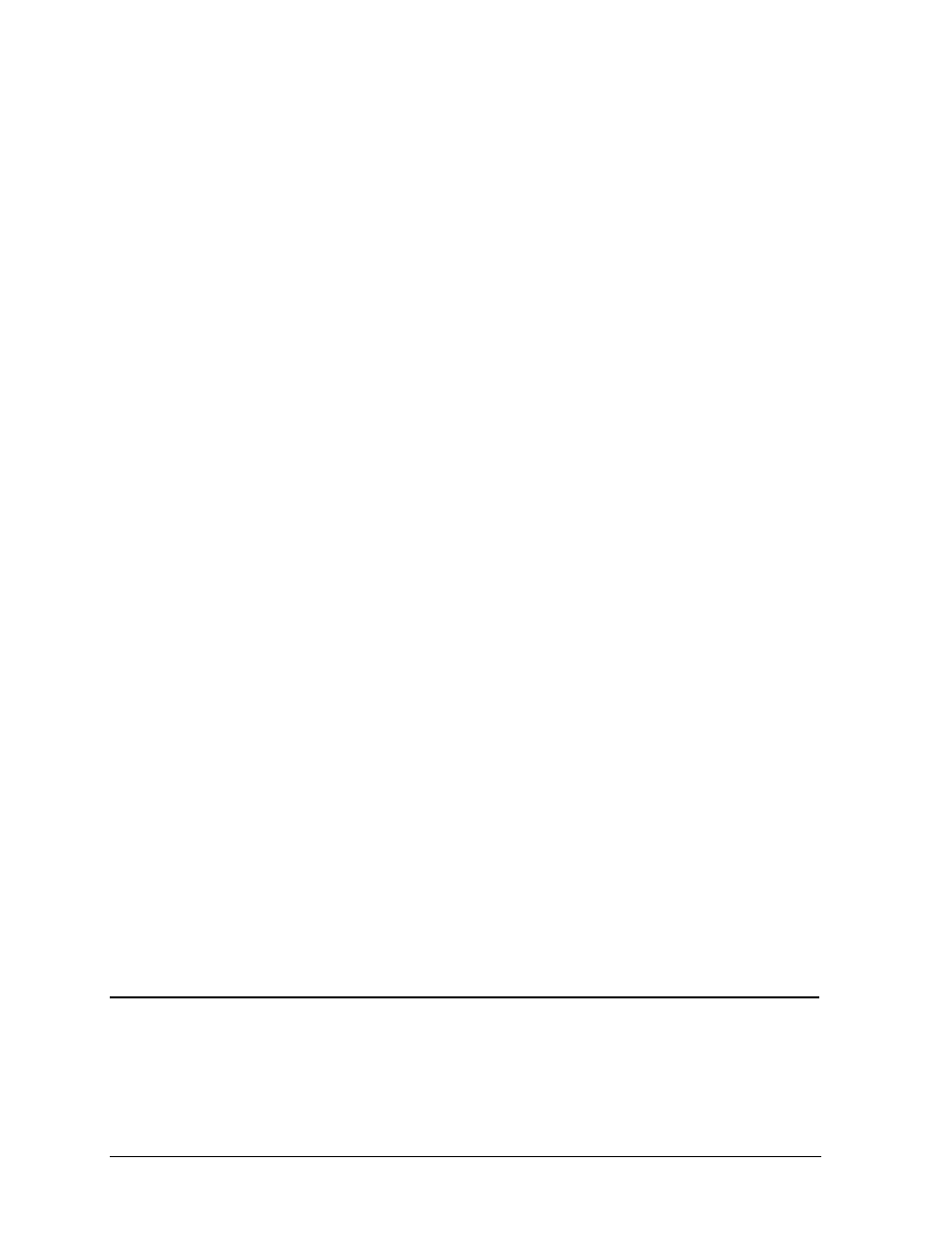
3-14
Electrical Installation
the fan control enclosure of the master display.
4. In the master display, plug the 20-pin connector into the output jack (J5) of the master/echo
board in the fan controller enclosure.
5. Still in the master display fan control enclosure, plug the other end of the 12-pin connector
into the output (J3) of the master/echo board.
6. Replace all covers and lens/reflector assemblies.
7. Apply silicone sealant around conduit attachment points to prevent moisture/water from
entering the display.
Refer to Light Detector Installation - Venus 1500 Systems in Section 3.8 for instructions on
installing the light detector for this display. If ordering a temperature sensor, refer to Section 3.9
for temp sensor installation instructions.
If the light detector and temperature sensor come installed, refer to Section 3.10
Venus 4600 Systems
On all Venus 4600 systems, signal comes from the controller computer to a serial line interface
board in either display. The master display houses the serial line interface that receives signal
directly from the controller computer. The serial line interface of the remaining display,
considered the echo display, receives signal over fiber optic cable from the serial line interface in
the master display.
Fifty feet of fiber optic cable ships in the echo display. The location on the cable within the
display is labeled on the back sheet.
When placed back-to-back, the displays can have a maximum separation of 25 feet if the display
is 96 pixels long. For every 16 pixels less in length, the displays can be three feet farther apart.
Complete the following steps to interconnect signal between the master and echo displays.
1. Route conduit and fiber optic cable between the displays. Daktronics provides knockouts on
the rear of the displays for attaching conduit.
2. Within the echo display, connect the fiber optic cable to the J8 (RX) plug of the serial line
interface.
3. Within the master display, connect the fiber optic cable to the J6 or J7 (TX) plug of the serial
line interface.
4. Replace all covers and lens/reflector assemblies.
5. Apply silicone sealant around conduit attachment points to prevent moisture/water from
entering the display.
If the optional photo/temp sensor came with this display refer to Light Detector Installation -
Venus 1500 Systems in Section 3.8.
If the optional photo/temp sensor comes already installed, proceed to Section 3.10.
3.8
Controlling Display Brightness
Daktronics 1600 series small matrix displays have the ability to alter the brightness of the lamps via
the controller software. This feature increases the impact of the display and extends the life of the
lamps. During the day, lamps need to be brighter to compete with sunlight. During the night, lamps
can be dimmer because they are not competing with sunlight and because lamps tend to glare at night
if too bright.