Daktronics AB-1600-1.5,2.5 User Manual
Page 31
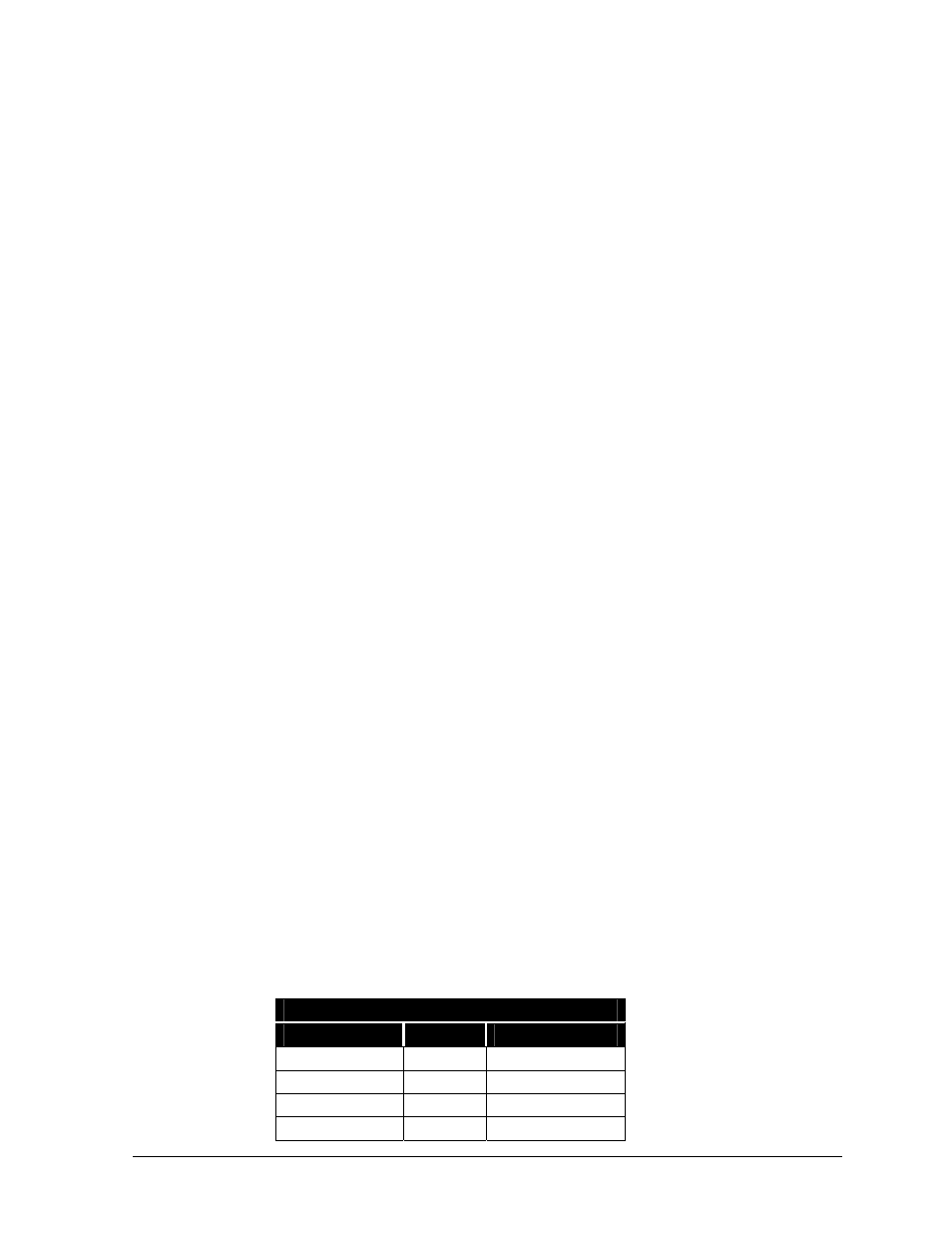
Electrical Installation
3-9
System Riser Diagram (Serial Line IF).................................................. Drawing A-107196
System Riser Diagram (RS/422) ........................................................... Drawing A-148859
System Riser Diagram (RS/232) ........................................................... Drawing A-148870
System Riser Diagram (Fiber Optic) ..................................................... Drawing A-148878
System Riser Diagram (Modem) ........................................................... Drawing A-148884
The method used to route and terminate signal cable at the display differs according to the type of
signal cable used. This is especially true for the Venus 1500 systems, which are available in the
following configurations.
•
Venus 1500 system using RS/232 signal
•
Venus 1500 system using RS/422 signal
•
Venus 1500 system using modem/telephone cable
•
Venus 1500 system using fiber optic signal
Venus 4600 systems use only one type of signal – fiber optic. Daktronics completes all internal signal
wiring prior to shipment.
The following sub-sections address signal cable connection for each of the previously listed signal
cable configurations. Refer to the information appropriate for this particular display.
Signal interconnect between displays in a 2V configuration is covered in Section 3.7.
Venus 1500 System Using RS/232 Signal
RS/232 systems use a two-conductor, shielded cable to transmit the RS/232 signal from the
junction box to the display controller. The cable is assigned the Daktronics part number W-1117.
Keep the following in mind when working with W-1117 cable.
•
W-1117 cable should not be subjected to mechanical flexing after installation.
•
It is not for direct burial.
•
It should only be routed in a dedicated, grounded metallic conduit.
•
It has a maximum length of 25 feet.
Complete the followings steps to connect signal to a Venus 1500 system using RS/232 cable.
1. Mount the junction box with 25 feet of the base of the display.
2. Route conduit and W-1117 cable from the junction box to the knockouts on the right side
(rear view) of the display – or master display if a 2V configuration is being installed.
3. Continue cable into the Venus 1500 controller enclosure fitting labeled “Signal In.”
4. Use the table within this sub-section titled “Venus 1500 RS/232 Signal Connection” to
terminate the W-1117 cable at the Venus 1500 controller and at the junction box.
•
The connector labeled “RS/232 In” (TB1) is a six-position, Phoenix-style connector found
on the Venus 1500 controller board. Refer to Drawings A-103727 and A-148870 at the
end of this section.
•
TB41 is the only termination panel within the junction box.
Venus 1500 RS/232 Signal Connection
J-Box
Cabling
RS/232 In (TB1)
Pin 1 (N.C)
Pin 2 (N.C.)
TB41-2 (RX-P)
Clear
Pin 3 (TX-P)
TB41-3 (GND)
Shield
Pin 4 (GND)