Daktronics AB-1600-1.5,2.5 User Manual
Page 62
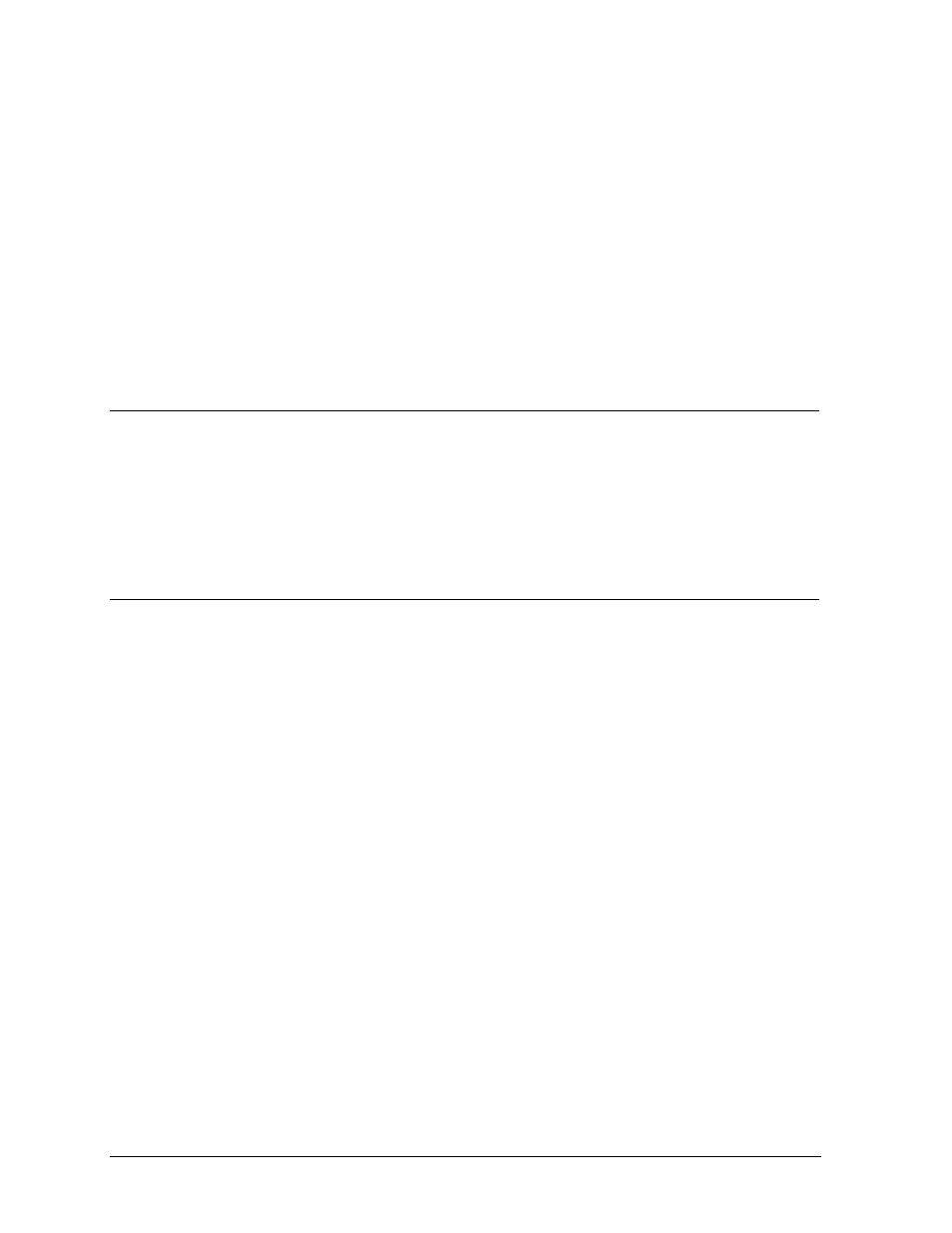
4-20
Maintenance & Troubleshooting
Daktronics configures the switch settings (S1-S12). If the need arises to verify switch settings, use
the label on the cover of the serial line interface as a guide. Refer to Drawings A-117756 and A-
110966.
Complete the following steps to remove a serial line interface board from its enclosure.
1. To access the enclosure housing the serial line interface, remove the necessary lens/reflector
assemblies as explained in Lens/Reflector Assemblies in Section 4.3. Refer to the shop
drawing listed in Section 4.2 if unsure of the location of the serial line interface on this
display.
2. Remove the cover from the enclosure.
3. Disconnect all signal cables from the circuit board. It may be helpful to label the cables to
ensure correct placement when installing another serial line interface board.
4. Remove the nuts holding the board in place and remove the board from the enclosure.
4.4 Display
Maintenance
The maintenance steps provided within the following sub-sections are vital to ensuring satisfactory
display operation. Lack of maintenance can shorten display life and lead to unexpected repair costs.
Ten Maintenance Checklists are in Appendix B to serve as a guide during the maintenance process
and to provide a record of the maintenance completed. The checklists are for the customer’s benefit;
do not return them to Daktronics.
4.5
Lamp Testing & Maintenance
Replace failed lamps as soon as possible (or prior to scheduled events) to maximize the effectiveness
of the display. Lens removal is addressed in Lenses in Section 4.3. Lamp removal is covered in
Lamps in Section 4.3.
Always use Daktronics-supplied lamps in this display. Lamps purchased through Daktronics have
specifications than similar lamps built in standard production. The recommended lamps provide the
ideal intensity and beam spread for this display design. Lamps not provided by Daktronics will
decrease the display’s effectiveness. Refer to the Replacement Parts List in Section 4.15 when
additional replacement lamps are required.
Spotting failed lamps in large displays can sometimes be difficult. For this reason, both Venus 1500
and Venus 4600 systems have the ability to run lamp tests. Lamps turn on and off in patterns that
make it easier to spot failed lamps.
Venus 1500 Lamp Test:
To run a lamp test on a Venus 1500, start the display in test mode. To start the display in test mode
complete the following steps:
1. Turn off display power at power disconnect.
2. Access the Venus 1500 display controller.
3. Write down the current settings of the DIP switch on the underside of the MDC board. Refer
to Controller Board and MDC Board in Section 4.3 for the location of the MDC board.
4. Set the DIP switches on the MDC board on the display controller to address zero (flip all the
switches toward the numbers on the circuit board).
5. Restore power and observe the lamp test.