Maximum fps table, Fps breakdown for each resolution, 32 channel frame allocation – OpenEye Gen6 X-Series User Manual
Page 44
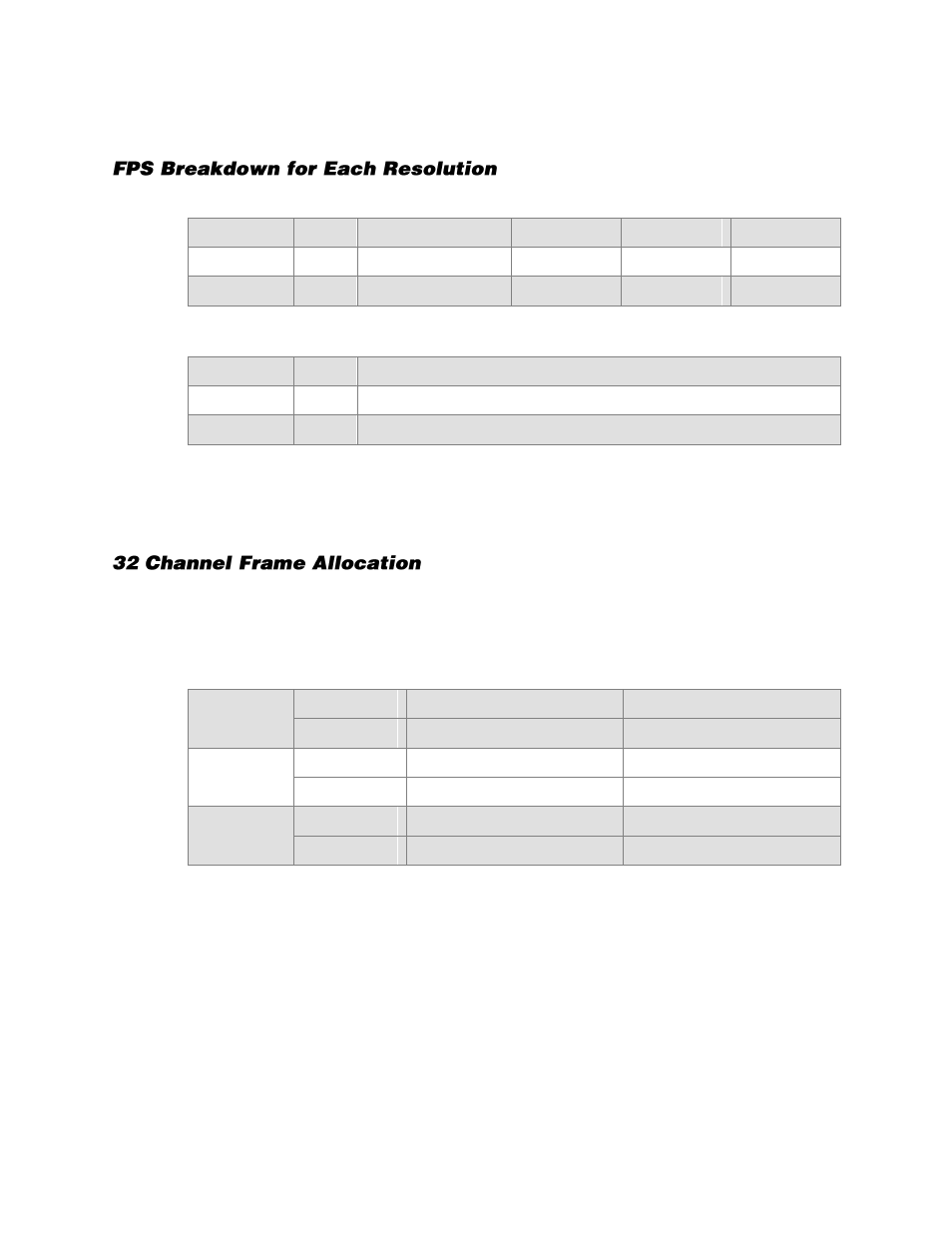
32539AF
45
Maximum FPS Table
Resolution
CCTV
H.264 model
x480 model
x240 model
x120 model
360x240
1CIF
240 IPS/480 IPS
480 IPS
240 IPS
120 IPS
720x240 *
2CIF
240 IPS/480 IPS
240 IPS
120 IPS
120 IPS
720x480 **
4CIF
240 IPS/480 IPS (D1)
120 IPS
60 IPS
60 IPS
Resolution
CCTV
x240E model
320x240
1CIF
240 IPS
640x240
2CIF
240 IPS
640x480
4CIF
120 IPS
* Frames recorded in 720x240 are twice the size of the standard 360x240. When recording at 720x240,
each frame assigned to the channel will use 2 of the total frames available.
** Frames recorded in 720x480 are four times the size of the standard 360x240. When recording at
720x480, each frame assigned to the channel will use 4 of the total frames available.
32 channel models utilize two capture cards. When configuring cameras and allocating frames, the total
frame rate for the recorder is split between each capture card. Please reference the chart below for
available frames for each grouping of channels.
Resolution
Channels
x480 model
x240 model
360x240
1 to 16
240 frames
120 frames
17 to 32
240 frames
120 frames
720x240
1 to 16
120 frames
60 frames
17 to 32
120 frames
60 frames
720x480
1 to 16
60 frames
30 frames
17 to 32
60 frames
30 frames