Search, Search overview, Play controls – OpenEye Gen6 X-Series User Manual
Page 85
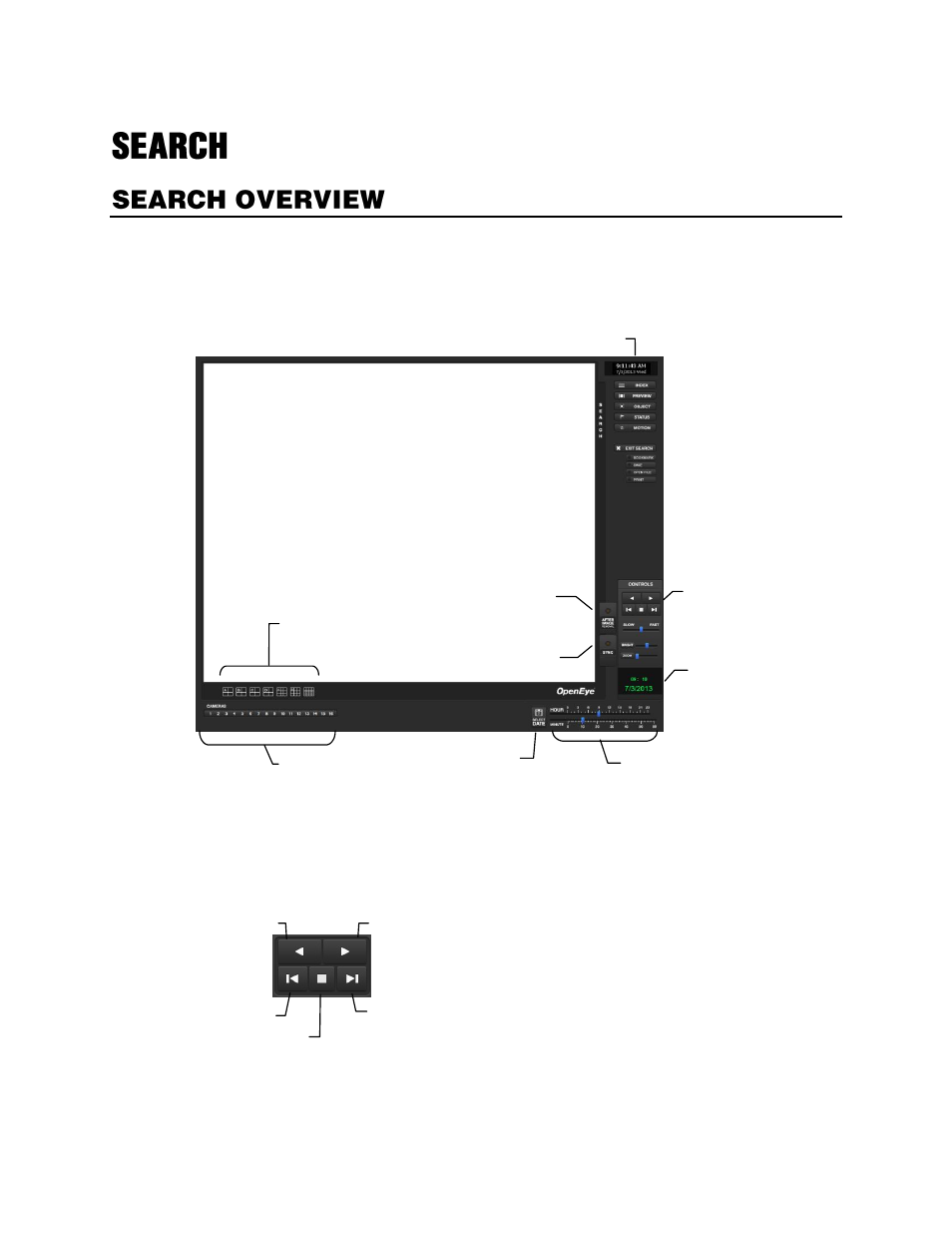
86
The recorder has several options that allow the user to easily find recorded video. From Motion/Sensor
indexing to calendar views highlighting days with recorded video; the recorder is equipped to help you
quickly find a specific video or event.
This chapter describes how to use the Search features.
Note
Audio Channel buttons are only viewable when one camera is selected.
Play Controls
Back Frame
Moves video back one frame
Rewind
Rewinds video
Stop
Stops video playback
Play
Plays video
Forward Frame
Moves video forward one frame
Rewind
Stop
Play
Back Frame
Forward
Frame
Current Date/Time
Playback
date/time
Remove after image
Hour/Minute control bar
Screen division buttons
Play controls
Camera select buttons
Calendar button
Sync button