Setting nighttime continuous recording, Setting weekend motion recording – OpenEye Gen6 X-Series User Manual
Page 66
Advertising
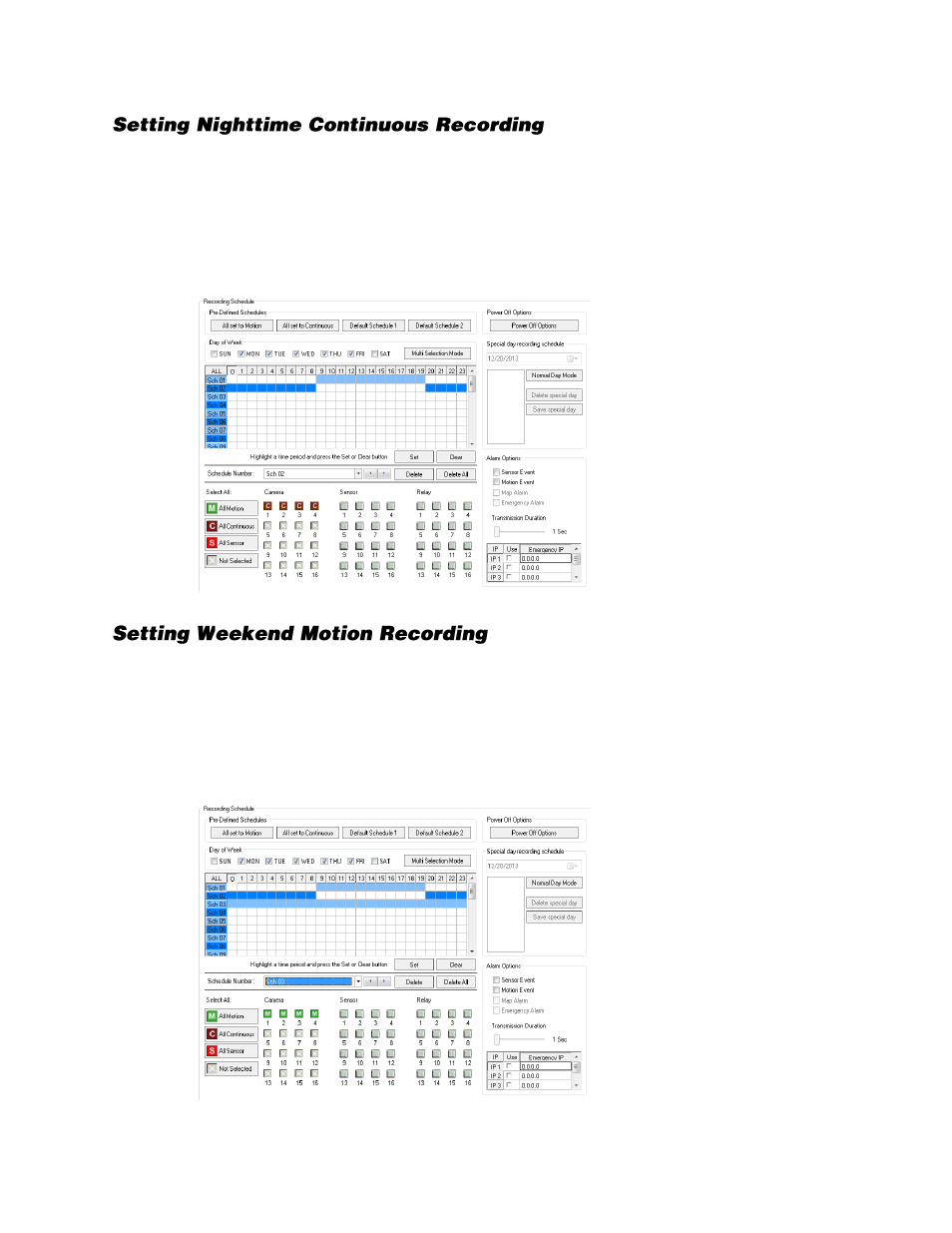
32539AF
67
1.
In the
Schedule Number
list, select S
ch02
.
2.
On the
Sch02
row, click and drag your mouse to select the hours
0
– 8
, and then click
Set
.
3.
On the
Sch02
row, click and drag your mouse to select the hours
6
– 11
, and then click
Set
.
4.
Click
1
in the Camera section repeatedly, until a red
C
(continuous) appears.
5.
Repeat for
2
– 4
in the
Camera
section.
6.
Click
Apply
to save.
1.
In the
Schedule Number
list, select
Sch03
.
2.
Clear
Mon-Fri,
and then select
Sun
and
Sat
.
3.
On the
Sch03
row, click and drag your mouse to select the entire row, and then click
Set
.
4.
Click
1
in the
Camera
section repeatedly, until a green
M
(motion) appears.
5.
Repeat for
2
– 4
in the
Camera
section.
6.
Click
Apply
to save.
Advertising
This manual is related to the following products: