Data management, Delete recorded data, File management – OpenEye Gen6 X-Series User Manual
Page 78: Storage management
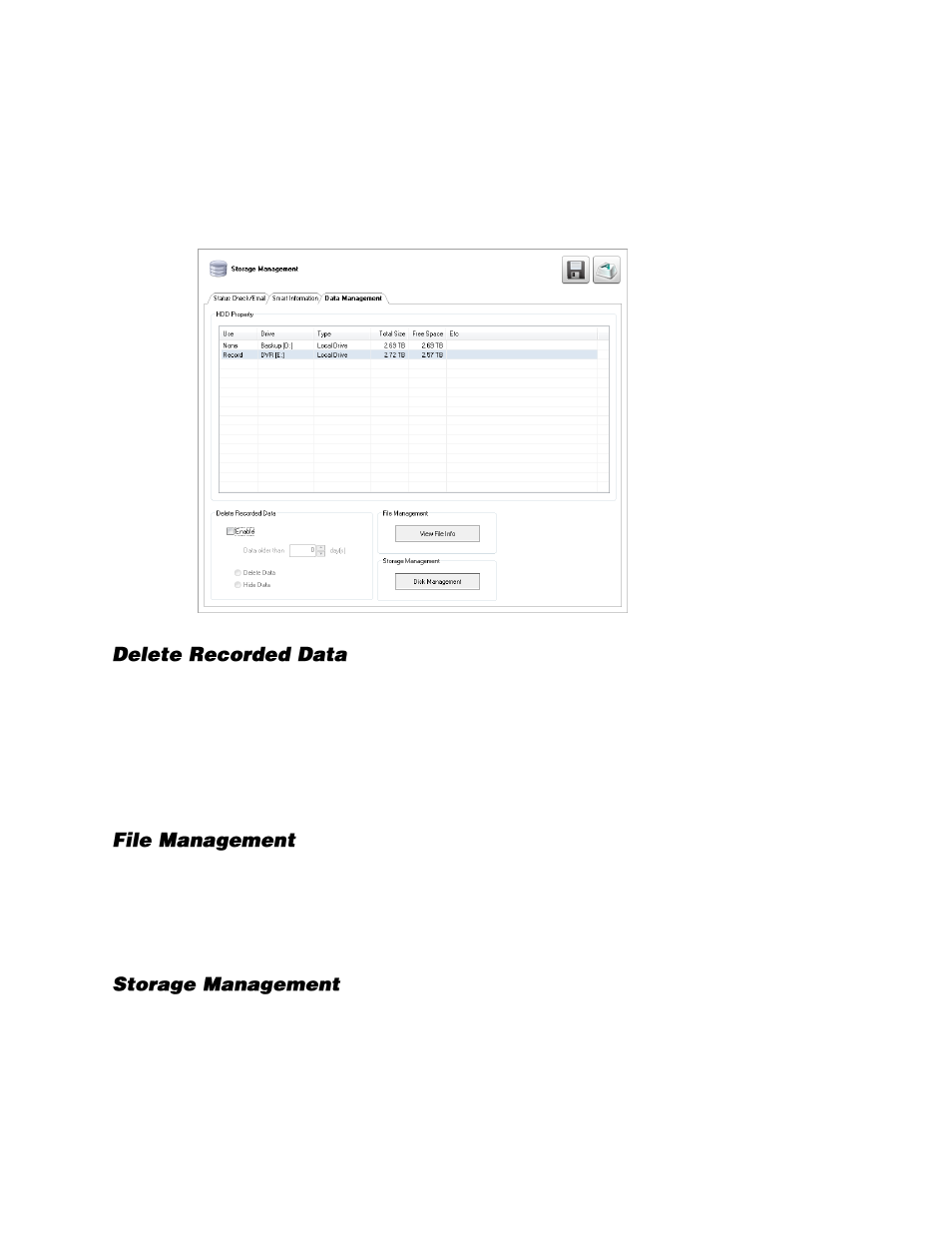
32539AF
79
Data Management
The Data Management tab displays the partition scheme and health status of the Hard Disk Drives in
the recorder. Use this tab to troubleshoot a recorder, or verify the amount of Hard Drive storage
installed. This function is native to the Windows operating system. For more information about Disk
Management, consult a Windows 7 manual.
1.
To delete data, select
Enable
.
2.
Select the timeframe of data to delete by selecting the appropriate number of
Days
you want to
retain saved data.
3.
Select
Delete Data
or
Hide Data
.
4.
Click
Apply
to delete the data.
Note
Deleting data is permanent. It cannot be retrieved.
1.
Click
View File
Info to view all file information.
2.
To export file info, click
Export
, and then browse to your desired location.
3.
Click
Save
.
4.
Click
Close
.
1.
Click
Disk Management
to access the Disk Management function of the Windows operating
system.
2.
To view this window, close the
Setup
window, and then click
Exit
.
3.
Select
Restart in Windows
mode, and then click
OK
.
4.
For instructions regarding Windows Disk Management, please refer to a Windows 7 manual.