Upgrade information, Remote software upgrade, Local software upgrade – OpenEye Gen6 X-Series User Manual
Page 83
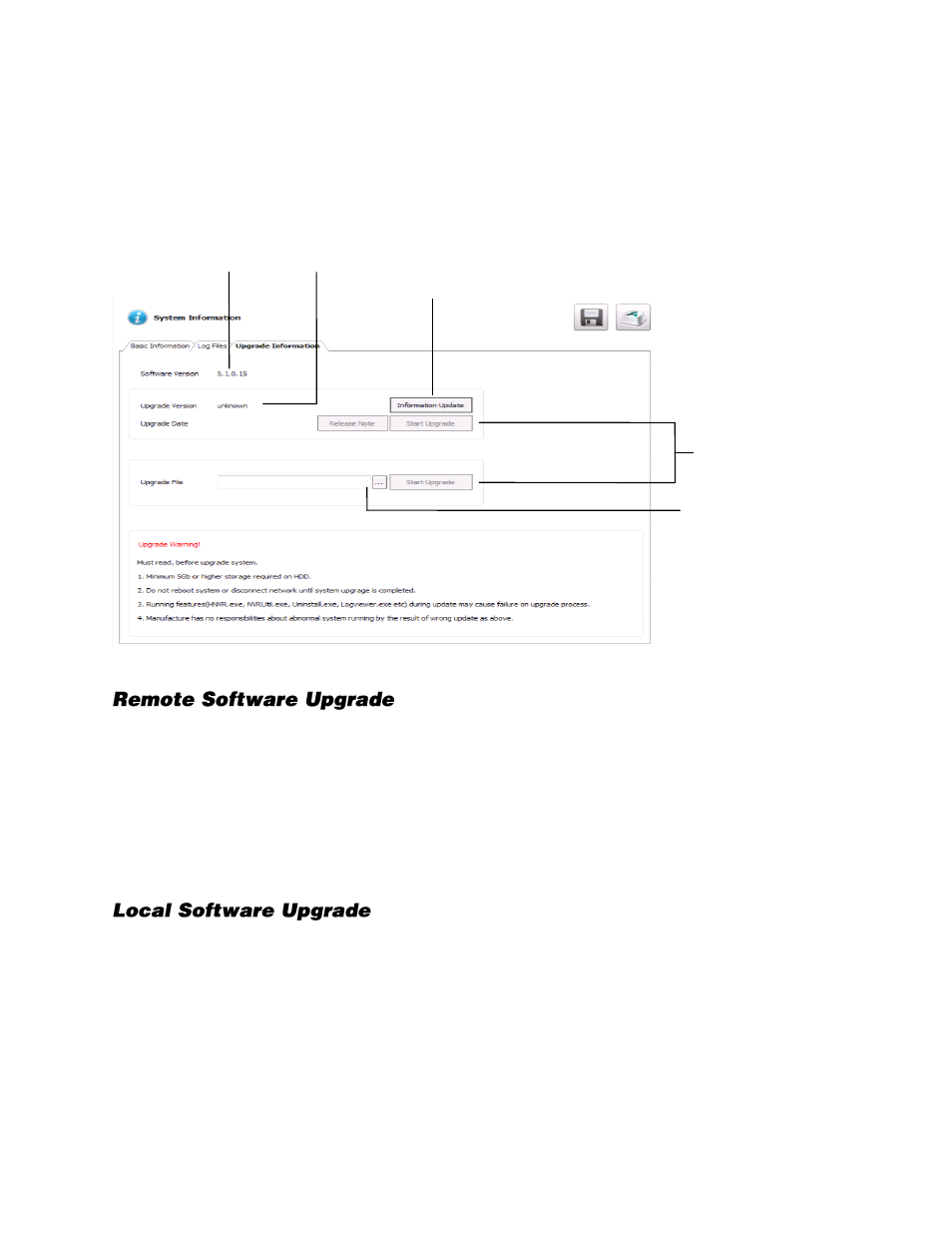
84
Upgrade Information
The Upgrade Information tab is used to remotely upgrade Server Software. The latest version of Server
Software can be downloaded and installed in this tab, or installed from a file located on a connected
USB device.
Note
Server Software can be upgraded remotely from RADIUS.
1.
In RADIUS, right-click on the recorder you wish to upgrade, and then click
Device Configuration.
2.
In the System Information menu, click the
Upgrade Information
tab.
3.
If a new
Upgrade Version
is available, it will display.
4.
Click the
Release Notes
button to view the release note for the upgrade.
5.
Click the
Start Upgrade
button.
1.
In the System Information menu, click the
Upgrade Information
tab.
2.
If a new
Upgrade Version
is available, it will display.
3.
Click the
Release Notes
button to view the release note for the upgrade.
4.
Click the
Start Upgrade
button.
Currently installed
software version
Upgrade Version
Information Update
Start Upgrade
Upgrade File