Meizu MX User Manual
Page 11
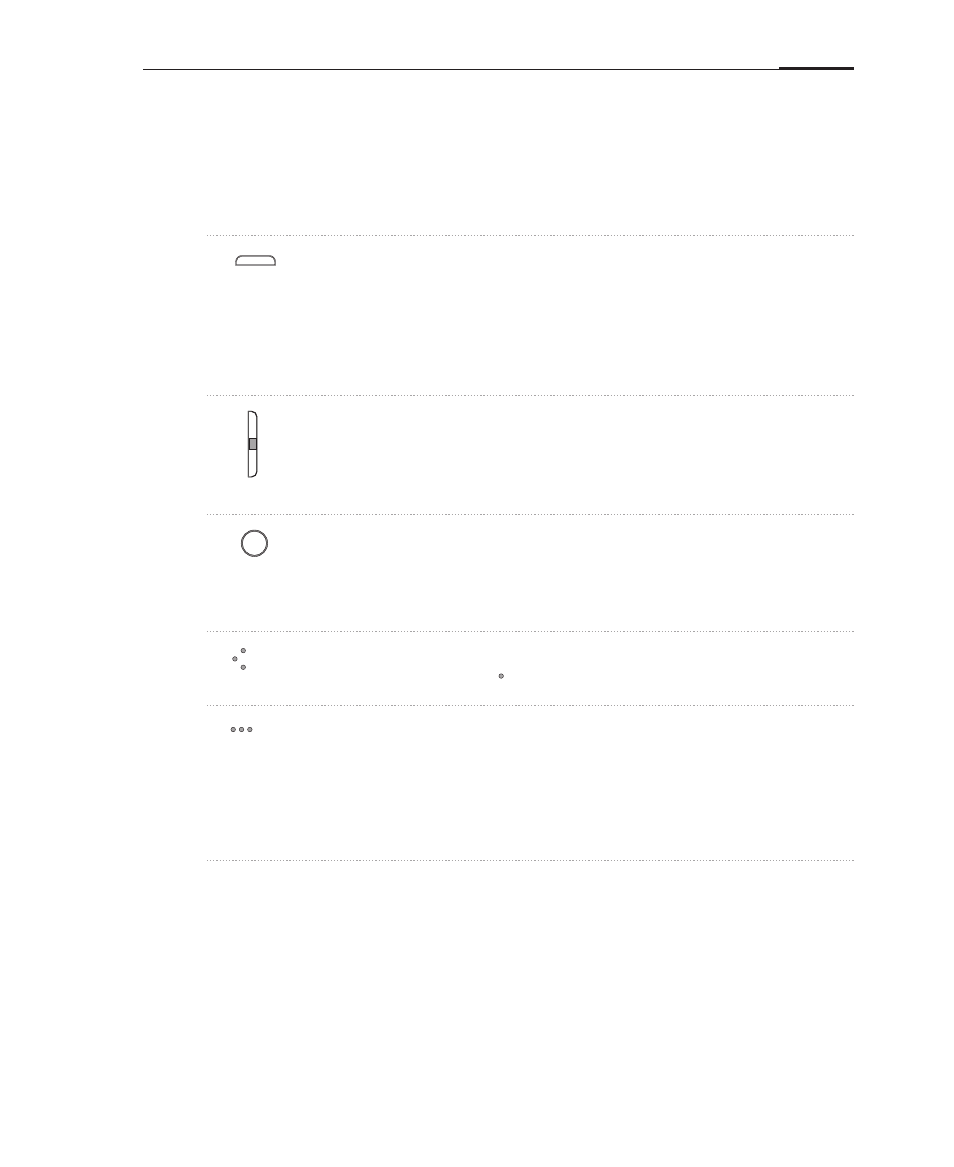
Getting started
7
Buttons
Using MX, different keys gives you access to different phone functions. Here are
some commonly used shortcuts and methods of operation.
Function:
Power button
Briefly press button to lock / activate the screen.
Holding this button will cause a "Restart" dialog box to pop up.
During an incoming call, click this button to mute ringtone.
During an incoming call, double press this button to hang up.
During a call or when dialling, press this button to hang up.
Increases and decreases volume.
During an incoming call, click this button to mute ringtone.
When locked, briefly press to activate the screen.
When unlocked, press to return to the main screen.
During a call, press the Home button to return to the Home
screen. The Power button can be used to hang up.
On the Home screen, touch the key to bring up the shortcut
menu.
Within apps, touching the Menu key brings up the apps’ own
menus.
Holding the Menu key will bring up the Control Panel with
multitasking, music shortcuts, and connectivity switches.
Volume keys
Home button
Back key
Menu key
Touch to return to the previous screen. When there is no
available operation, is displayed.