Meizu MX User Manual
Page 16
Advertising
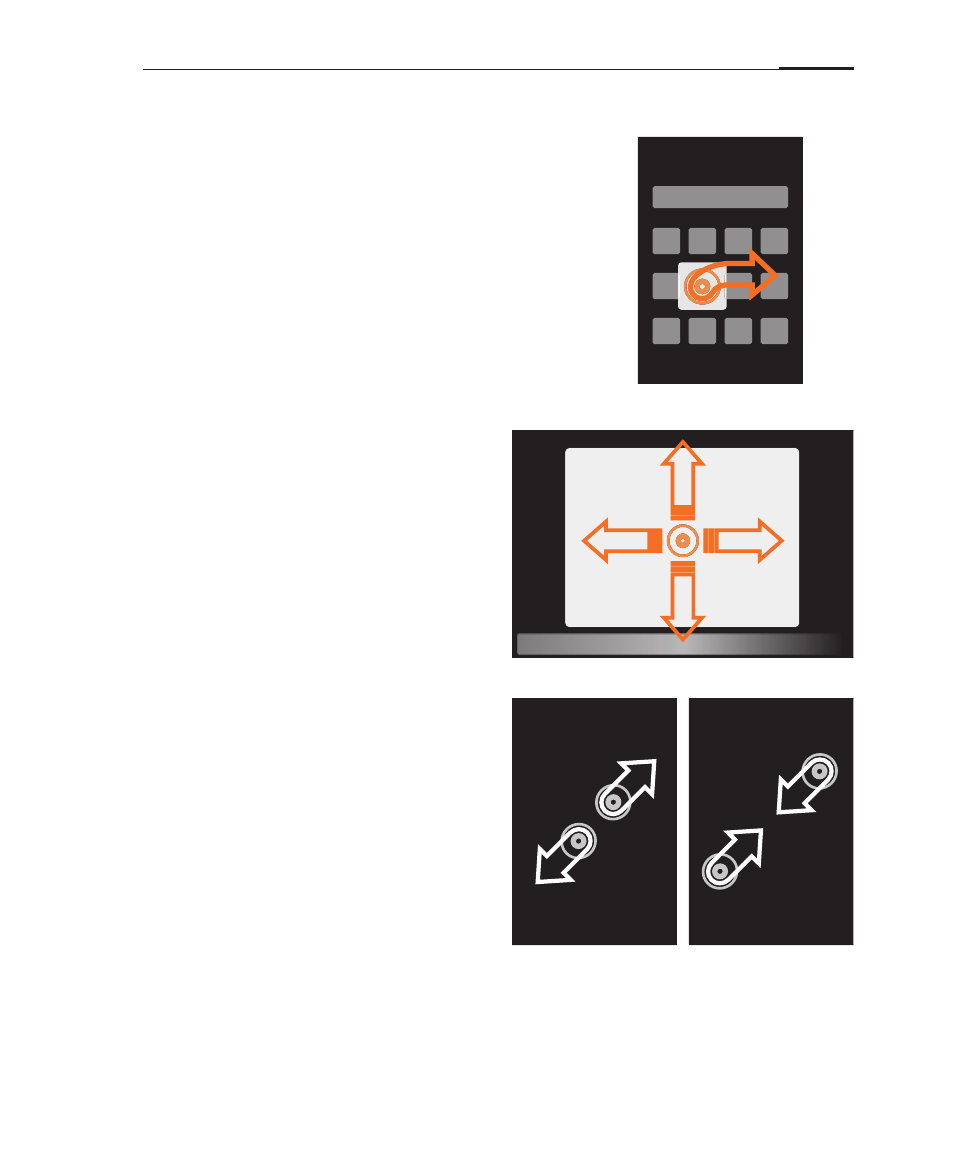
Getting started
12
· Drag
To move an icon, touch and hold
it until it pops out of the icon
grid. Then, proceed to move it to
a desired location
· Swipe
As indicated on the left graphic;
swipe your fingers to quickly
move content in all directions.
· Pinch
In some applications such as the
Gallery or Browser, you can use
two fingers to pinch and zoom
in and out of photos and web
pages.
· Rotate
When supported, the phone automatically changes screen orientation
depending on how you hold it. This can be turned off under “Settings” >
“Display”.
Advertising