Meizu MX User Manual
Page 21
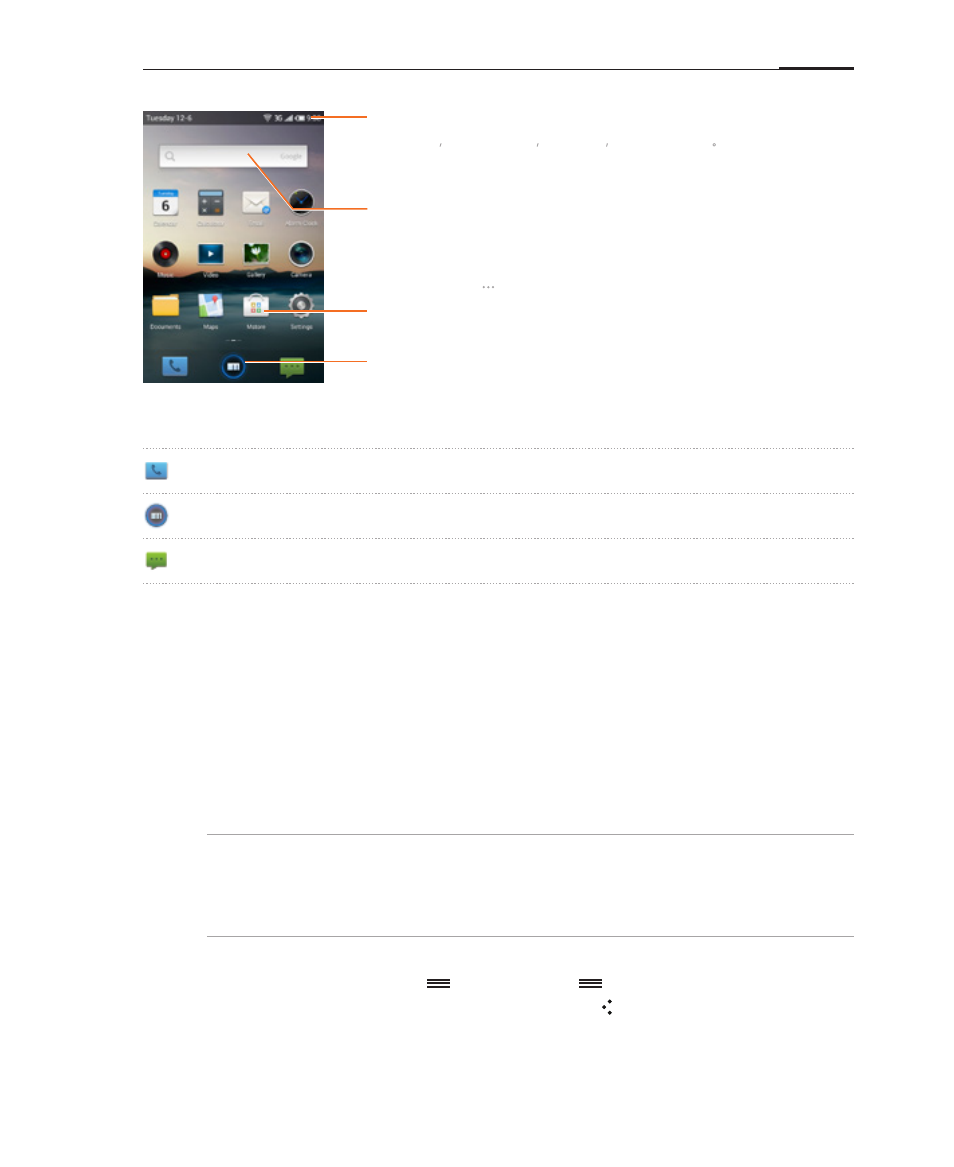
Getting started
17
Notifications bar
Notifications bar
Displays the date, signal strength, battery status, app
notifications, and time.
Quick search box
Searches through the web, bookmarks, text messages,
contacts, and more.
Search options can be found by entering the search app, and
then tapping > "Search engine" and "Searchable items".
Icons
Tap an icon to open an application or folder.
Bottom stripe
Contains three icons for Phone, Browser and Messaging,
respectively.
at the bottom of a transparent touch screen to enter the phone function of the
button, if a call, the status bar icon.
Tapping the middle button opens the Browser, with the home page set as the Meizu
official website.
Tapping this button opens the Messaging app.
Displays the date, app notifications (such as new messages, calendar events, alarms,
current status of call, etc.), signal strength, battery status and time.
To attend to notifications, drag the notifcations bar downwards to see a list of
notifications. Then, tap a notification to launch its corresponding app.
Tapping some notifications, for example voice mail notifications and network state
notifications, will cause a popup to show up instead of an app.
· Using the notifications area
Notifications are: displays your network operator and a list over currently
received notifications.
· Hiding the notifications area
Drag the notification icon upwards until can no longer be seen. You
can also hide the notifications area by tapping .