Meizu MX User Manual
Page 40
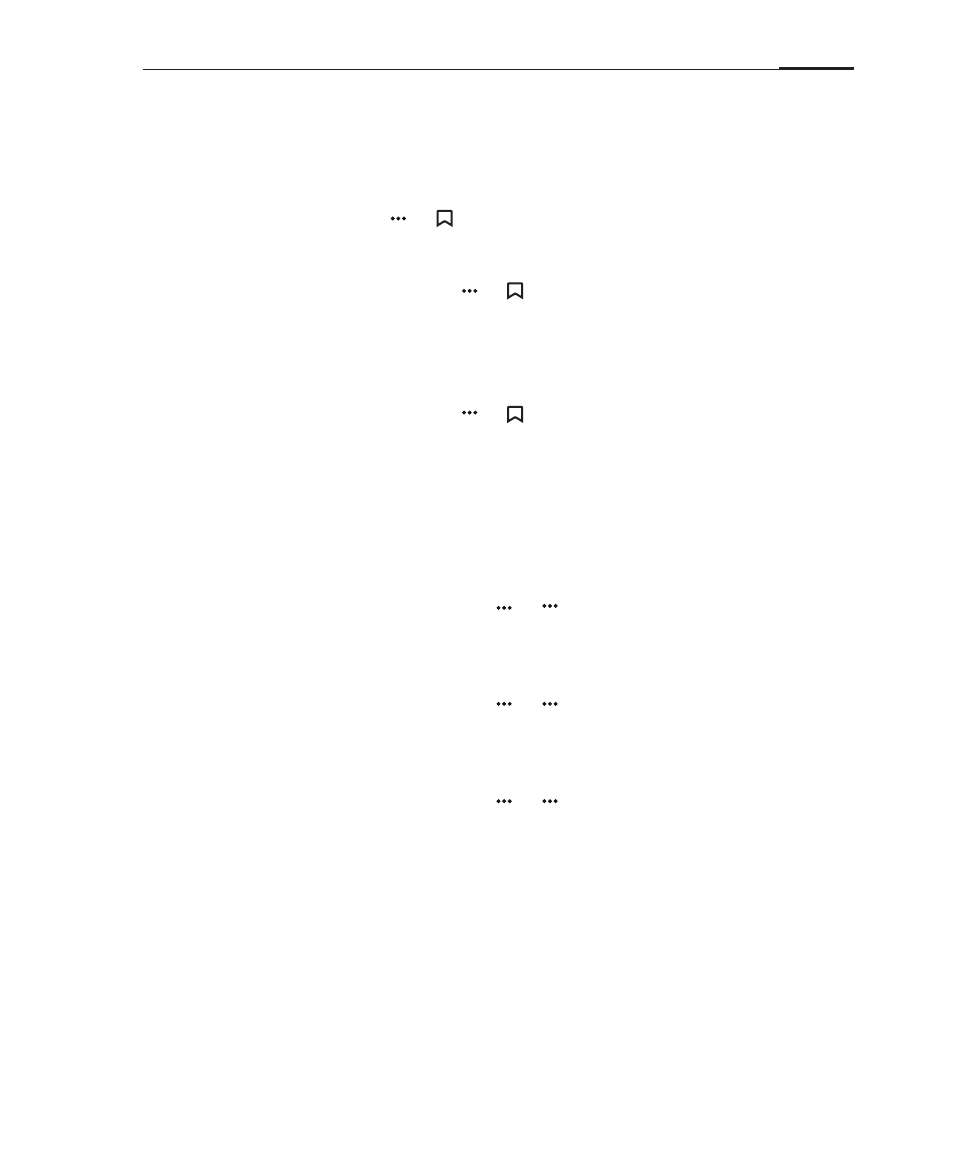
App guide
36
3 Tap "Add to favorites".
4 Edit the name and address to your liking and save by tapping "OK".
· Opening a favorite
Tap on the Menu key > " " > tap any URL to load it.
· Editing favorites
1 Tap the phone's Menu key > " ".
2 Use the selection bullets to select the favorites you want to edit.
3 Tap "Edit" button.
· Deleting a favorite
1 Tap the phone's Menu key > " ".
2 Use the selection bullets to select the favorites you want to delete.
3 Tap the "Delete" button.
· Share a web page
To share a web page, tap and hold the address bar, then tap "Share page".
Email web address
In the browser, tap the phone's Menu key > " " > "Send URL via email" to share
the web address via email.
Share URL via text message
In the browser, tap the phone's Menu key > " " > "Send URL via SMS" to share
the web address via SMS.
Add to Home screen
In the browser, tap the phone's Menu key > " " > "Add to Home screen" to create
a shortcut to the web page on the Home screen.