Meizu MX User Manual
Page 42
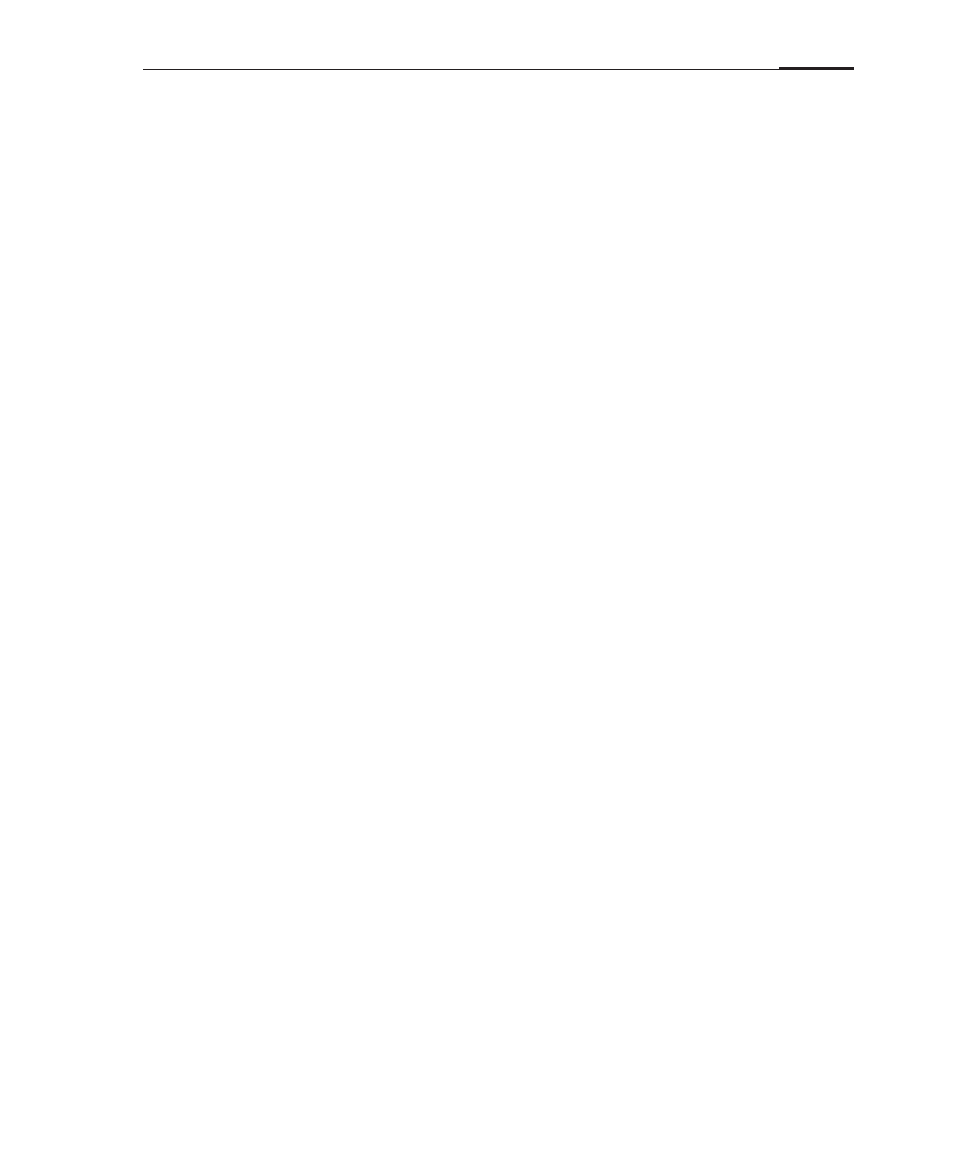
App guide
38
Remember form data
Clear form data
Enable location
Block location access
· Security settings
Remember passwords
Clear passwords
Show security warnings
· Advanced settings
Website settings
Reset to default
Remember data entered in forms for future
use.
Tap "Clear form data" to delete all saved form
data.
Allow websites to request your location.
Block all previously accepted websites from
accessing your location information.
Display prompts for saving username and
password data.
Tap "Clear passwords" to delete all stored
passwords.
A security warning appears when security
problems such as outdated or invalid
certificates arise.
Manage location and saved password settings
for specific websites.
Restore all browser settings to their original
state.