Meizu MX User Manual
Page 32
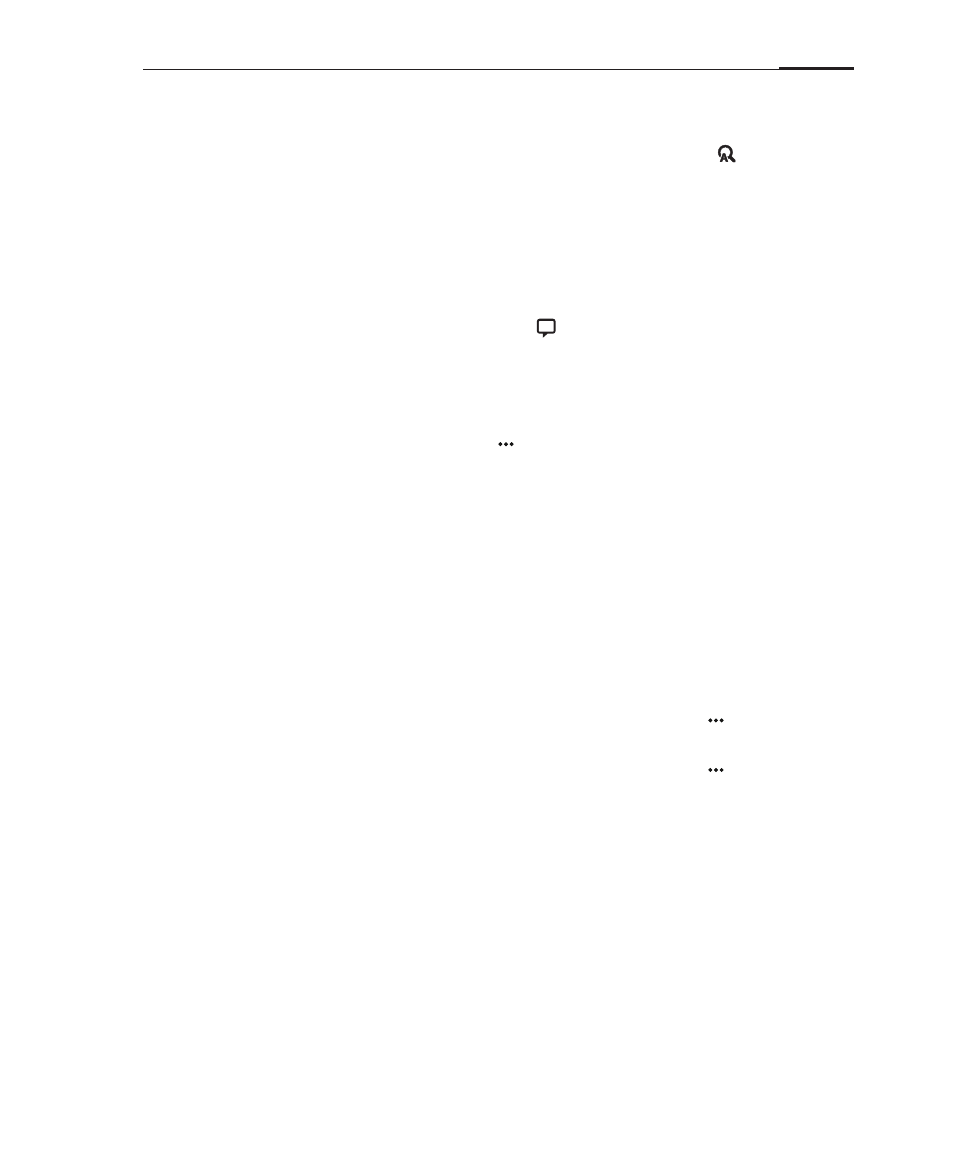
App guide
28
Searching through contacts
To search through contacts; open the search screen by tapping the icon, and tap
the top search bar. A keyboard will pop out, allowing you to perform a search. The
search supports initials matching, which means that you can find a contact through
their initials. For example, typing "js" will help you find "John Smith". Chinese pinyin
mode is also supported, so searching for "dbb" could yield " 大伯伯 " as a result.
While in the Phone app, tap the Menu key > "Phone Settings".
· Contacts
Contact accounts
Import and export contacts
SIM contacts
· Call
Vibration on connection
Prefix/IP number
Caller ID
· Viewing a contact
Tap to open a contact to view their contact details.
On the contact details screen, tapping will allow you to send a message.
Tap the phone number to initiate a call.
Set up Exchange accounts and select default
account.
Import and export contacts to and from the SD
card.
To transfer SIM contacts to phone:
Tap on the selection bullet to the right of a
contact > "Select all", or select a single contact
> "Save to phone"
To add a new SIM contact:
Click on the phone Menu key > "New"
To transfer contacts to SIM card:
Click on the phone Menu key > "Import from
phone"
Upon activation, the phone will vibrate when an
outgoing call gets answered by the other party.
Set up a prefix/IP number
This prefix number will automatically be added
to outgoing calls.
Choose between hiding your number,
displaying your number, or the carrier default.
Phone settings