Documents – Meizu MX User Manual
Page 60
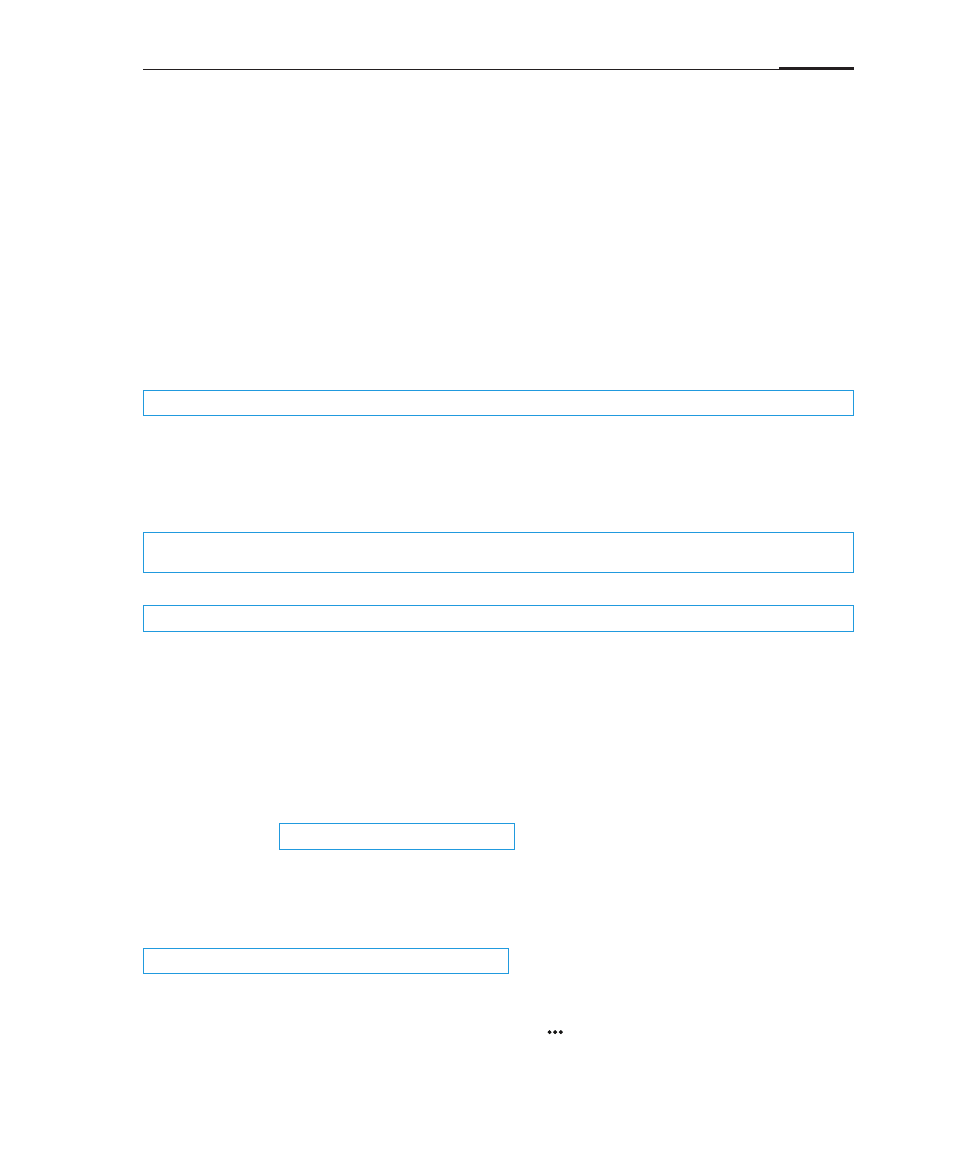
App guide
56
Documents
In Documents, you can view and manage all of the files and folders on MX. Tap the
Home screen "Documents" icon to launch the file manager.
Browsing
Open "Documents", tap a folder to open it. The parent folder will be displayed on
the left, and you can tap the left side of the folder name to return. Tapping a file will
automatically open it in its default application. For instance, for music files, tapping
on a song will automatically open the Music app and music will begin player. If a
folder contains both files and folders, folders will be displayed at the top. For files,
the file name, format and size is displayed.
Editing files
You can batch copy or move files from one folder to another. You can also change
file names. In the Documents app, tap the selection bullet next to a file to select the
desired file, then tap "Options+" ("Options") > "Copy" or "Move".
Tap the folder you want to move or copy files to, then tap then "Save" button.
Sending files
1 Open "Documents" and select the file(s) to send.
2 Tap "Options+". Depending on the filetype; you can send it via email, Bluetooth or
MMS.
Email: If email accounts are set up, files can be sent as email attachments.
Bluetooth: Turn on Bluetooth and select the receiving Bluetooth device.
MMS: Contacts vCards, photos, audio or video files less than 300Kb can be sent
in an MMS.
Deleting files
1 Open "Documents" and select the file(s) to delete.
2 Tap the "Delete", and confirm by tapping "OK".
Creating a new folder
1 Open "Documents", tap the phone Menu key > "New folder".
Note:
The last viewed folder is remembered on exit. Tap the Back key to return to the parent folder.
Note:
"Options +" is only visible when selecting files. When the selection contains folders, it appears as
"Options."
Note:
To select all files and subfolders of a folder, tap on its left icon.
Note:
Folders can not be shared.
Note:
Deleted files and folders can not be recovered.