Camera – Meizu MX User Manual
Page 54
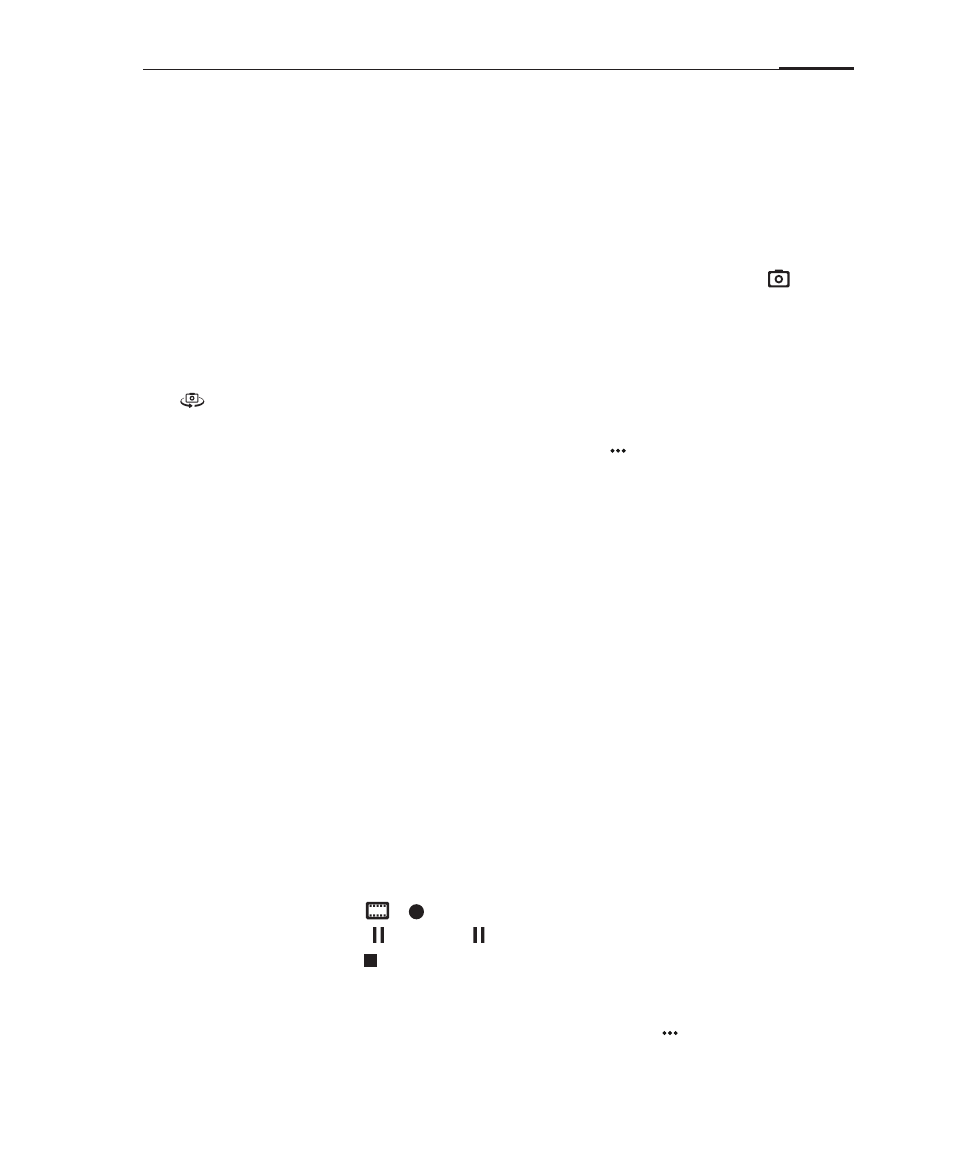
App guide
50
Camera
The MX camera is designed for you to share wonderful moments with friends and
family, through photos and video clips. Tap the "Camera" icon on the Home screen
to launch the app.
Taking photos
Tap on the screen to focus, and when the focus frame turns to green, tap
to take
the photo. Double-tap the screen to display the zoom slider.
If you rotate the MX, the pictures are automatically saved in the new orientation.
Front / rear camera
Tap
to switch between the front and rear camera.
When using the rear camera, tap the phone's Menu key to access camera settings.
Shooting video
1 To start recording, tap
> . The upper left corner shows recording time.
2 To pause the video, tap , then tap to continue recording.
3 To stop recording, tap .
4 To watch the recorded video clip, tap the bottom left thumbnail button.
When using the rear video camera, tap the phone's Menu key , and select Settings:
· Camera settings
· Capture mode
· ISO
· Scene
· Wide dynamic mode
· Picture size
· White Balance
· Location
Setup the camera geolocation, photo size, and
more.
Normal, Smile and Panorama.
Auto, ISO 50, ISO 100, ISO 200, ISO 400, ISO
800, ISO 1600 and ISO 3200.
Text, Portrait, Landscape, Sports, Night, Sunset
and Macro.
Off, Auto, Low, Medium, High.
3264x2448, 2560x1920, 2048x1536,
1600x1200, 1280x960;
Auto, Incandescent, Fluorescent, Warm
fluorescent, Daylight, Cloudy, Shade and
Horizon.
Geotag photos automatically upon taking them
(position must be turned on under "Settings" >
"Location and security").