Meizu MX User Manual
Page 35
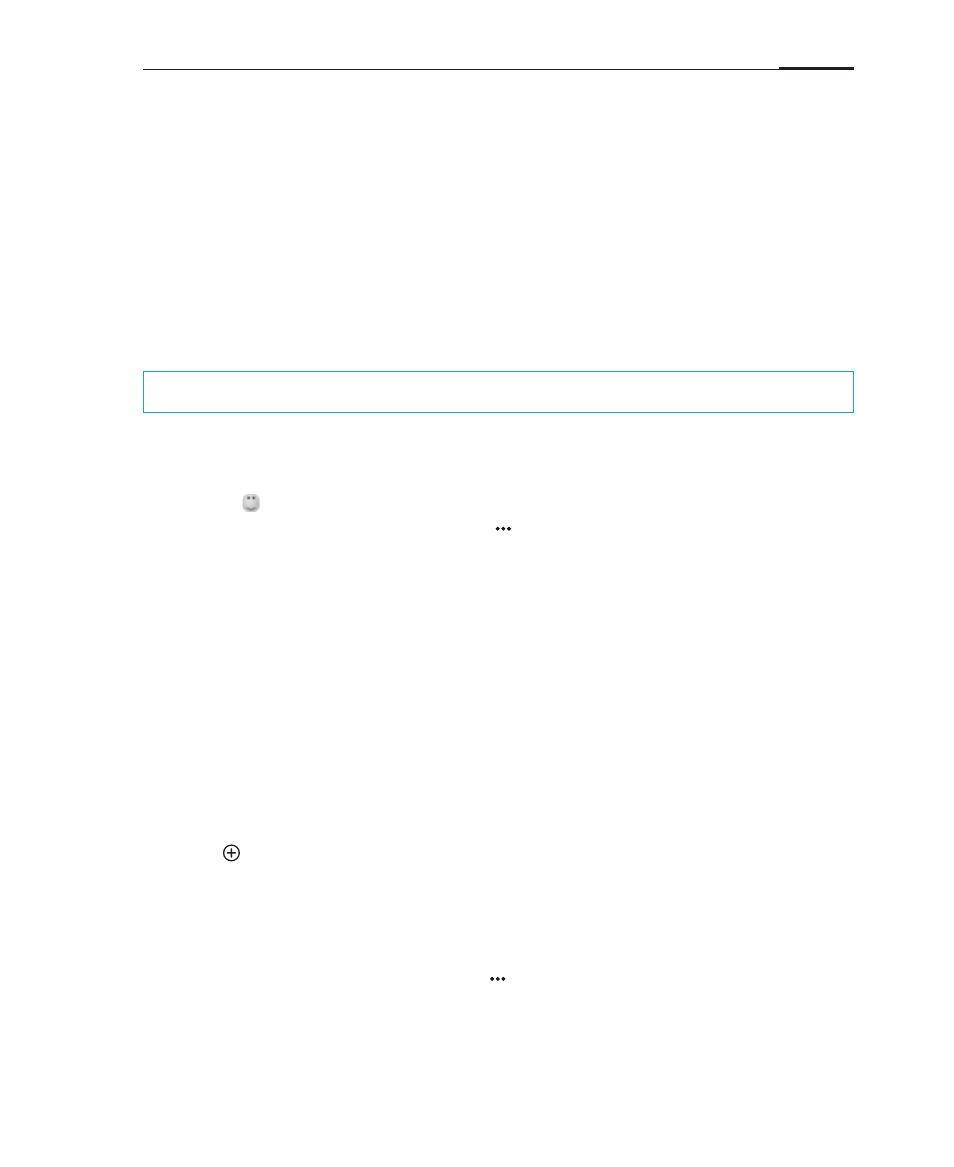
App guide
31
Delete a message from within a thread
Blacklisting SMS senders
Smilies and MMS
Calling and emailing from the Messaging app
Adding numbers to the contact list
Search
1 In the text message list, tap on a message to open the thread.
2 Tap and hold a message.
3 Tap "Delete" from the popup box.
1 In the text message list, tap the selection bullet(s) next to the message thread(s)
you want to blacklist.
2 Tap the "Mark as spam" button.
3 In the confirmation box, tap "OK".
1 Tap the "Create new message" button to start writing a new text message.
2 Tap the button left of the message input area, then tap on a smilie to insert
it. To send an MMS, tap the Menu key , then tap "Attach" to share contacts,
photos, audio and videos via MMS. Attachment size can not exceed 300 Kb.
Selecting "Contact text" will paste the contact details into the message input box.
Sending a MMS requires that the correct carrier settings are set up.
3 Tap "Send".
1 In the text message list, tap on the display photo to the left of the message thread.
2 From the contact details screen, you can initiate a call or an email.
1 In the message list, tap the number to be added.
2 While viewing the message thread, tap the same number on the top bar.
3 Tap " Add to contacts" > "Add to new Contact" or "Add to existing contact".
4 Fill in the contact information to your liking.
5 When complete, tap "Save".
1 In the message list, tap the Menu key > "Search".
2 In the Quick Search dialog box, enter the search term you are looking for.
3 Relevant information will automatically be displayed in the results list below.
4 Tap "Search" to hide the keyboard.
Note:
Only unsaved numbers can be marked as spam. The button becomes invalid when saved contacts
are selected.