Browser – Meizu MX User Manual
Page 37
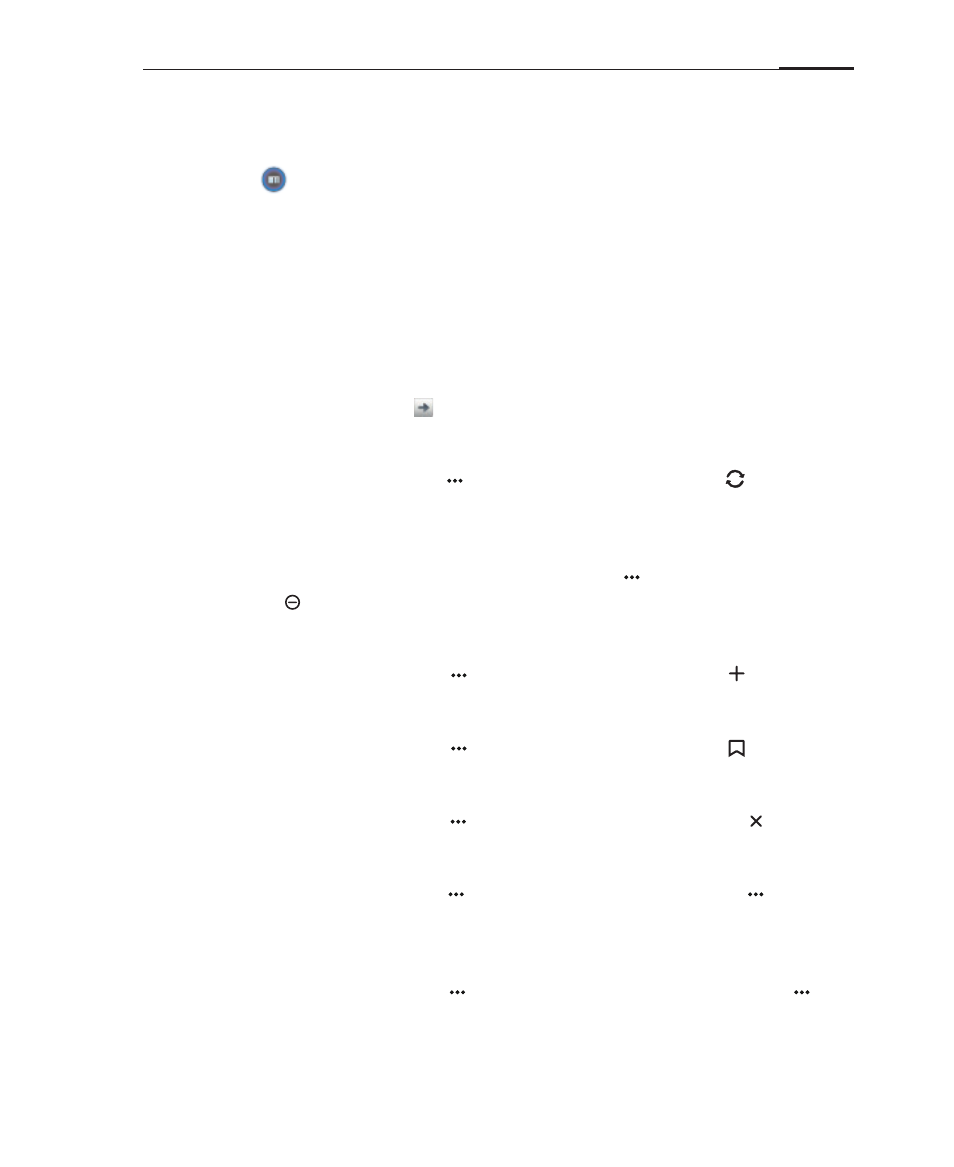
App guide
33
Browser
MX takes your web browsing experience to a new level. To start surfing, tap the
Browser icon on the Home screen, or type your desired URL in the Quick
Search Box.
Launching through the Browser icon
Tap the Browser icon to launch the browser and load the home page in full screen
mode.
· Open a web page
1 Tap the top URL input box.
2 Enter the desired URL.
3 Tap the "Go" or the " " button.
· Refresh the current page
Tap on the phone Menu key to open the Browser menu > " "
The page will reload to display the latest content.
· Stop loading the current page
When a page is loading, tap the phone Menu key to open the Browser
menu > " " to stop loading the page.
· New window
Tap on the phone Menu key to open the Browser menu > " "
· View favorites
Tap on the phone Menu key to open the Browser menu > " "
· Close the current page
Tap on the phone Menu key to open the Browser menu, tap " "
· For more information on the current page
Tap on the phone Menu key to open the Browser menu, tap " "
· Set your home page
Whenever you open a new browser, your home page will be loaded.
1 Tap the phone's Menu key to open the Browser menu, then tap " " >
"Settings" > "Set home page".
2 Enter the desired home page URL, then tap "OK".