Meizu MX User Manual
Page 41
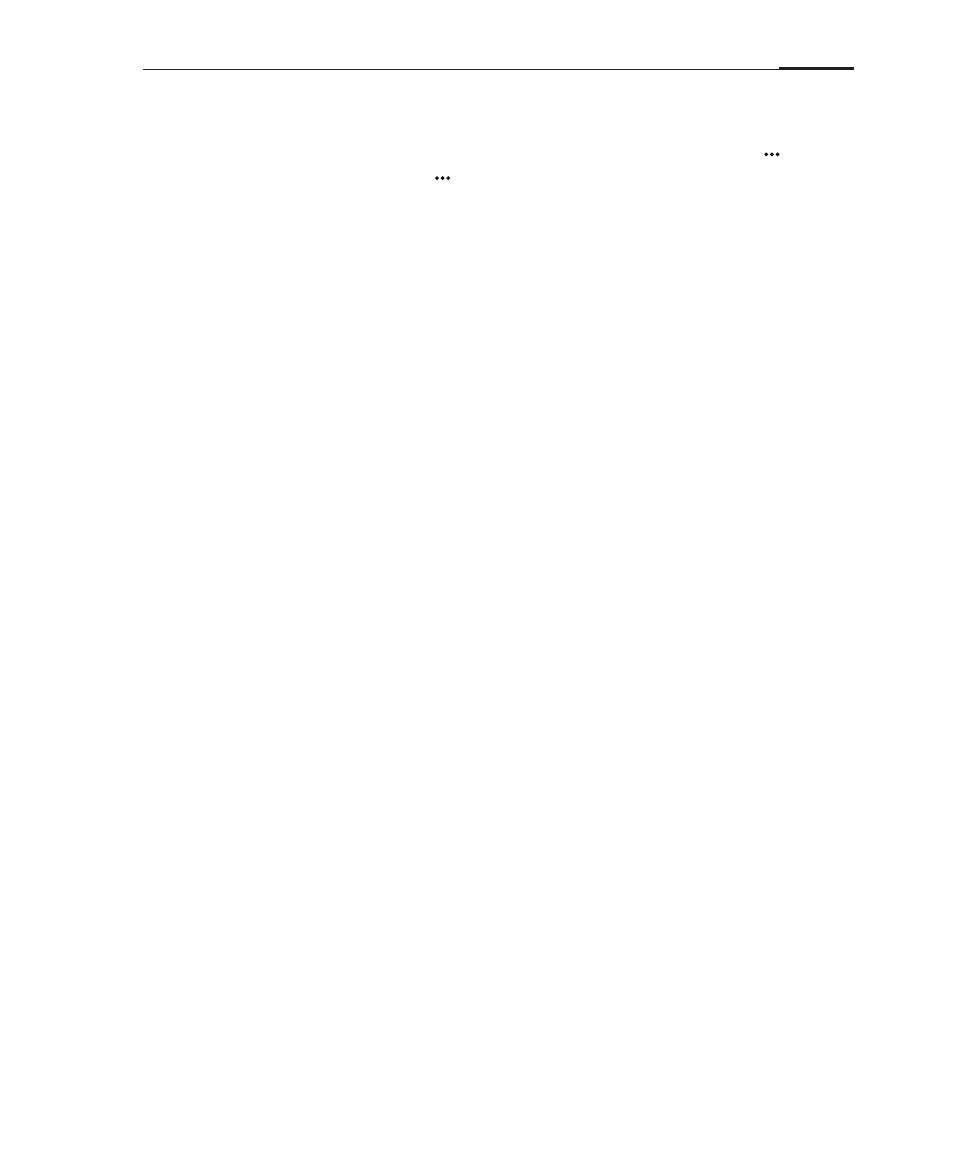
App guide
37
Browser settings
You can configure the browser settings by tapping the phone's Menu key to open
the Browser menu, and then, tap " "> "Settings".
· Browser identification
· Web settings
Set home page
Default zoom
Open pages in overview
Text encoding
Block pop-up windows
Mobile websites
Load images
Auto-fit pages
Landscape-only display
Enable JavaScript
Enable plug-ins
Open in background
· Privacy settings
Clear cache
Clear history
Accept cookies
Clear all cookie data
Set to "MX" by default.
Set the default URL that loads when you start
the Browser.
Select between "Low", "Medium" and "High".
Overview mode shows the entire page, giving
you an overview over its content.
The following encoding standards can be
chosen:
There are Latin -1 (ISO-8859-1), Unicode (UTF-
8), Chinese (GBK), Chinese (Big5), Japanese
(ISO-2022-JP),
Japanese (SHIFT_JIS), Japanese (EUC-JP).
Prevents pop-up window from being
automatically opened.
Load the mobile version of a website when
available.
Switching this off will stop the Browser from
loading pictures, which increases the load
speed of websites.
Automatically adjust the page contents to fit
the screen.
Only display websites in landscape mode.
Turn JavaScript on and off.
Choose between always disable, always enable,
or prompt.
Open new windows in the background.
Delete temporary files stored by the Browser.
Delete navigation history of web pages you
have visited.
Accept cookies, which are needed for websites
to recognize you, for instance for auto-login
features.
Tap "Clear all cookie data" to delete all cookies.