Meizu MX User Manual
Page 53
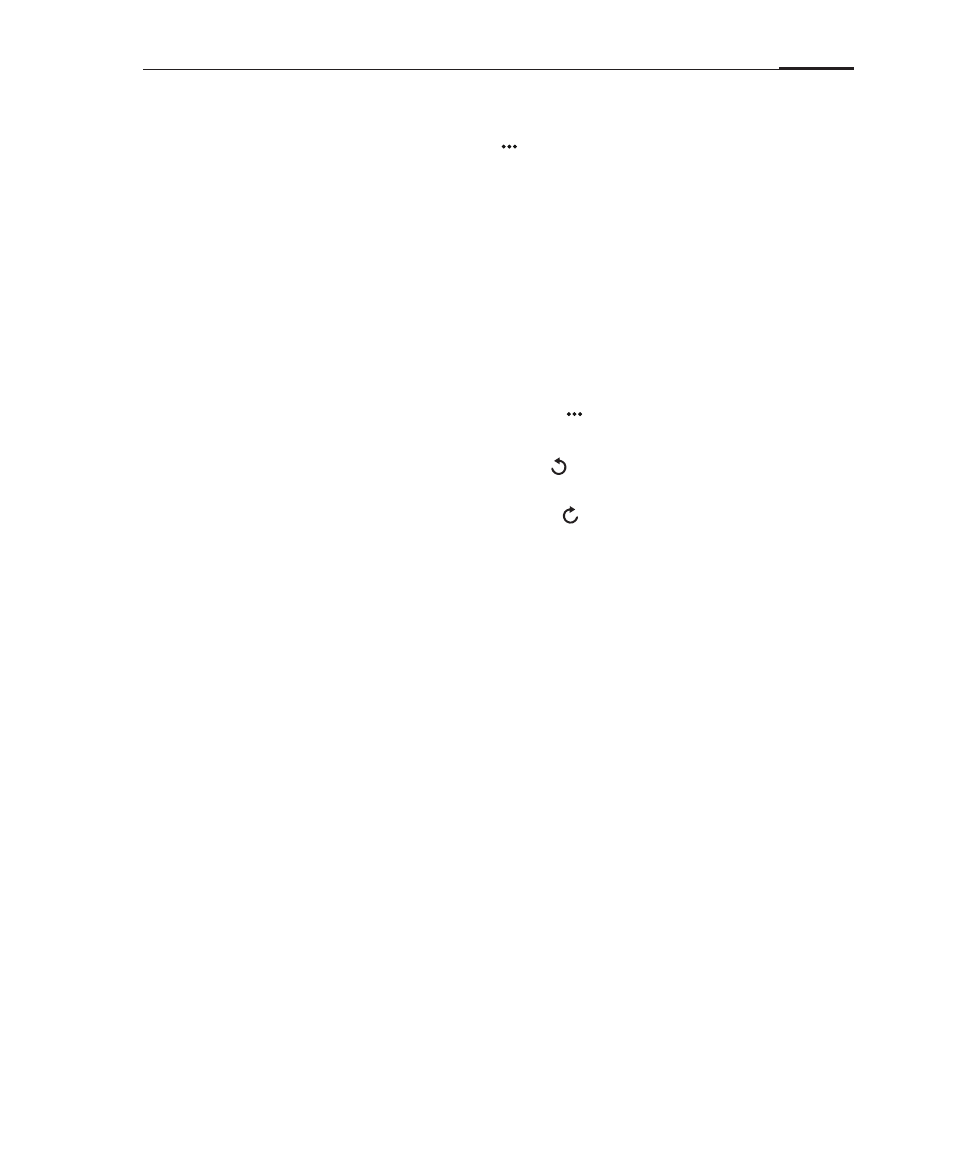
App guide
49
Settings
While in the Gallery app, tap the Menu key > "Settings"
More
When viewing individual images, tap the Menu key > "More" for the following
options:
· Brightness
· Slide transition
· Delay per image
· Shuffle
· Repeat
· Rotate
· Crop picture
· Set as wallpaper
· Details
· Settings
Drag the slider to adjust the screen brightness.
Change slideshow transition effects between
"None", "Random", "Shutters", "Fade" and
"Dissolve".
Select slide transition delay, ranging from 1 to
5 seconds.
Play the slideshow in a random order.
Re-start the slideshow when it ends.
Rotate left : Rotate the image 90 degrees
left.
Rotate right : Rotate the picture 90 degrees
right.
Adjust the four sides of the crop box. When
ready, tap "Save" to overwrite the original
image, or "Save as" to rename the edited
picture. Tap "Cancel" to discard changes.
Set the photo as a "Lock screen" or "Home
screen" wallpaper.
View the picture's title, type, size, size, date,
and location.
Opens Gallery settings.