Music – Meizu MX User Manual
Page 47
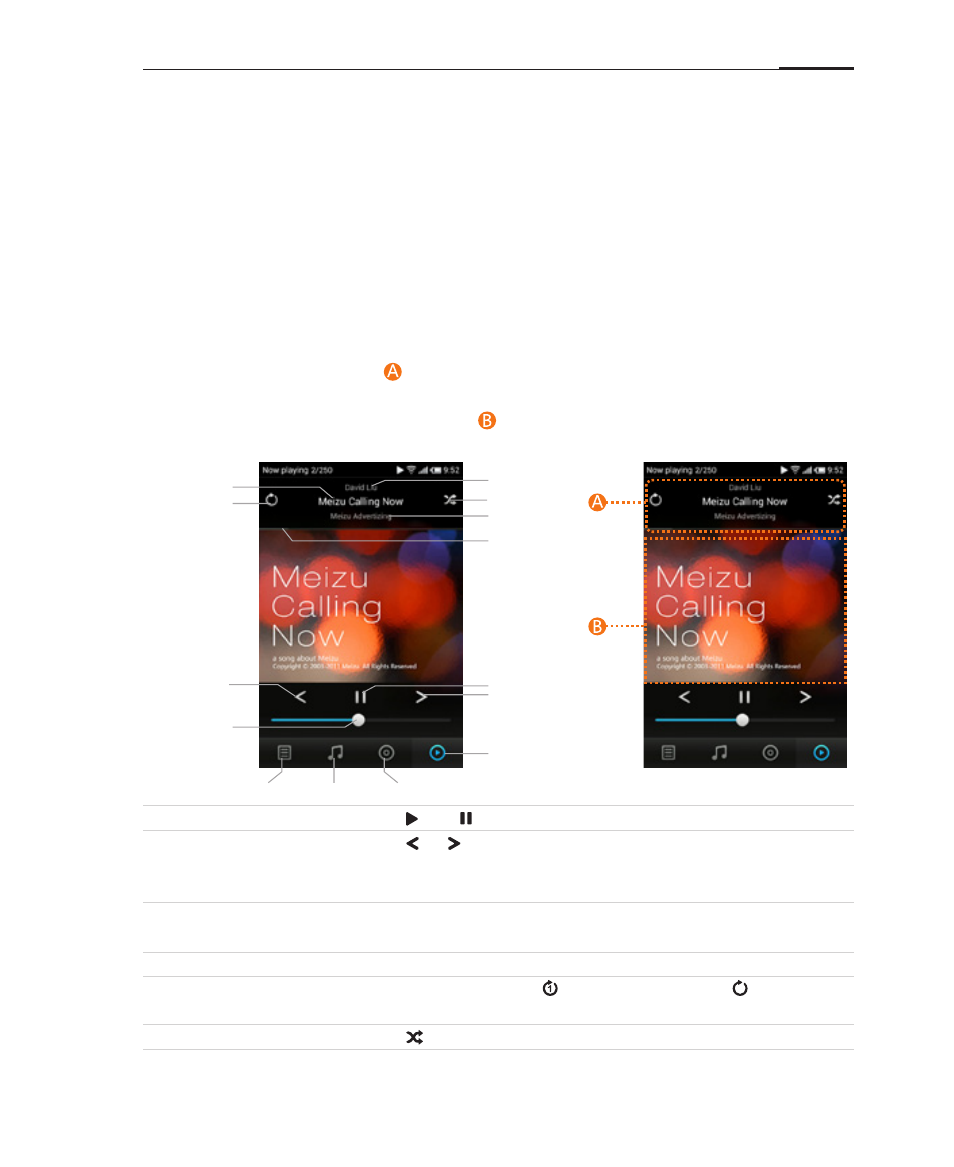
App guide
43
Music
A variety of music formats are supported, complete with album art, spectrum, lyrics
and equalizer features. Tap the "Music" icon from the Home screen to launch the
Music app.
Playback
Music can be organized and played through playlists, individual songs, albums or all
music.
Playback control
The music information area displays the artist name, song name, album name,
together with the repeat and shuffle controls. Tap the information area to reveal
playback controls. Swipe the album art to reveal a frequency spectrum and
lyrics screen, or the current playlist. Use the volume slider to adjust the volume.
Play / Pause music
Next/prev
Volume
Music controls
Repeat
Shuffle
Tap and to play and pause music.
Tap or to skip to the previous or next song.
Double-clicking the headset remote button also skips one
song.
Increase or decrease the volume by dragging the volume
slider, or use the hardware volume controls.
Use the playback sliders to control the music.
Tap the repeat icon, to repeat one song, to repeat all
songs in playlist.
Tap to enter shuffle mode, and tap again exit.
Song name
Artists
Shuffle
Album Name
Play Timeline
Play / Pause
Next song
Now Playing
Albums
Songs
Playlist
Repeat
Previous song
Volume slider