Meizu MX User Manual
Page 39
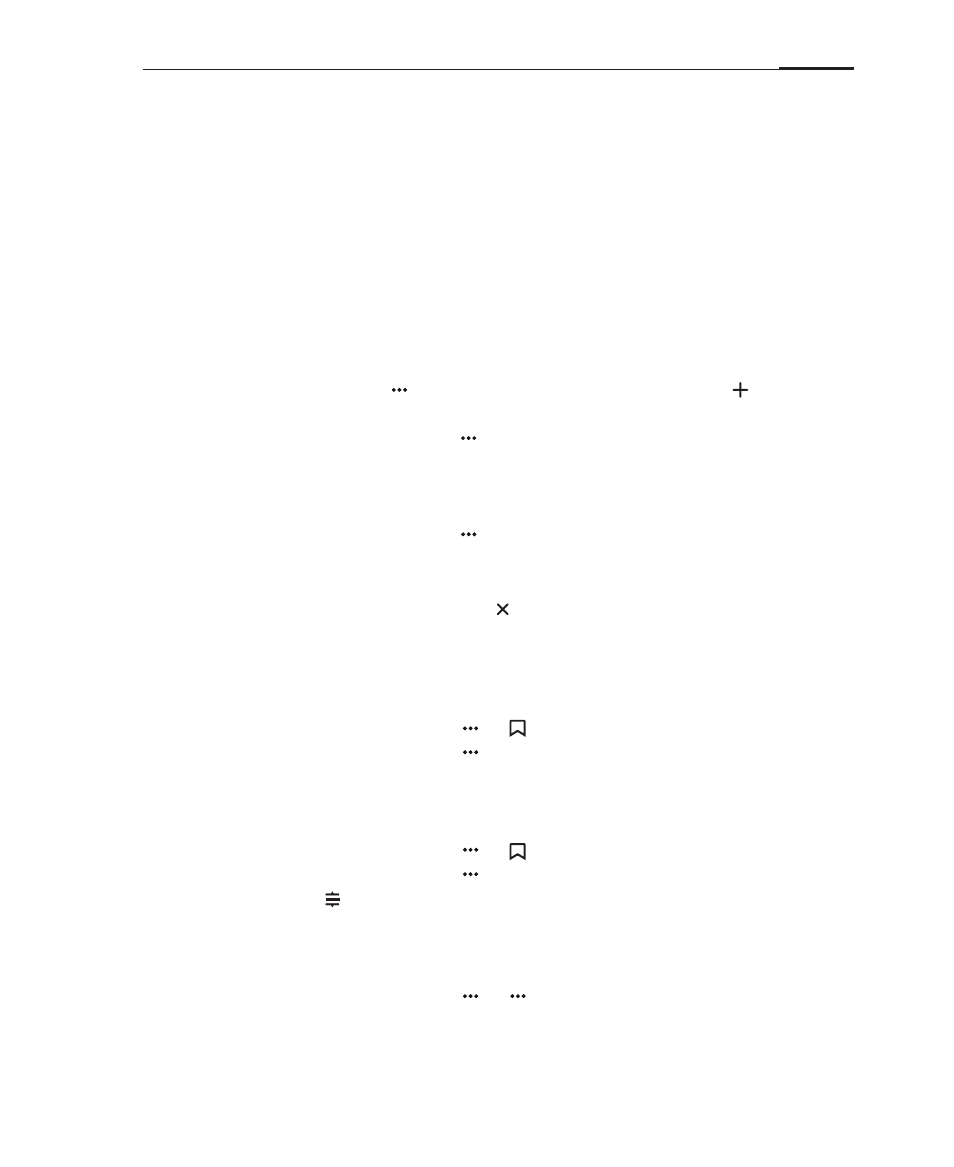
App guide
35
· Address and phone number of quick links
The browser directly to some of the phone number, address and similar
information, the information set up quick links (they have Web site has a
link).
Press and hold a link to the website, open the shortcut menu, hold down a
phone number, can be directly "call ..." "Add Contact", "copy"; point of contact
e-mail address to send e-mail directly.
Multiple browser windows
You can open multiple browser windows and easily switch between them.
· Open a new browser window
Tap on the Menu key to open the Browser menu, then tap " ".
· Switch browser windows
1 Tap the phone's menu key .
Thumbnails over all open windows will be displayed.
2 Touch a thumbnail to switch to that page.
· Close window
1 Tap the phone's menu key .
Thumbnails over all open windows will be displayed.
2 Tap the top strip of a thumbnail with the "×" icon to close that window;
close the current window, tap " ".
Favorites
You can save your favorite web sites for future convenience.
· Add a new favorite
1 Tap the phone's menu key > " ".
2 Tap the phone's menu key > "Add to favorites".
3 Enter the name of the bookmark > "OK".
· Sorting the favorites list
1 Tap the phone's Menu key > " ".
2 Tap the phone's Menu key > "Sort".
3 Drag the " " icon for sorting.
· Add a website to favorites
1 Browse to the website.
2 Tap the phone's Menu key > " ".