Settings – Meizu MX User Manual
Page 67
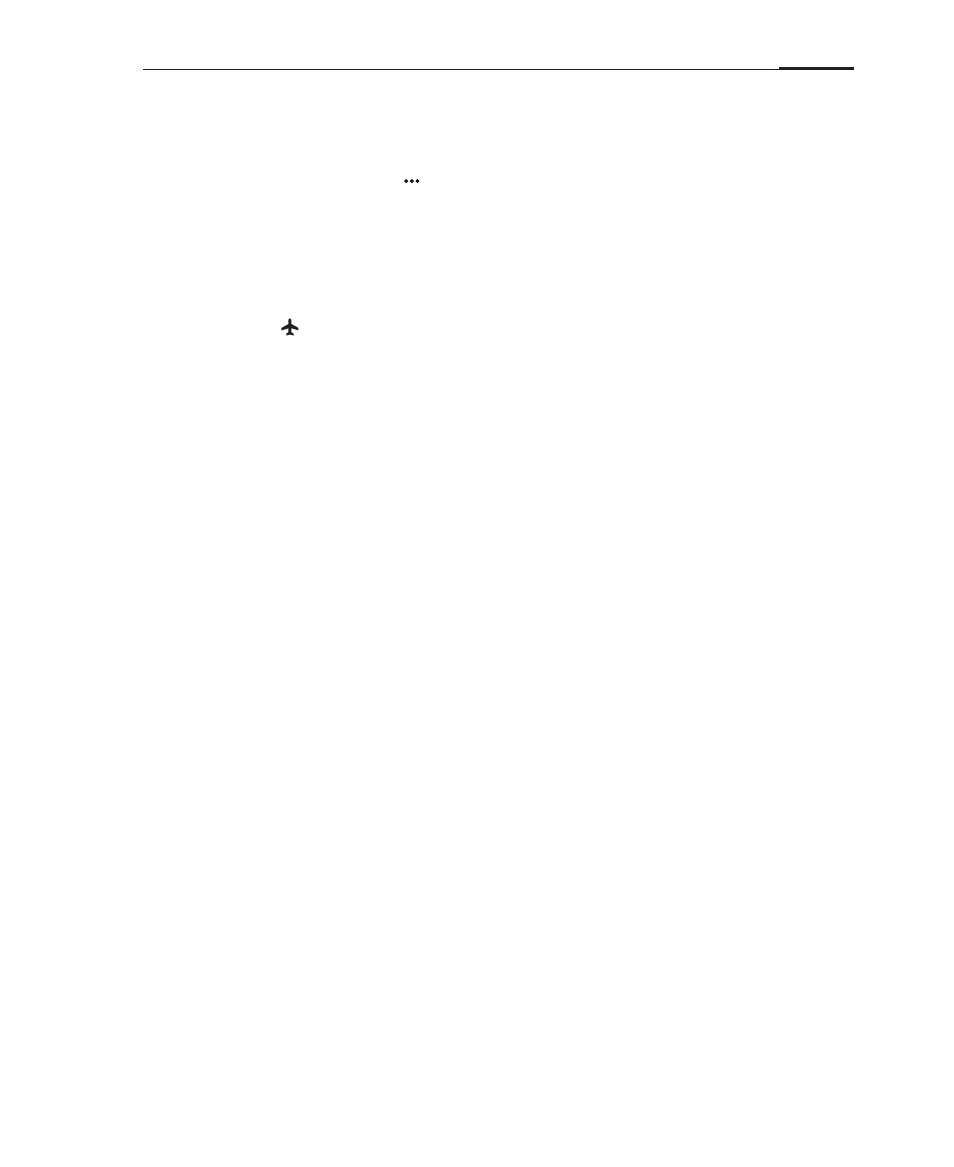
App guide
63
Settings
You can change settings on the MX and customize ringtones, date and time, and
much more. Tap the Menu key > "Settings" or tap the Settings icon on the Home
screen to launch.
Flight mode
Flight mode to turns off the wireless radios on the MX to avoid interfering with
aircraft operation and other electrical equipment. During Flight mode, the status
bar displays the icon, while phone, data, WLAN, Bluetooth and GPS functions are
disabled.
Turn off phone
When enabled, phone radios are turned off.
Networks
· Data enabled
· Data roaming
· APN
· Network mode
· Prioritize calls
· Network operator
· VPN
· Portable hotspot
· PPPoE
WLAN
WLAN
Network notification
Connect via WPS
Enable data access to connect to the internet.
When enabled, data access will be available
when roaming.
Set up carrier access point names to enable
data.
"GSM/3G auto" automatically switches the
network mode depending on connectivity.
Only for GSM networks.
Manage network operator settings. It is not
recommended to change this setting.
Set up and manage VPNs.
Set up and manage wireless portable hotspots.
Portable hotspots shares your mobile data
connection through WLAN.
Set up PPPoE username and password
settings.
Enable to turn on the wireless radios.
Notifications when there are wireless networks
nearby.
Connect to nearby WPS networks.